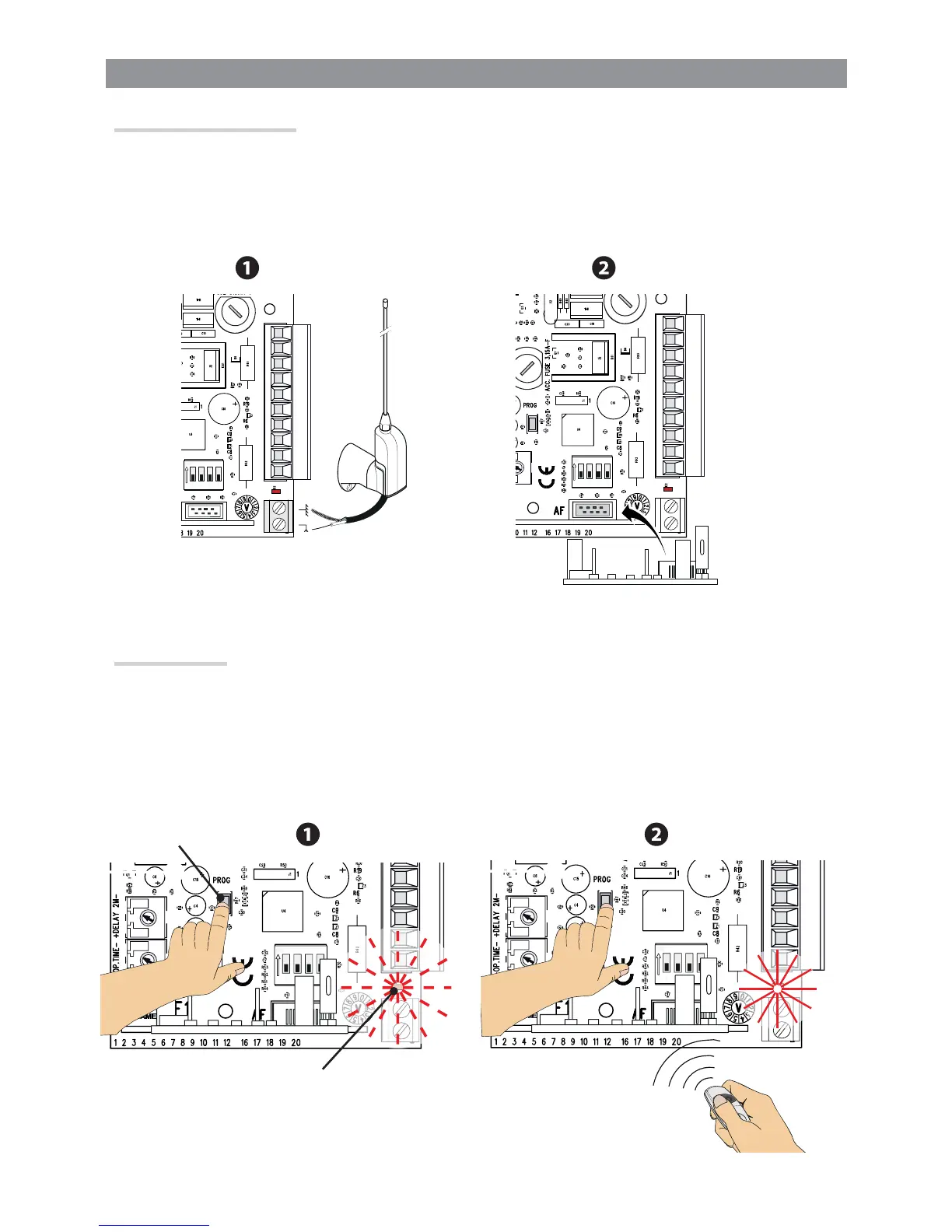p. 10 - Manual FA 00 679 - EN v. 1- 12/2017 - © CAME S.p.A. - The contents of this manual may be changed, at any time, and without notice.
Adding a user
You can register up to 50 users.
Keep pressed the PROG programming button on the control board. The programming LEDfl ashing .
Press any key on the transmitter you want to memorize. The LED stays on to indicate
thatmemorization has been successful .
AF card
MANAGING USERS BY RADIO CONTROL
Preliminary operations
Connect the RG58 cable antenna cable to the corresponding terminals .
Fit the AF card into the control board connector .
Before fi tting the AF card, you MUST CUT OFF THE MAIN POWER SUPPLY and, remove any emergency bat-
teries.
Programming LED
PROG key
