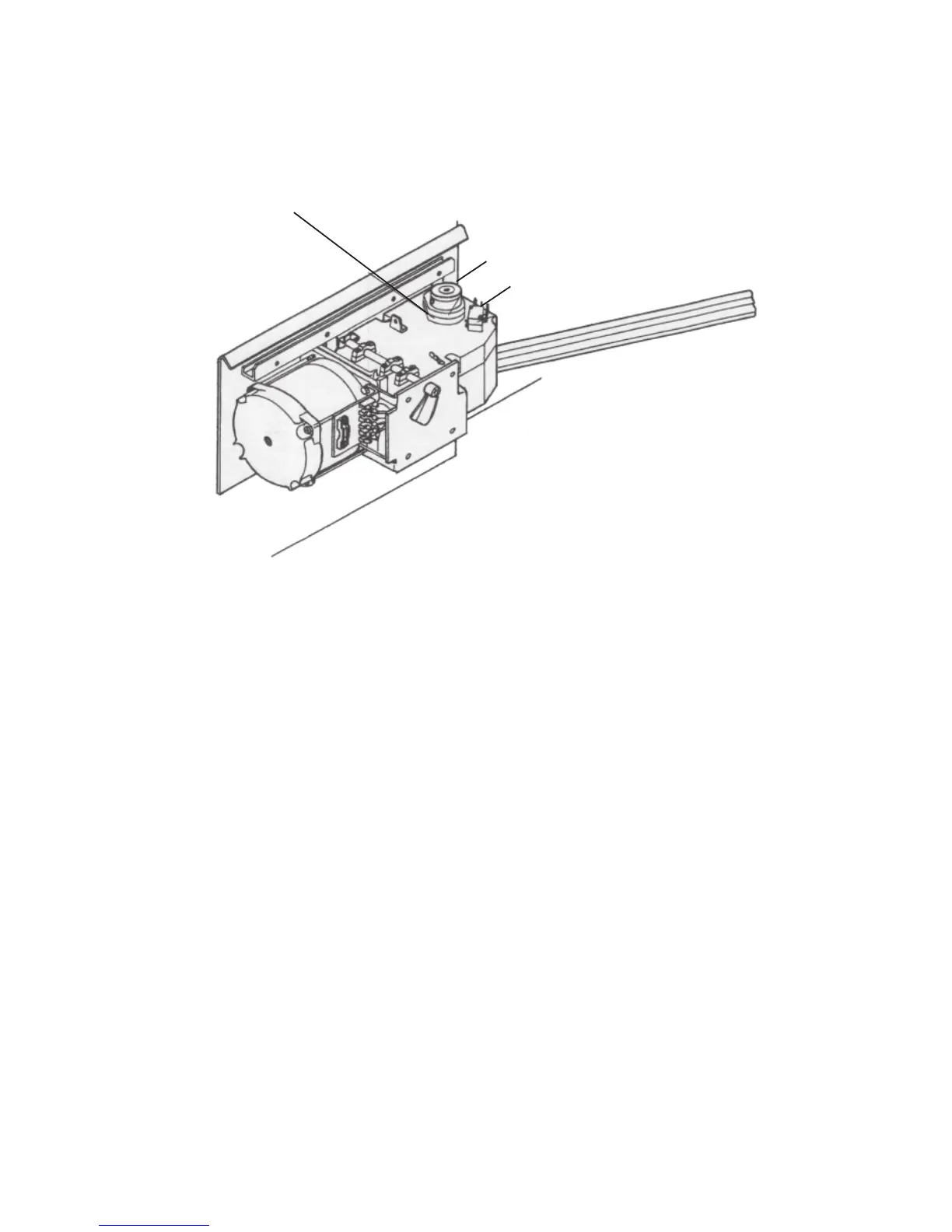3.3 - Adjusting the Open & Closed Cams
OPEN POSITION
RELEASE THE GATE MOTOR AND MOVE THE GATE TO THE DESIRED OPEN
POSITION. NOW ROTATE THE UPPER CAM UNTIL IT MAKES CONTACT WITH
THE MICROSWITCH. CLOSE THE GATE AND TIGHTEN THE SCREW IN THE
CAM.
CLOSED POSITION
RELEASE THE GATE MOTOR AND MOVE THE GATE TO THE DESIRED
CLOSED POSITION. NOW ROTATE THE LOWER CAM UNTIL IT MAKES
CONTACT WITH THE MICROSWITCH. OPEN THE GATE AND TIGHTEN THE
SCREW IN THE CAM.
Fig 10
11
LOWER CAM
MICROSWITCH
UPPER CAM
