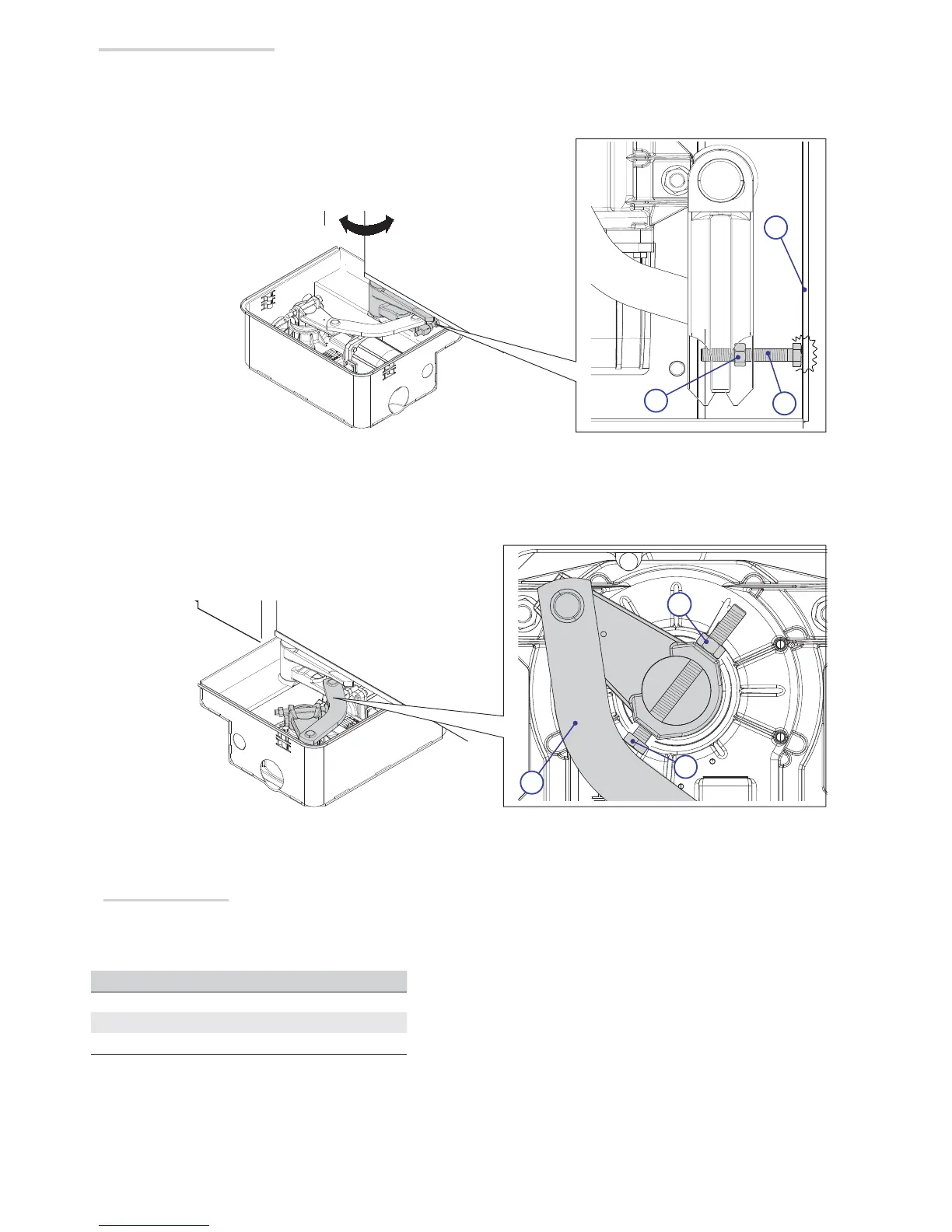7 02/2016 © CAME S.p.A. - The data and information provided in this manual are subject to change at any time without prior notice by CAME S.p.A.
Determining the end run points
During opening:
- open the leaves completely (the maximum aperture is 110 °);
- loosen the screw (1) until it makes contact with the case (3);
- tighten the nut (2) to lock the screw into position.
During closing:
- close the leaves completely;
- loosen the adjusting screw (1) until it makes contact with the transmission lever (2);
- tighten the nut (3) to lock the screw into position.
⚠
For electrical connection operations follow the information in the control panel technical documents.
Electrical connections
Gearmotor Control panel
FROG-A ZA3N - ZM3E
FROG-AV ZA3N - ZM3E
FROG-AE ZM3E
