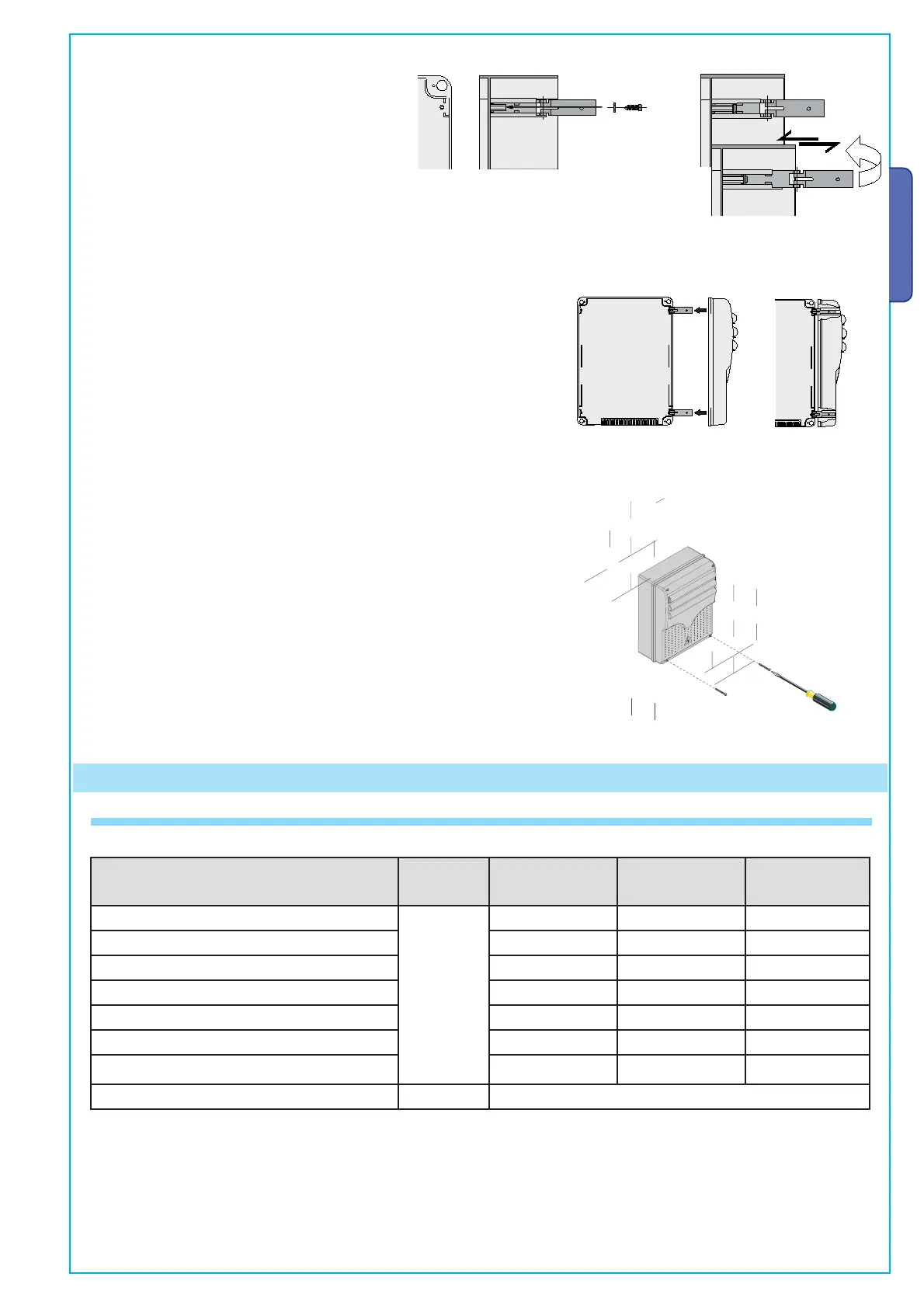15 mm~
Pag.
-
Manual code
:
319U16 ver.
0.
09/2007
© CAME cancelli automatici s.p.a. -
The data and information reported in this installation manual are susceptible to change at any time and without obligation on CAME cancelli automatici s.p.a. to notify users.
ENGLISH
After the adjustments and settings, fix the cover using the
provided screws.
Insert the pressure hinges into the box (on the
left or right as you wish) and set them using
the provided screws and washers
Snap the cover into place onto the hinges. Close it and fix it using the
provided screws
6.1 - CABLE LIST AND MINIMUM THICKNESSES
N.B.: If the cable length differs from that specified in the table, then you must determine the proper cable diameter based on the
actual power draw from the connected devices and according to the CEI EN 60204-1 standards.
For connections that require several, sequential loads, the sizes given on the table must be re-evaluated based on actual power
draw and distances.
When connecting products that are not specified in this manual, please follow the documentation provided with said products.
Connections
Type
of cable
Length of cable
1 < 10 m
Length of cable
10 < 20 m
Length of cable
20 < 30 m
Control panel power supply 230V
FROR CEI
20-22
CEI EN
50267-2-1
3G x 1,5 mm
2
3G x 2,5 mm
2
3G x 4 mm
2
Motor power supply 24V 3 x 1 mm
2
3 x 1,5 mm
2
3 x 2,5 mm
2
flashing lamp 2 x 0,5 mm
2
2 x 1 mm
2
2 x 1,5 mm
2
Transmitter photocells 2 x 0,5 mm
2
2 x 0.5 mm
2
2 x 0,5 mm
2
Receiver photocells 4 x 0,5 mm
2
4 x 0,5 mm
2
4 x 0,5 mm
2
Power supply to accessories 2 x 0,5 mm
2
2 x 0,5 mm
2
2 x 1 mm
2
Control and safety devices 2 x 0,5 mm
2
2 x 0,5 mm
2
2 x 0,5 mm
2
Antenna connection RG58 max. 10 m
6 Electrical connections
