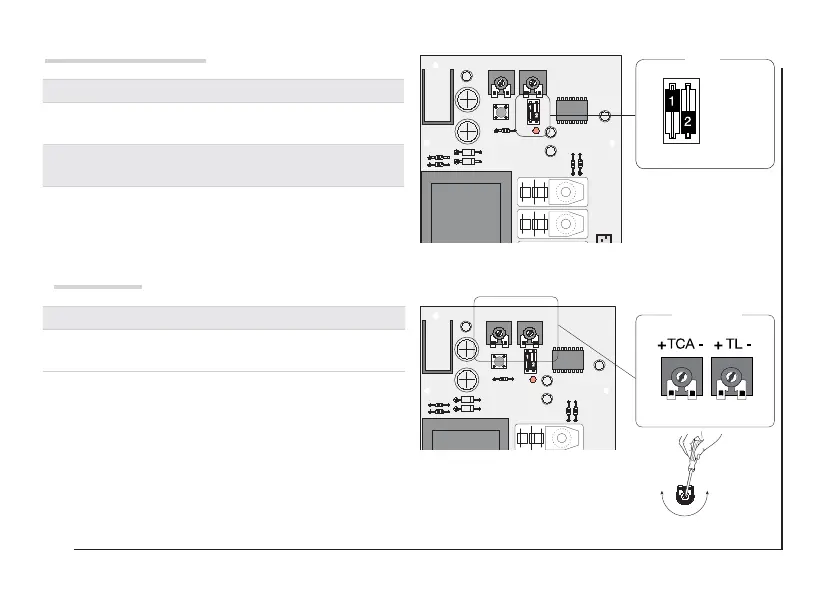ON
OFF
DIP
The data and information provided in this manual are subject to change at any time without prior notice.
Page
12 - Manual code:
319T07EN
ver.
3 05/2014 © CAME cancelli automatici S.p.A.
Selecting the functions
Adjustments
ADJUSTING THE TRIMMER
DIP 1 ON AUTOMATIC CLOSING function activated
DIP 2 ON OPEN-STOP-CLOSE-STOP function from the
transmitter and/or the button (2-7) activated
DIP 2 OFF OPEN-CLOSE-REVERSE function from the
transmitter and/or the button (2-7) activated
O.T. trimmer OPERATING TIME adjustment: 0 s to 120 s
A.C.T. trimmer Adjustment of the wait time before
AUTOMATIC CLOSING: 1 s to 120 s
☞ The MAINTAINED ACTION feature is enabled when the
operating time is adjusted to the minimum.
TRIMMER