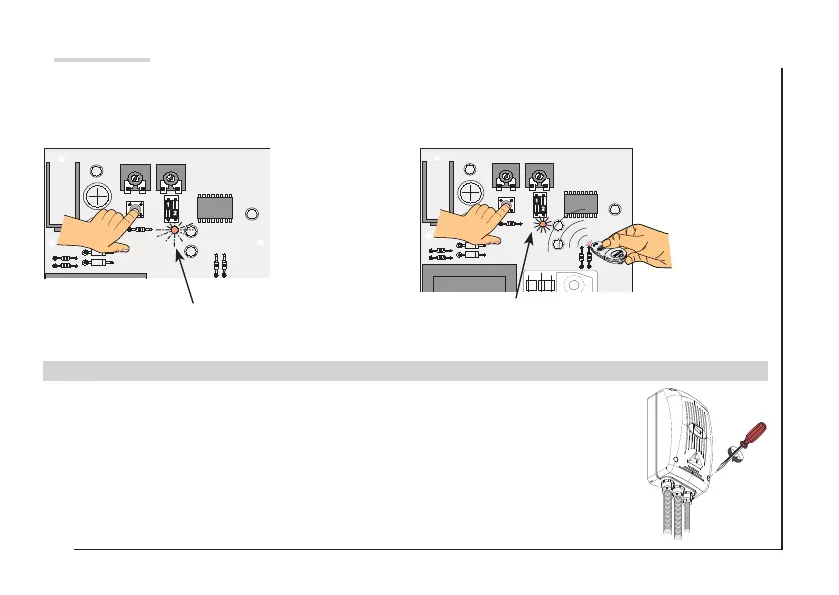The data and information provided in this manual are subject to change at any time without prior notice.
Page
14 - Manual code:
319T07EN
ver.
3 05/2014 © CAME cancelli automatici S.p.A.
Hold down the PROG key on the control
board: the LED indicator flashes.
Memorisation
Press a button on the transmitter to send the code.
The LED will remain lit to indicate that storage has
taken place.
To change the code in the future, repeat the sequence described.
Intermittent LED
LED on
FINAL OPERATIONS
After adjustments and settings, secure the cover using the screws provided.