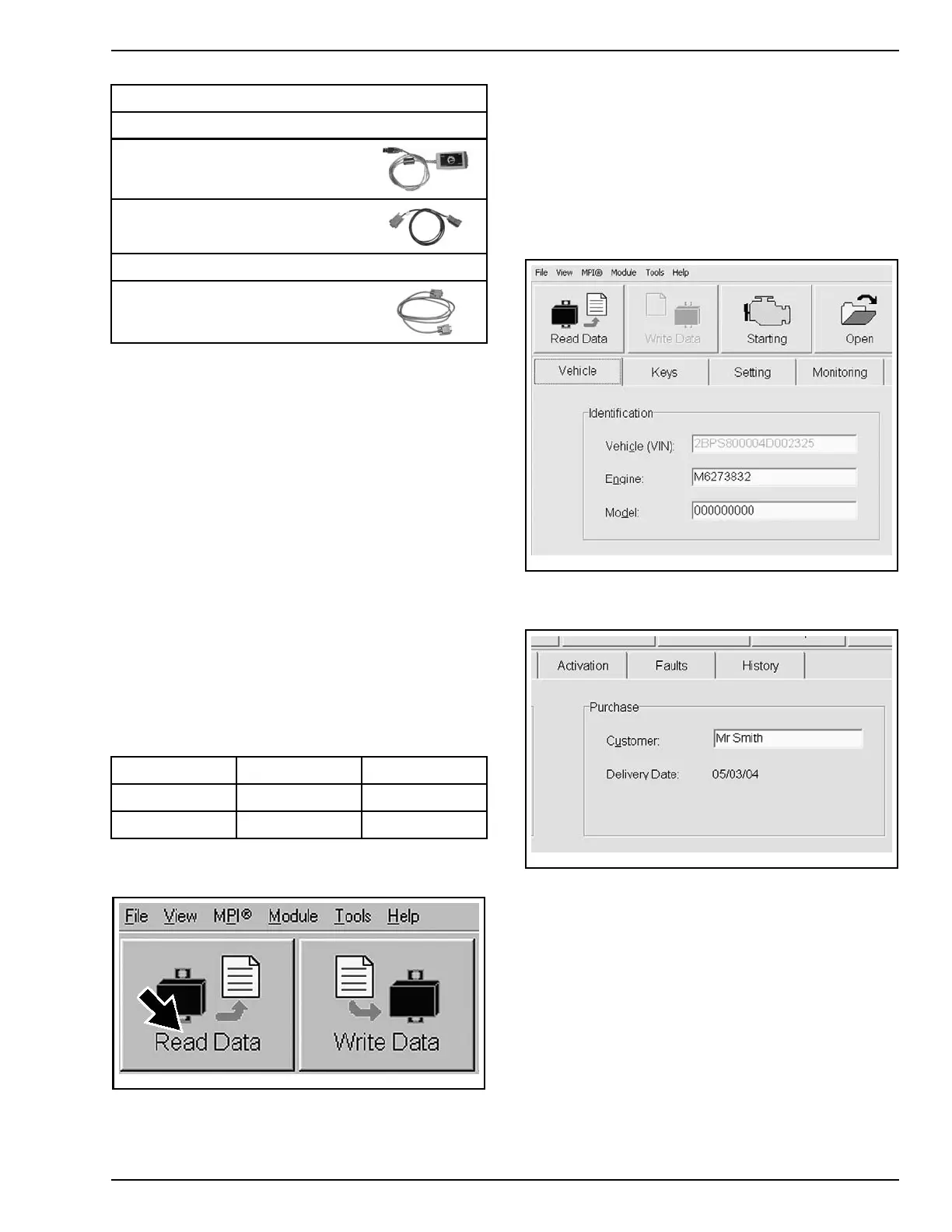SETUP
MANDATORY TOOL
S
A personal computer (laptop or desktop)
MPI-2 INTERFACE CARD
(P/N 529 036 018
)
MPI-2 DIAGNOSTIC CAB LE
(P/N 710 000 851)
OPTIONAL TOOL
Extension cab le
available at electronic retail outlets.
Do not exceed 7. 5 m (25 ft)
NOTE: B.U.D.S.isnotusedtoprogramthehard
keys (included keys are ready to use).
Use B.U.D.S. to
– Enter Customer's Name
– Reset Trip Hours and Trip Distances
– Reset Last Service
– Set Speedometer Units
– Set Cluster Language
– Check fault codes (if any).
Connecting PC to Vehicle
1. Remove service cover from vehicle.
2. Connect the PC to vehicle. Refer to the latest
edition of
CAN-AM ROADSTER B.U.D.S. SOFT-
WARE AND COMMUNICATION TOOLS
for the
proper connecting procedure.
3. Ensure that the status bar shows the proper
protocol and proper ECU number. Refer to the
following table.
MODEL PROTOCOL ECU NUMBER
SM5
KW2000 500K
4
SE5
KW2000 500K
5
4. Press RE
AD DATA button from the tool bar to
initia
te communication with the vehicle.
vmr2006-012-100_aen
Entering Customer's Name
NOTE: When starting the vehicle, the multifunc-
tion display will show the name of the customer;
for example: “HI JOHN SMITH”. If the cus-
tomer's name is not programmed, only “HI” will
be visible when turning the vehicle ON.
1. Click on the VEHICLE tab to open the vehicle
information page.
vbl2006-007-001
TYPICAL
2. Type the name of the customer.
vbl2006-007-002
TYPICAL
3. Click on WRITE DATA to save the information
in the vehicle E CM.
NOTE: After you are finished typing the name,
B.U.D.S. automatically updates the Delivery Date
on the screen.
Resetting Tr ip Hours and Trip Distances
1. Ensure that the VEHICLE tab is selected.
2. Click on the RESET TRIP buttons to reset the
information.
PREDELIVERY 2012-1 25 / 37
