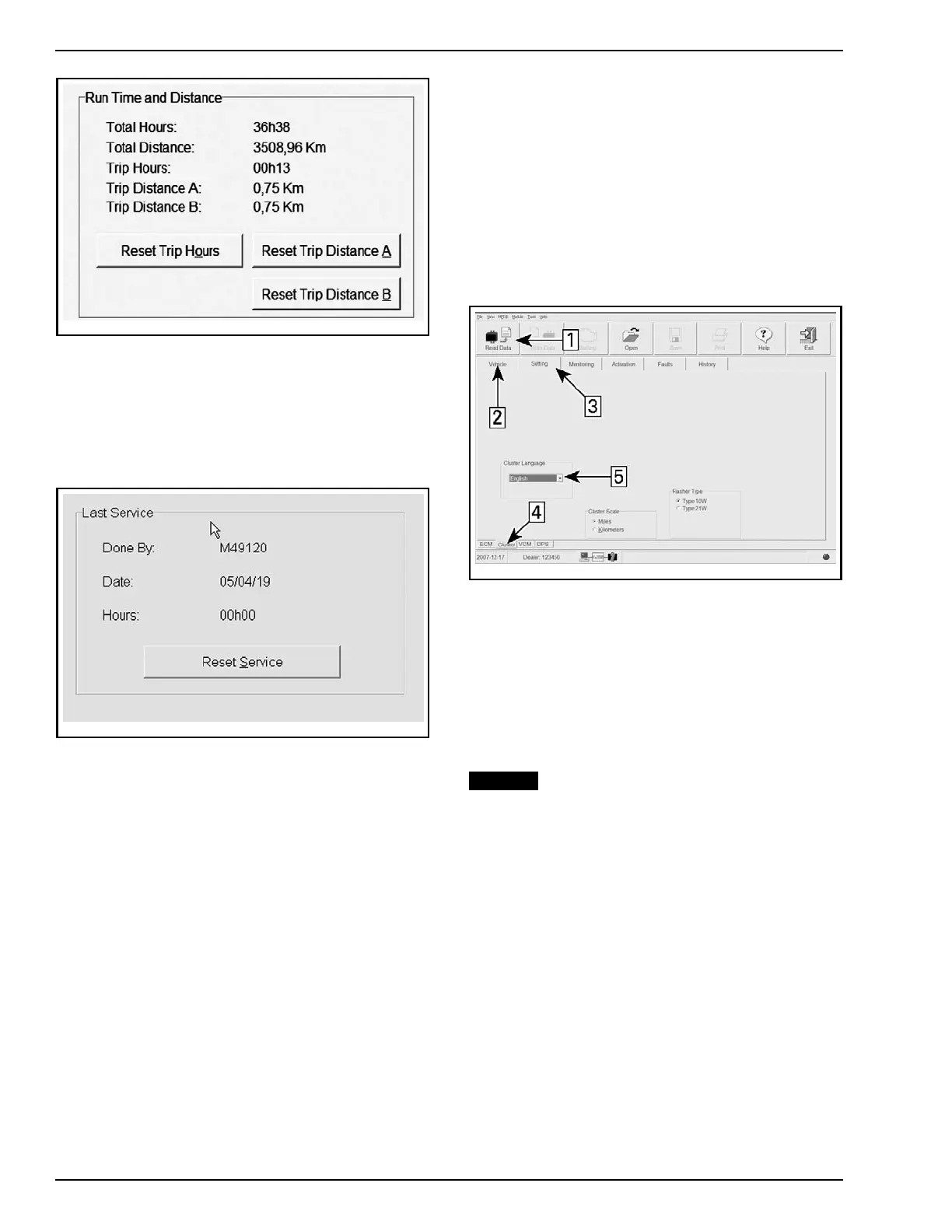SETUP
rbl2008-003-003
TYPICAL
NOTE: It can
also be done directly on the info-cen-
ter, using t
he selector button.
Resetting Last Service
1. Click on the RESET SERVICE button to reset
the informations.
vbl2006-007-004
TYPICAL
NOTE: After each maintenance service, Last Ser-
vice should be reset to keep a good track of vehi-
cle service history.
Speedometer Units
NOTE: Th
e speedometer is factory preset in miles
but it is
possible to change it to kilometer reading.
Any unit
modification is applied to the speedome-
ter, odo
meter and trip meter.
1. Select the SETTING tab in B.U.D.S.
2. Select CLUSTER page.
3. Select
Miles or Kilometers from the CLUSTER
SCALE s
ection.
NOTE: No data will be lost when changing this set-
ting.
Cluster Language (chosen by customer
according to availability)
NOTE: The default language displayed in the multi-
function gauge is English. To change the l anguage
displayed in the multifunction gauge proceed as
follows.
1. Select SETTING tab at the top of the page.
2. Select CLUSTER tab at the bottom of the page.
3. Select desired language in the LANGUAGE
field.
rbl2008-003-500_a
TYPICAL
1. Read data
button
2. Vehicle tab
3. Setting tab
4. Cluster t
ab
5. Language field
NOTE: If the language selection is not available,
the gauge may not have the latest software ver-
sion available.
Ending a B .U.D.S. Session
NOTICE
After a problem has been solved, en-
sure to clear the fault(s). This will properly re-
set the appropriate counter(s).
1. Click on
FAULT tab and check if there are active
faults.
If so, service vehicle then clear the faults
in B.U.
D.S
2. Click on WRITE DATA button to transfer new
settings and information to the modules.
26 / 37 2012-1 PREDELIVERY
