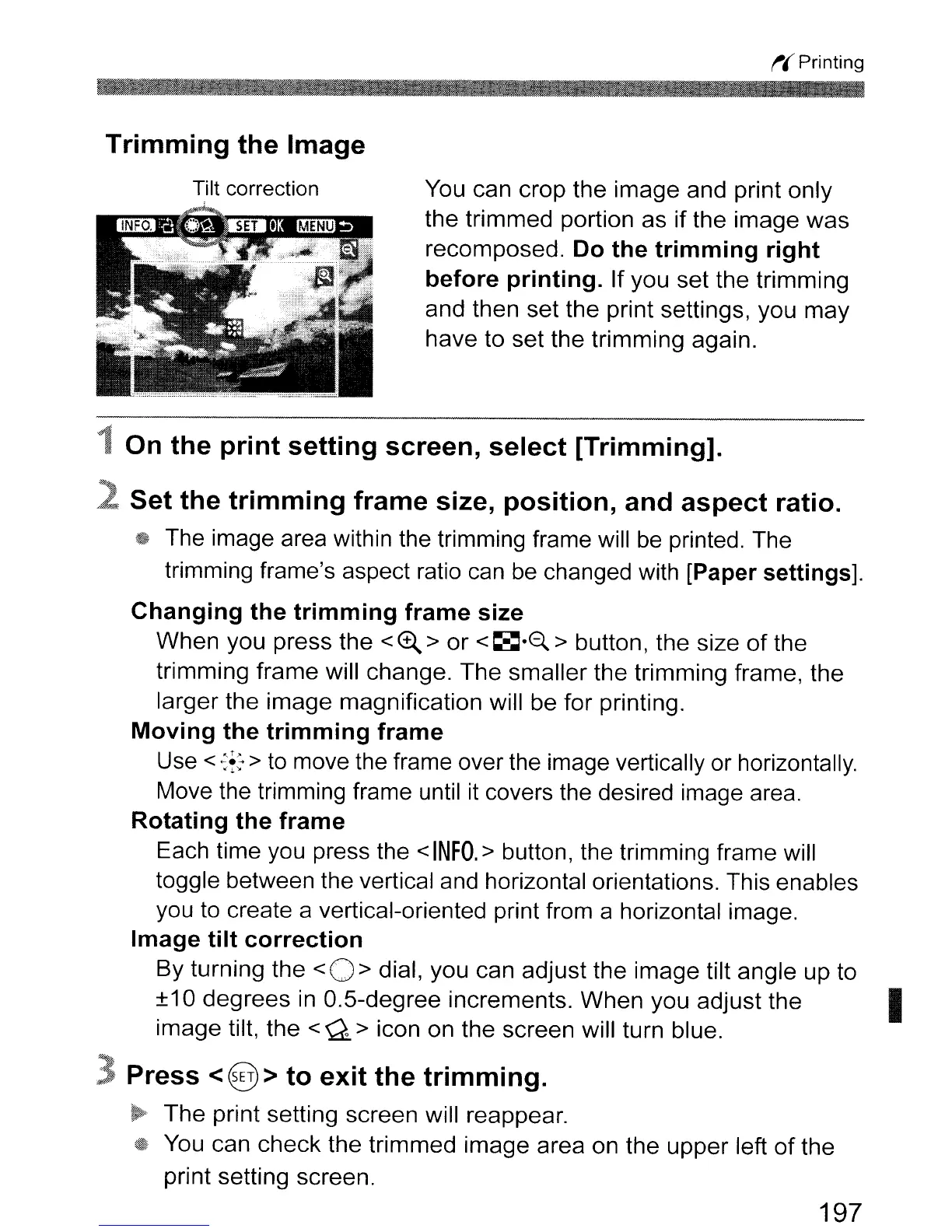~(Printing
Trimming
the
Image
Tilt correction
You can crop the image and print only
the trimmed portion as if the image was
recomposed.
Do
the
trimming
right
before
printing.
If you set the trimming
and then set the print settings, you may
have to set the trimming again.
1 On
the
print
setting
screen,
select
[Trimming].
2
Set
the
trimming
frame
size,
position,
and
aspect
ratio.
~
The image area within the trimming frame will
be
printed. The
trimming frame's aspect ratio
can
be
changed with [Paper settings].
Changing
the
trimming
frame
size
When you press the <
~
>
or
<
~.e.
> button, the size
of
the
trimming frame will change. The smaller the trimming frame, the
larger the image magnification will be for printing.
Moving
the
trimming
frame
Use <
~f:
>
to
move the frame over the image vertically or horizontally.
Move the trimming frame until
it
covers the desired image area.
Rotating
the
frame
Each time you press the <
INFO.
> button, the trimming frame will
toggle between the vertical and horizontal orientations. This enables
you to create a vertical-oriented print from a horizontal image.
Image
tilt
correction
By turning the
<0>
dial, you can adjust the image tilt angle up to
±10 degrees
in
D.5-degree increments. When you adjust the I
image tilt, the < Q > icon on the screen will turn blue.
3
Press
<@>
to
exit
the
trimming.
~,
The print setting screen will reappear.
~
You can check the trimmed image area on the upper left
of
the
print setting screen.
197
