
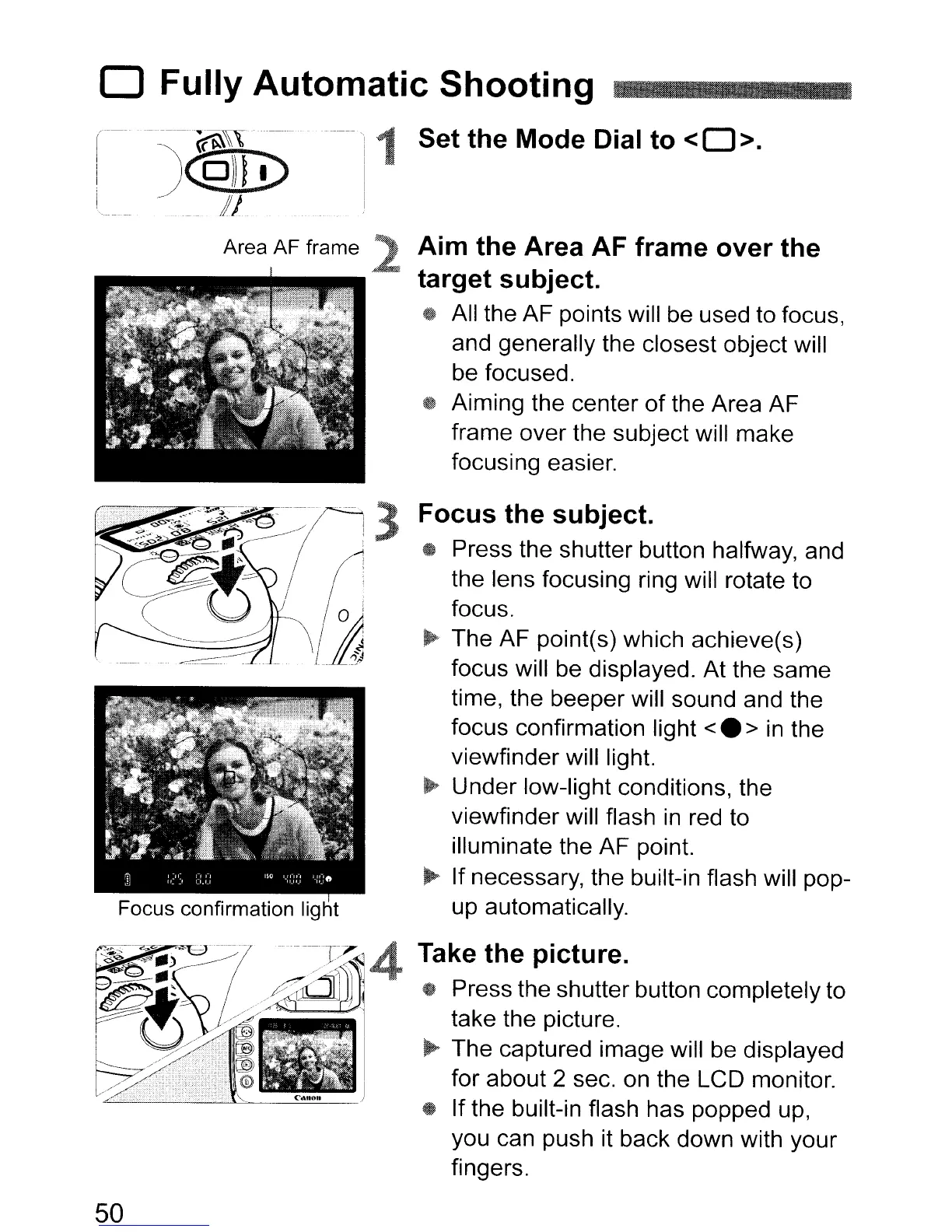 Loading...
Loading...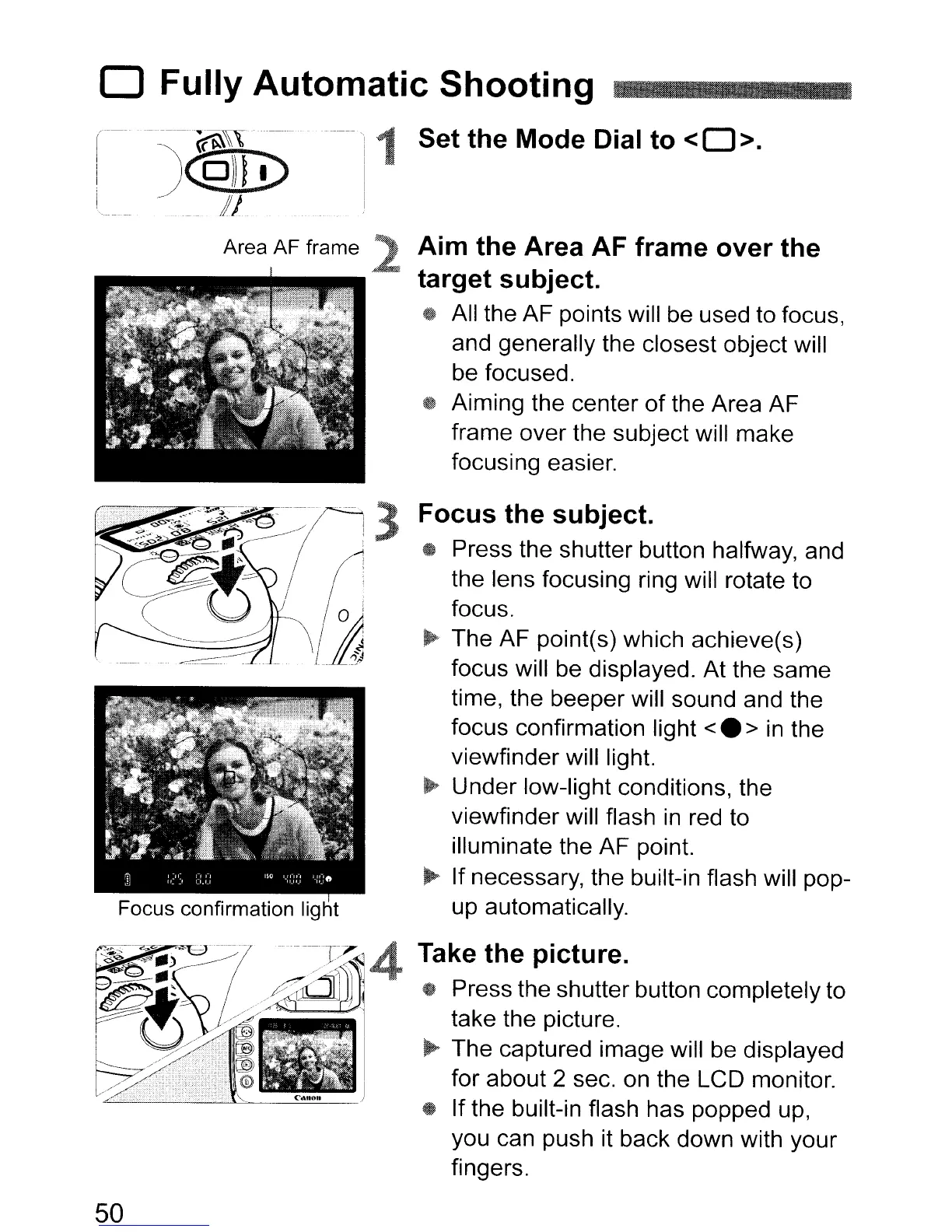
Do you have a question about the Canon EOS 70 and is the answer not in the manual?
| Megapixels | 20.2 MP |
|---|---|
| ISO | 100-12800 (expandable to 25600) |
| Continuous Shooting | 7 fps |
| LCD Screen Resolution | 1, 040, 000 dots |
| Viewfinder Coverage | 98% |
| Sensor Type | CMOS |
| Sensor Size | APS-C |
| Shutter Speed | 30-1/8000 sec |
| LCD Screen Size | 3.0" |
| Video Recording | 1080p at 30 fps |
| Connectivity | Wi-Fi |
| Weight | 755 g (body only) |
| Dimensions | 139 x 104 mm |
| Storage Media | SD/SDHC/SDXC card |
| Autofocus Points | 19 |
| Viewfinder Type | Pentaprism |
| Battery Life | 920 shots (CIPA) |
| Battery | LP-E6 |