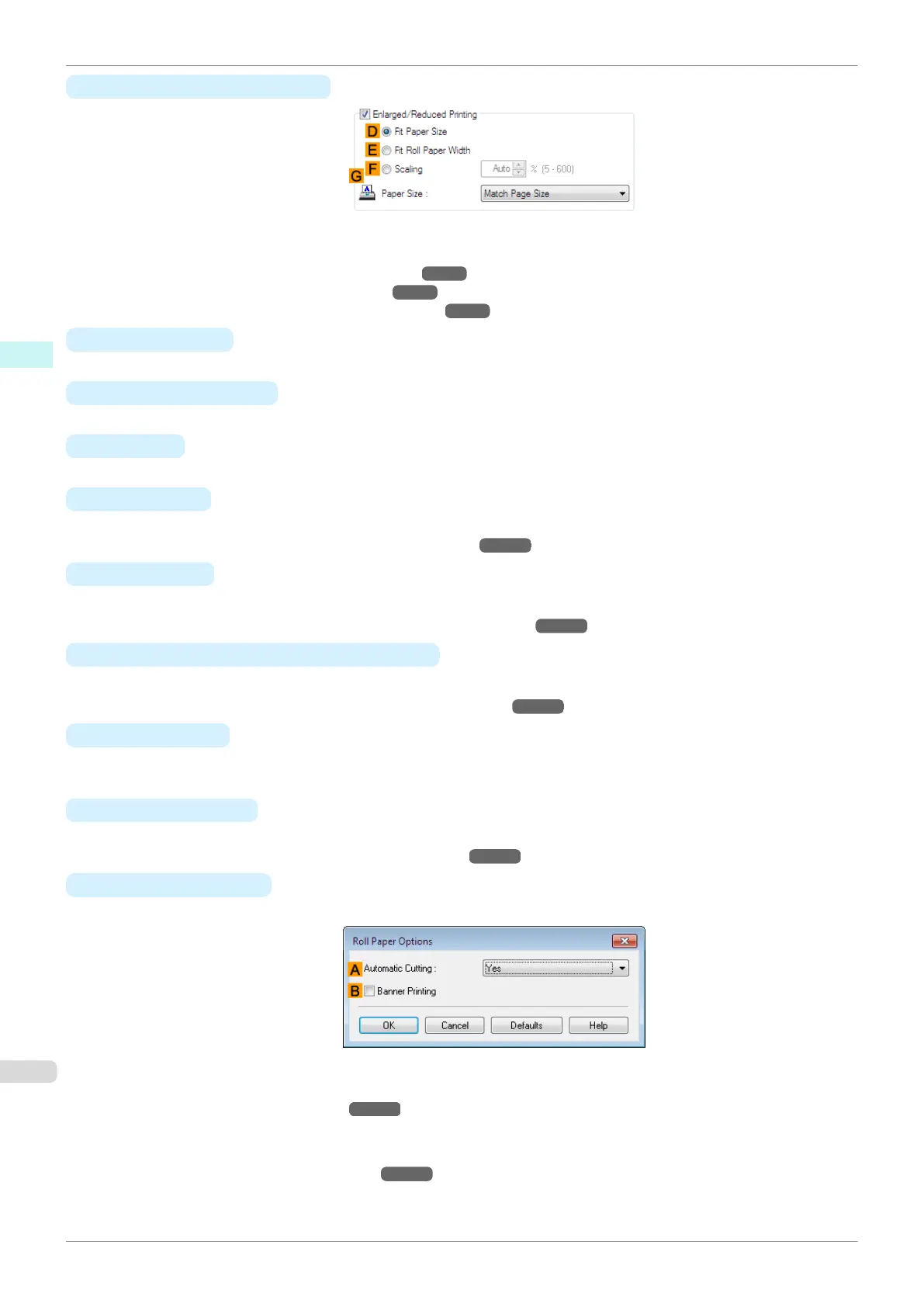• C Enlarged/Reduced Printing
Choose from the following options when this setting is activated.
•
Resizing Originals to Match the Paper Size ➔P.58
•
Resizing Originals to Fit the Roll Width ➔P.60
•
Resizing Originals by Entering a Scaling Value ➔ P.63
• D Fit Paper Size
Scales the document image to match the paper size.
• E Fit Roll Paper Width
Scales the document image to match the roll width.
• F Scaling
Resizes the document image based on a specified scaling value. Enter a value in a range of 5–600.
• G Paper Size
Choose the size of the paper you will print on.
For details on available paper sizes, see "Paper Sizes." ➔P.310
• H Orientation
Choose the printing orientation.
•
Making the Original Orientation Match the Paper Orientation ➔P.131
• K Rotate Page 90 degrees (Conserve Paper)
Activate this setting to rotate the document image by 90 degrees before printing.
•
Conserving Roll Paper by Rotating Originals 90 Degrees ➔P.121
• L Paper Source
Choose the feed source, as desired.
Options displayed in the list vary depending on the selection in Media Type on the Main sheet.
• M Roll Paper Width
Choose the roll width.
For details on available roll widths, see "Paper Sizes." ➔P.310
• N
Roll Paper Options
Complete optional roll paper settings. Click to display the Roll Paper Options dialog box.
Under A Automatic Cutting, you can specify Yes or No and Print Cut Guideline.
•
Cutting Roll Paper After Printing ➔P.135
Select B Banner Printing when printing multiple pages continuously.
•
Printing Multiple Pages Continuously ➔P.102
Page Setup Sheet
iPF770
User's Guide
Windows Software Printer Driver
160
