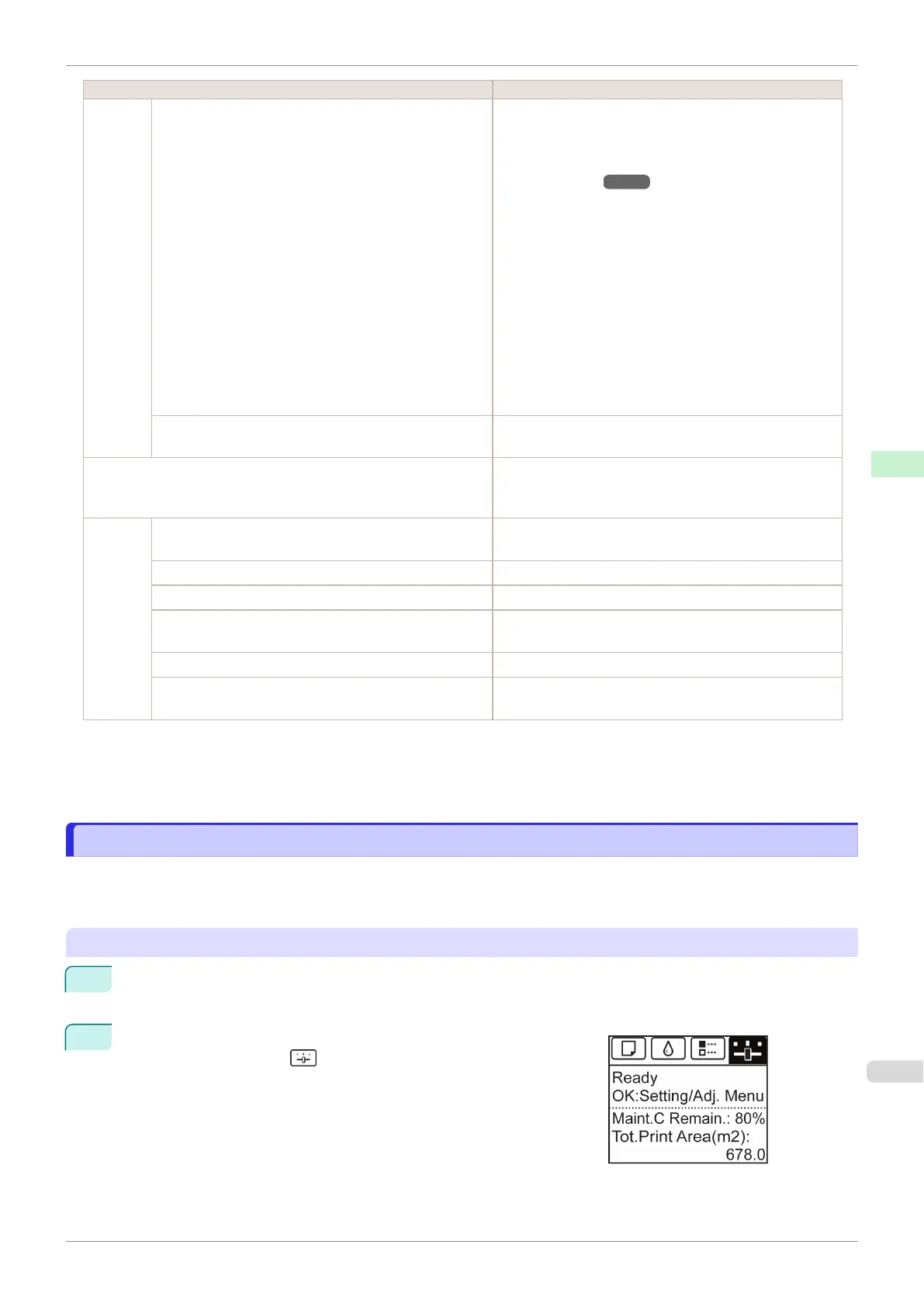Setting Item Description, Instructions
Admin.
Menu
Change Password The password that can be entered is a number from 0 to
9999999.
The restriction states and main items are shown below.
For more specific information on restricted items, see
"Menu Structure." ➔P.410
•
Viewing and configuration by administrators only
Change Password
Init.Admin.Pswd
Etc.
•
Viewing and configuration by administrators, and
only viewing by other users
Date & Time
Time Zone
Use RemoteUI
Etc.
Init.Admin.Pswd Choose OK to restore the Admin. Menu password to the
default values.
Adj. Fine Feed (*1) (*2) Displayed when you have selected Feed Priority > Adj.
Priority > Automatic or Print Quality. Fine-tune the feed
amount manually.
Printer
Info (*1)
Paper Info Indicates the current paper size, type, and related printer
settings.
Ink Info Indicates ink levels and maintenance cartridge capacity.
Head Info Indicates information about the printhead.
System Info Indicates the firmware version, serial number, and inter-
face information.
Error Log Indicates the most recent error messages (up to five).
Use Situation A counter for maintenance purposes.
Displays printer usage related information.
*1:Displayed as the menu during printing while printing is in progress.
*2:Not displayed in the regular menu.
*3:If you have selected Color (CAD) 2, Color (CAD) 3, Color (CAD) 4, or Color (CAD) 5, it is not possible to match the colors
and image quality produced by the specified printer exactly.
Status Print
Status Print
You can print a Status Print report indicating the current status of the printer.
With Status Print, information is printed regarding the printer firmware version, various settings, and the status of
consumables.
Printing Status Print reports
1
Load paper.
If using cut sheets, load paper A4/Letter-sized, you will need three sheets.
2
On the Tab Selection screen of the Control Panel, press ◀ or ▶ to
select Settings/Adj. tab ( ).
iPF770
Status Print
User's Guide
Control Panel Printer Menu
425