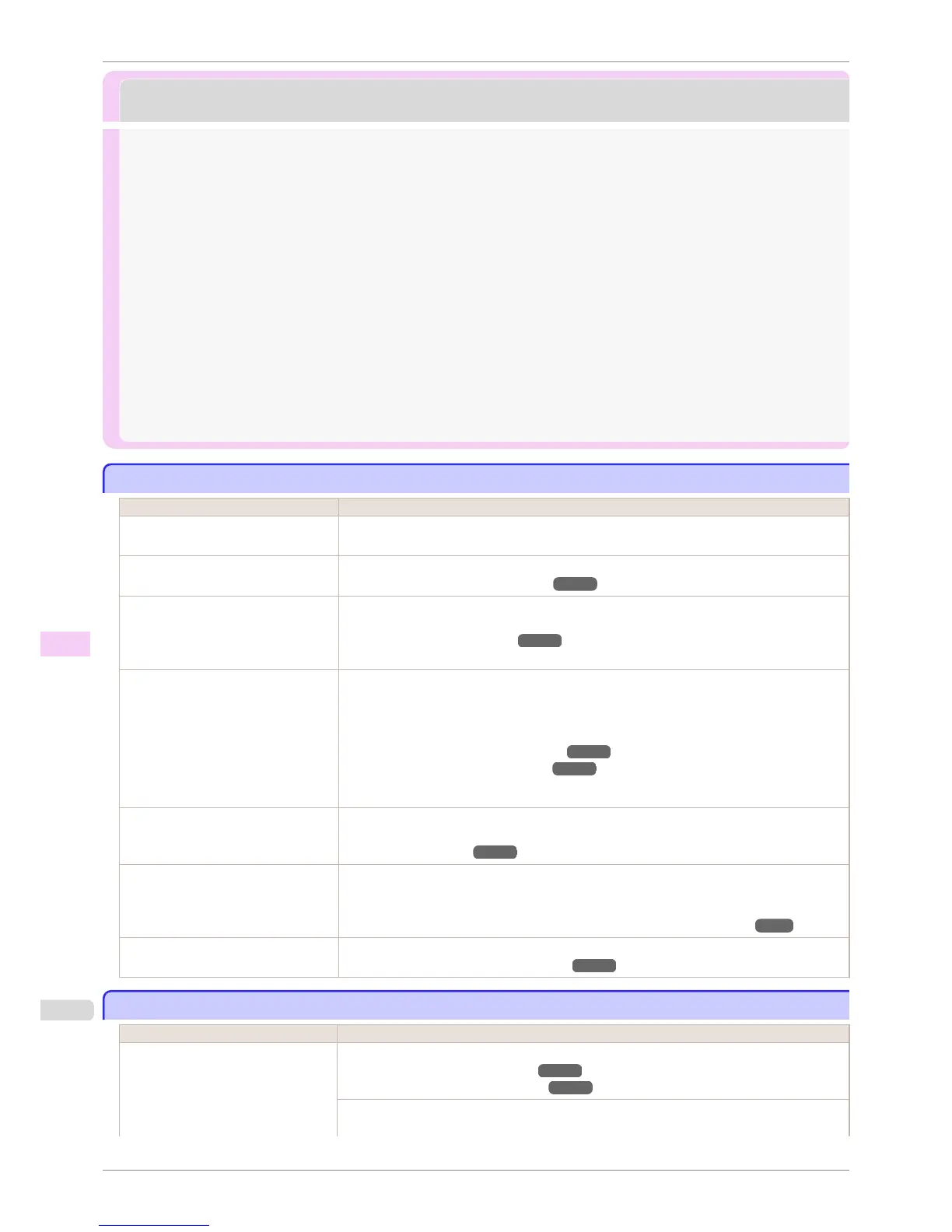Problems with the printing quality
Problems with the printing quality
Printing is faint ................................................................................................................................................................. 538
Paper rubs against the Printhead ............................................................................................................................ 538
The edges of the paper are dirty ............................................................................................................................. 539
The surface of the paper is dirty ............................................................................................................................. 540
The back side of the paper is dirty ......................................................................................................................... 540
Printed colors are inaccurate ..................................................................................................................................... 540
Banding in dierent colors occurs ...........................................................................................................................541
Colors in printed images are uneven ...................................................................................................................... 541
Image edges are blurred or white banding occurs ...........................................................................................542
The contrast becomes uneven during printing .................................................................................................. 542
The length of printed images is inaccurate in the feeding direction ........................................................ 542
Images are printed crooked ........................................................................................................................................543
Documents are printed in monochrome ............................................................................................................... 543
Line thickness is not uniform ..................................................................................................................................... 543
Lines are misaligned ....................................................................................................................................................... 543
Printing is faint
Printing is faint
Cause Corrective Action
You may be printing on the wrong
side of the paper.
Print on the printing surface.
The Printhead nozzles are clogged. Print a test pattern to check the nozzles and see if they are clogged.
(See "Checking for Nozzle Clogging.") ➔ P.500
Because the printer was left without
ink tanks installed for some time, ink
has become clogged in the ink supply
system.
After the ink tanks have been installed for 24 hours, run Head Cleaning B from the Control
Panel.
(See "Cleaning the Printhead.") ➔ P.501
Paper is jammed inside the Top Cov-
er.
Follow the steps below to remove the jammed piece of paper inside the Top Cover.
1.
Open the Top Cover and make sure the Carriage is not over the Platen.
2.
Remove any scraps of paper inside the Top Cover.
(See "Clearing Jammed Roll Paper.") ➔ P.527
(See "Clearing a Jammed Sheet.") ➔ P.530
3.
Close the Top Cover.
The ink was not dry when paper was
cut.
Specify a longer drying period in the Control Panel menu, in Paper Details > Roll Drying-
Time.
(See "Menu Settings.") ➔P.414
Printing may be faint if Print Quality
in Advanced Settings in the printer
driver is set to Standard or Fast.
In Advanced Settings of the printer driver, choose Highest or High in Print Quality.
Printing in Fast or Standard mode is faster and consumes less ink than in Highest or High
modes, but the printing quality is lower.
(See "Giving Priority to Particular Graphic Elements and Colors for Printing.") ➔ P.54
You are printing on paper that tends
to generate dust when cut.
In the Control Panel menu, set CutDustReduct. in Paper Details to On.
(See "Reducing Dust from Cutting Rolls.") ➔ P.354
Paper rubs against the Printhead
Paper rubs against the Printhead
Cause Corrective Action
The type of paper specified in the
printer driver does not match the type
loaded in the printer.
Load paper of the same type as you have specified in the printer driver.
(See "Loading Rolls in the Printer.") ➔ P.339
(See "Loading Sheets in the Printer.") ➔ P.356
Make sure the same type of paper is specified in the printer driver as you have loaded in the
printer.
Printing is faint
iPF780
User's Guide
Troubleshooting Problems with the printing quality
538
