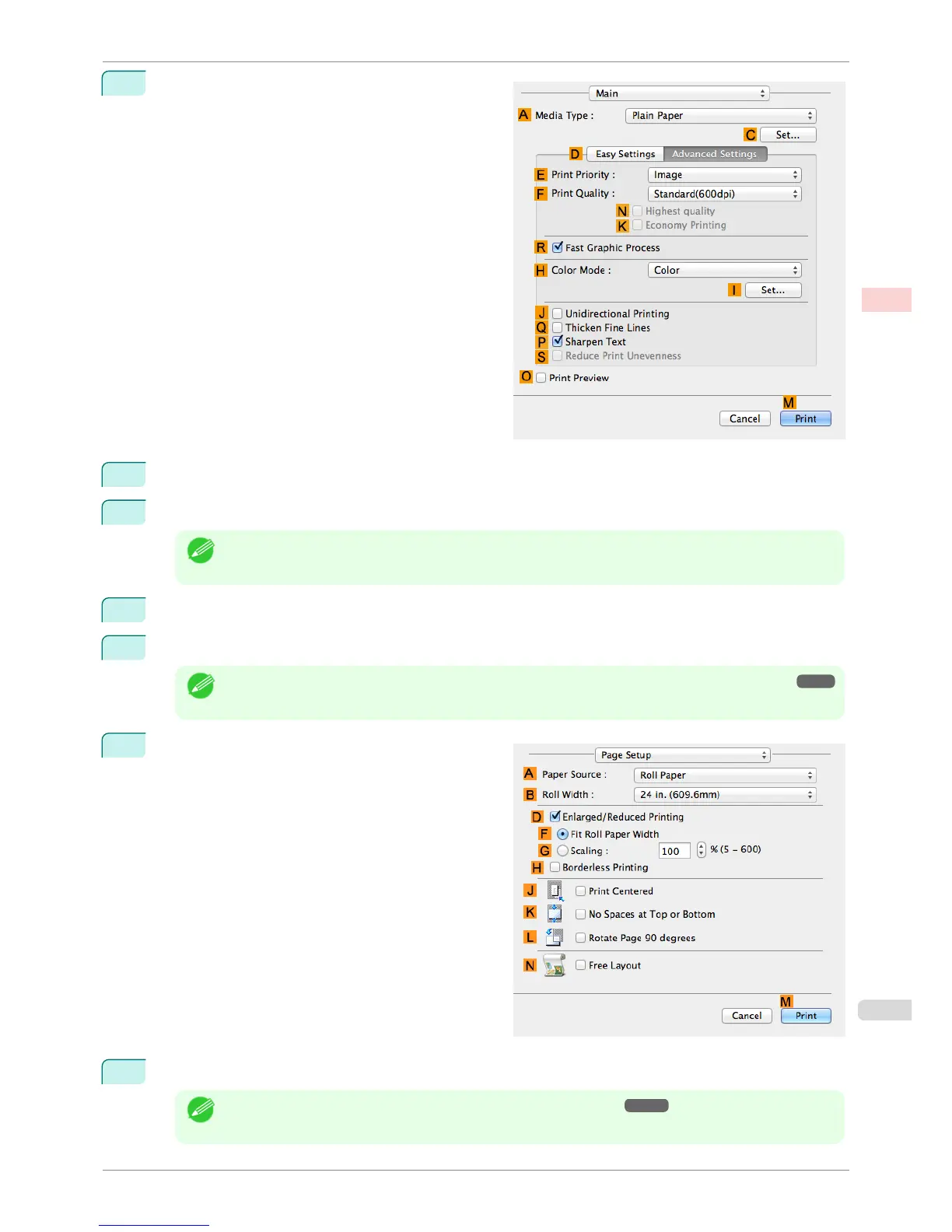8
Click DAdvanced Settings to switch the print
mode.
9
Click Image in the EPrint Priority list.
10
Click High (600dpi) in the FPrint Quality list.
Note
• Options displayed in the F Print Quality list vary depending on the paper type.
11
Click Monochrome in the HColor Mode list.
12
To adjust the brightness and contrast, click ISet.
Note
• For instructions on adjusting brightness and contrast, see "Adjusting the Color in the Printer Driver." ➔ P.48
13
Access the Page Setup pane.
14
Confirm the print settings, and then click MPrint to start printing.
Note
• For tips on confirming print settings, see "Confirming Print Settings ." ➔ P.250
iPF780
Choosing the Document Type and Printing Conditions (Mac OS)
User's Guide
Enhanced Printing Options Adjusting Images
59
