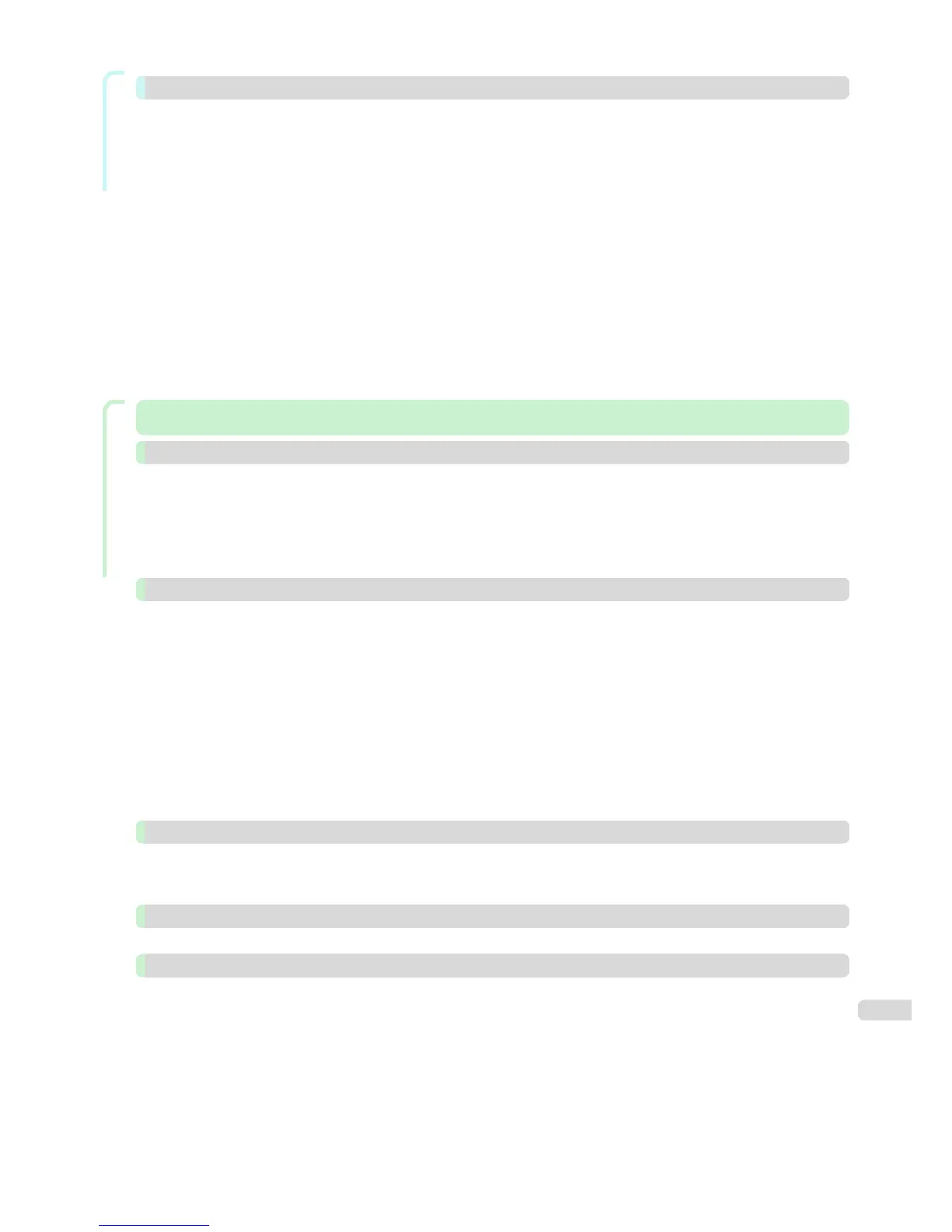Mac OS Software
Color imageRUNNER Enlargement Copy 309
The Features of Color imageRUNNER Enlargement Copy ..................................................................................... 309
Starting Color imageRUNNER Enlargement Copy ..................................................................................................... 309
Color imageRUNNER Enlargement Copy Dialog Box ................................................................................................ 310
Hot Folder .................................................................................................................................................................................... 310
Creating a New Hot Folder ................................................................................................................................................... 311
Editing a Hot Folder (Setting Print Conditions) ........................................................................................................... 312
Deleting a Hot Folder .............................................................................................................................................................. 314
Setting the Print Parameters ............................................................................................................................................... 315
Paper Settings Panel ............................................................................................................................................................... 315
Easy Settings ....................................................................................................................................................................... 316
Advanced Settings ............................................................................................................................................................ 317
Output Settings Panel ............................................................................................................................................................ 318
Color Settings Panel ................................................................................................................................................................ 320
Driver Matching Mode ..................................................................................................................................................... 321
ICC Matching Mode .......................................................................................................................................................... 321
Printing Enlargements of Scanned Originals from a Color imageRUNNER .................................................... 322
Handling and Use of Paper
Handling and Use of Paper 325
Paper 326
Types of Paper ........................................................................................................................................................................... 326
Paper Sizes .................................................................................................................................................................................. 326
Using Paper Other Than Genuine Paper and feed conrmed Paper ................................................................. 328
Printing on Paper Other Than Genuine Paper and feed conrmed Paper Using Existing Settings
....................... 328
Displaying the Paper Reference Guide ........................................................................................................................... 329
Updating paper information ................................................................................................................................................ 332
Handling rolls 336
Attaching the Roll Holder to Rolls ..................................................................................................................................... 336
Loading Rolls in the Printer .................................................................................................................................................. 339
Changing the Type of Paper ................................................................................................................................................ 341
Specifying the Paper Length ............................................................................................................................................... 343
Removing the Roll from the Printer ................................................................................................................................. 343
Removing the Roll Holder from Rolls ............................................................................................................................... 345
Feeding Roll Paper Manually ............................................................................................................................................... 347
Keeping Track of the Amount of Roll Paper Left ....................................................................................................... 347
Specifying the Ink Drying Time for Rolls ........................................................................................................................ 348
Specifying the Cutting Method for Rolls ........................................................................................................................ 349
Cutting the Leading Edge of Roll Paper Automatically ............................................................................................ 353
Reducing Dust from Cutting Rolls .................................................................................................................................... 354
Handling sheets 356
Loading Sheets in the Printer ............................................................................................................................................. 356
Printing From a Desired Starting Point ........................................................................................................................... 358
Removing Sheets ...................................................................................................................................................................... 360
Output Stacker 362
Using the Output Stacker ..................................................................................................................................................... 362
Media Configuration Tool (Windows) 367
The Features of Media
Conguration Tool .................................................................................................................... 367
Installation Procedures ........................................................................................................................................................... 367
Starting Method ........................................................................................................................................................................ 369
Media Conguration Tool Main Window ......................................................................................................................... 369
Editing Media Type Information for Genuine Paper and Feed Conrmed Paper ......................................... 370
Adding Media Types ......................................................................................................................................................... 371
Changing Media Names .................................................................................................................................................. 373
Deleting Media Types You Have Added ................................................................................................................... 375
Switching Media Types Display Show/Hide ............................................................................................................ 376
Changing the Display Order of Media Types ......................................................................................................... 378
Checking the update ............................................................................................................................................................... 379
7