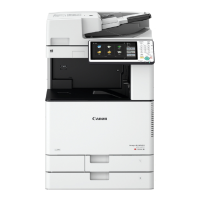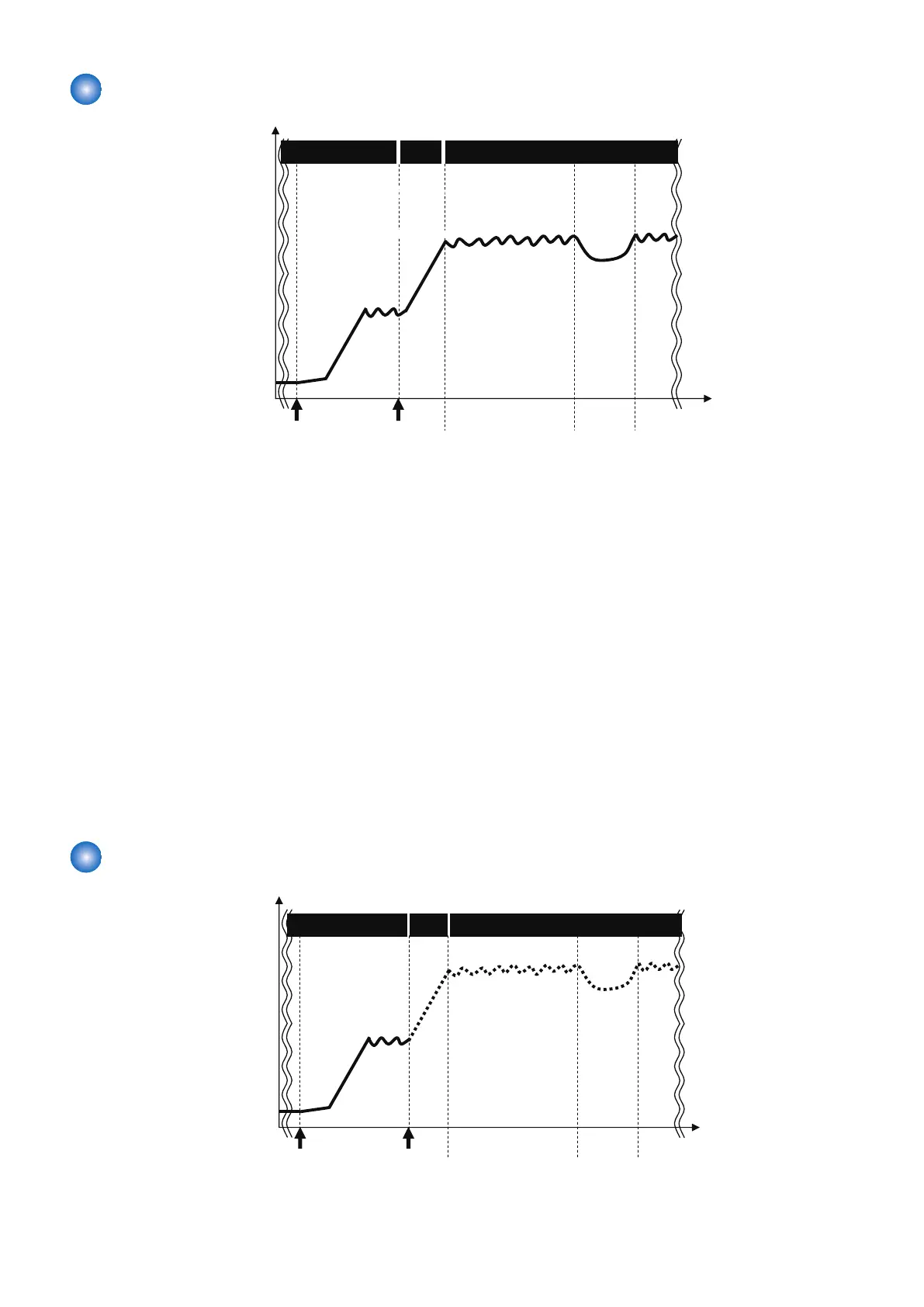 Loading...
Loading...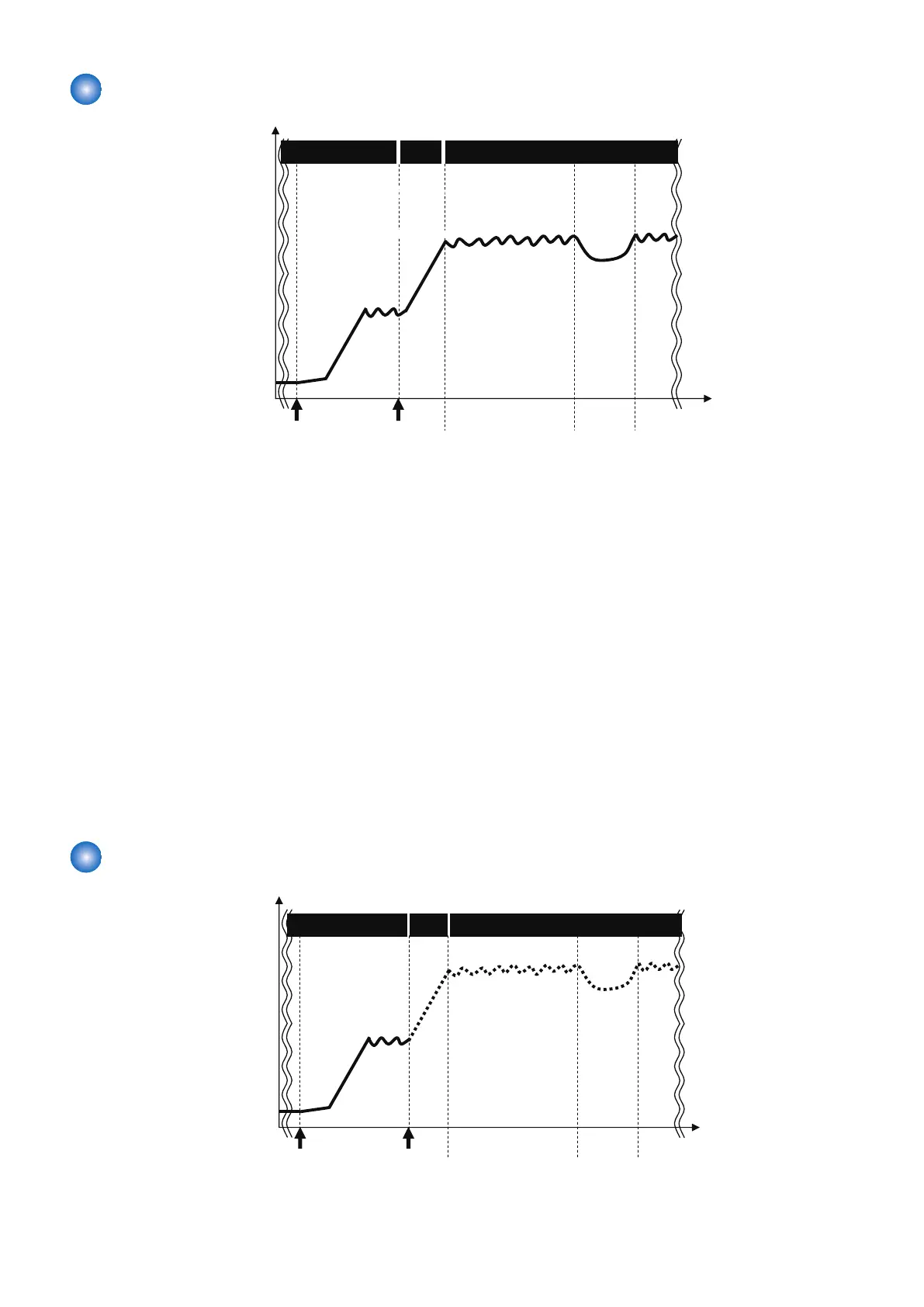
Do you have a question about the Canon imageRUNNER ADVANCE C3530i III and is the answer not in the manual?
| Print Resolution | 1200 x 1200 dpi |
|---|---|
| Interface | USB 2.0, Ethernet, Wi-Fi |
| Output Paper Capacity | 250 sheets |
| Duplex Printing | Yes |
| Copy Resolution | 600 x 600 dpi |
| Multiple Copies | Up to 999 copies |
| Magnification | 25% - 400% (1% Increments) |
| Scan Resolution | 600 x 600 dpi |
| Fax | Optional |
| Fax Resolution | 400 x 400 dpi |
| Power Consumption (Maximum) | 1.5 kW |
| Type | Color Laser |
| Functions | Print, Copy, Scan, Send, Store |
| First Print Out Time | 5.9 seconds or less |
| Processor Speed | 1.75 GHz |
| Memory | 3.0 GB RAM |
| Hard Disk Drive | 320 GB |
| Supported Media Types | Plain, Heavy, Recycled, Color, Label, Envelope |
| Supported Media Sizes | A3, A4, A5, B4, B5, Legal, Letter, Executive |
| Supported Media Weights | 52-220 gsm |
| Pull Scan | Yes |
| Send Resolution | 200 x 200 dpi, 300 x 300 dpi, 400 x 400 dpi, 600 x 600 dpi |
| Display | 10.1-inch TFT LCD WSVGA Color Touch Panel |
| Mobile Printing | Available |