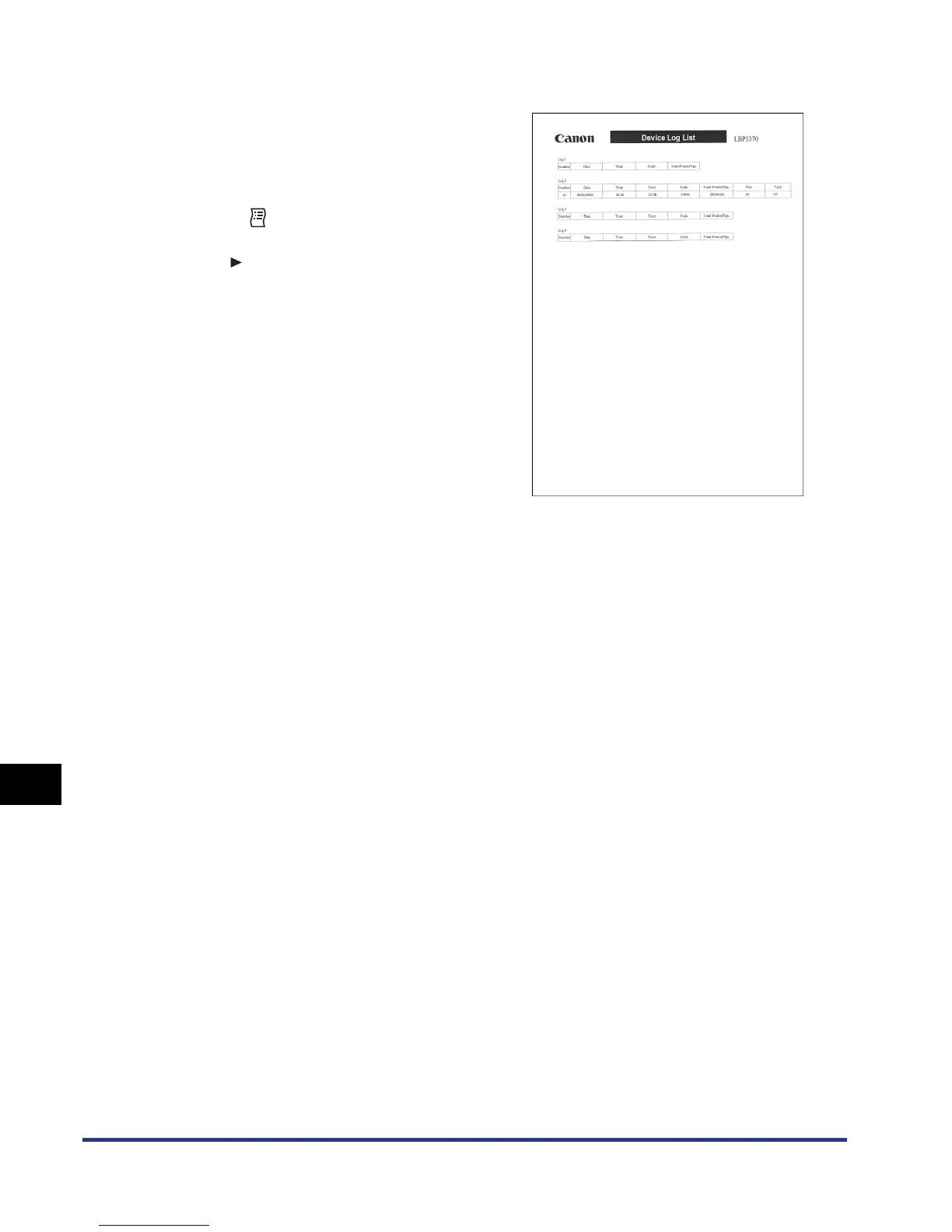The Lists Common to All the Settings in the Print Mode
10-4
Appendix
10
Device Log List
Prints logs for error messages or service calls.
Also, if a paper jam occurs, its occurrence area
and time are printed.
1.
Make sure that the printer is online.
2. Press the (Utility) key to display the UTILITY
menu.
3. Press [ ] to display DEVICE LOG LIST.
4. Press [OK] to print.
