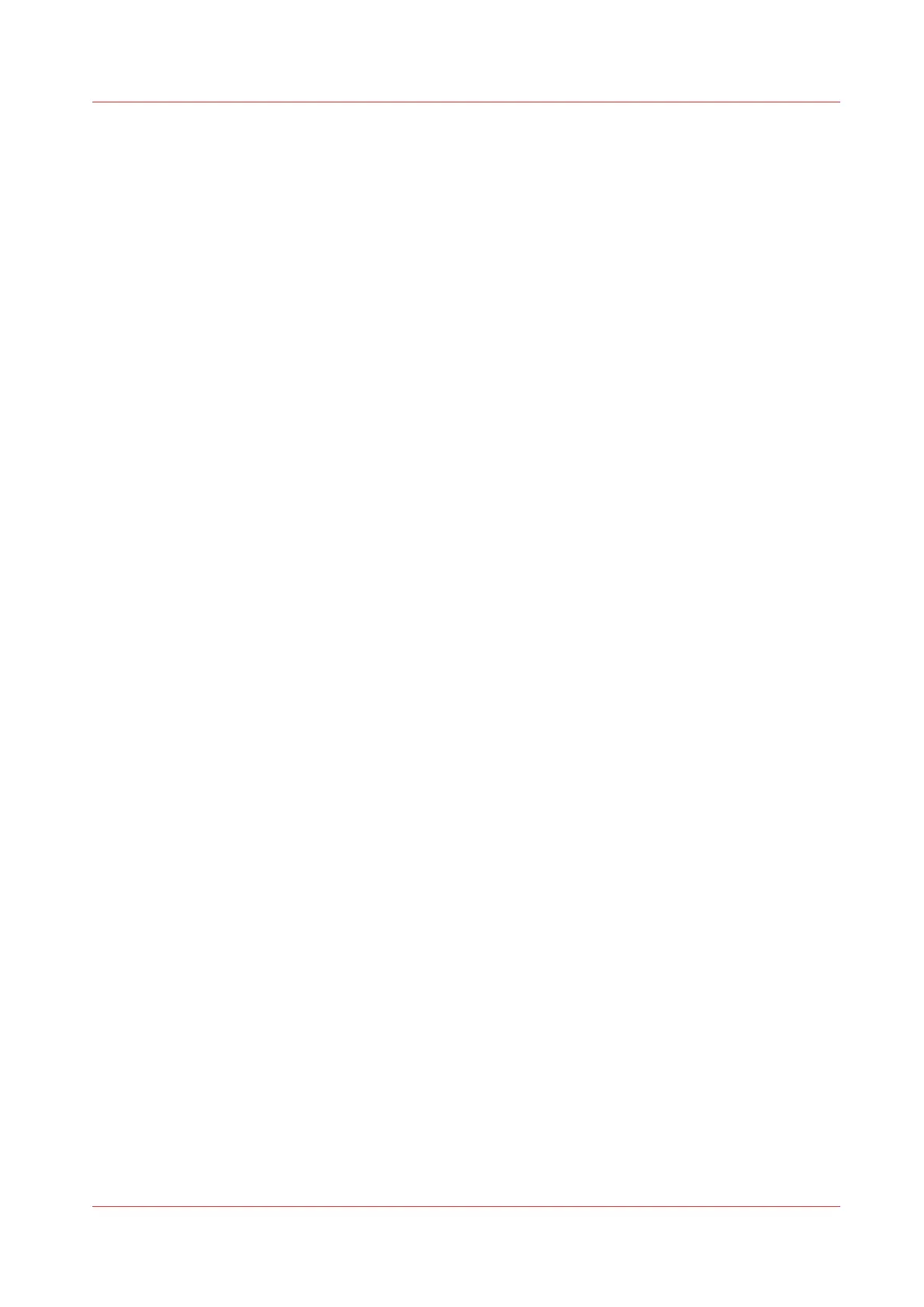System and Network security..................................................................................................................... 385
Ports - Protocols.....................................................................................................................................385
Applications, protocols and ports ................................................................................................. 385
Security Patches.....................................................................................................................................387
Install the Océ Remote patch..........................................................................................................387
Protocol protection................................................................................................................................ 389
Network protocols protection ........................................................................................................389
Prevent any outgoing connection to the Internet ...............................................................................391
Security of the USB connection ...........................................................................................................392
The USB connection on the printer user interface ...................................................................... 392
Roles and Passwords.............................................................................................................................393
Roles and profiles............................................................................................................................393
Audit log ................................................................................................................................................ 395
Data security................................................................................................................................................. 396
HTTPS .................................................................................................................................................... 396
Encrypt print data and manage the system configuration using HTTPS....................................396
Request and import a CA-signed certificate..................................................................................401
Index.................................................................................................................................407
Contents
7