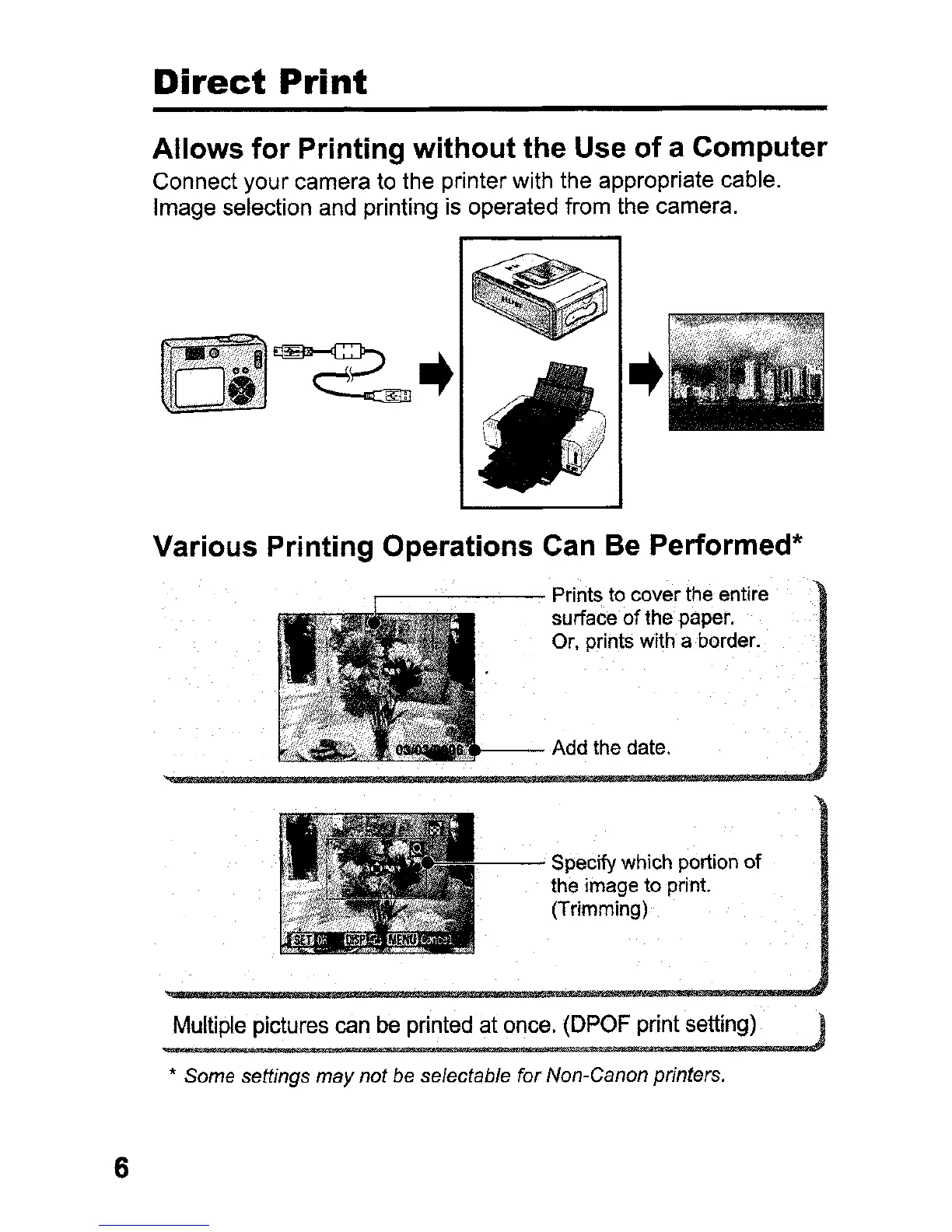Direct
Print
Allows for Printing without the Use
of
a Computer
Connect your camera to the printer with the appropriate cable.
Image selection and printing is operated from the camera.
Various Printing Operations Can
Be
Performed*
,-------'---
Prints to cover the entire
surface
of
thepaper.
Or, prints with
aborder.
Add the date.
Specify which portion
of
the image to print.
(Trimming)
6
Multiple pictures can
be
printed
at
once. (DPOFprint setting) J
* Some settings may not be selectable for Non-Canon printers.
