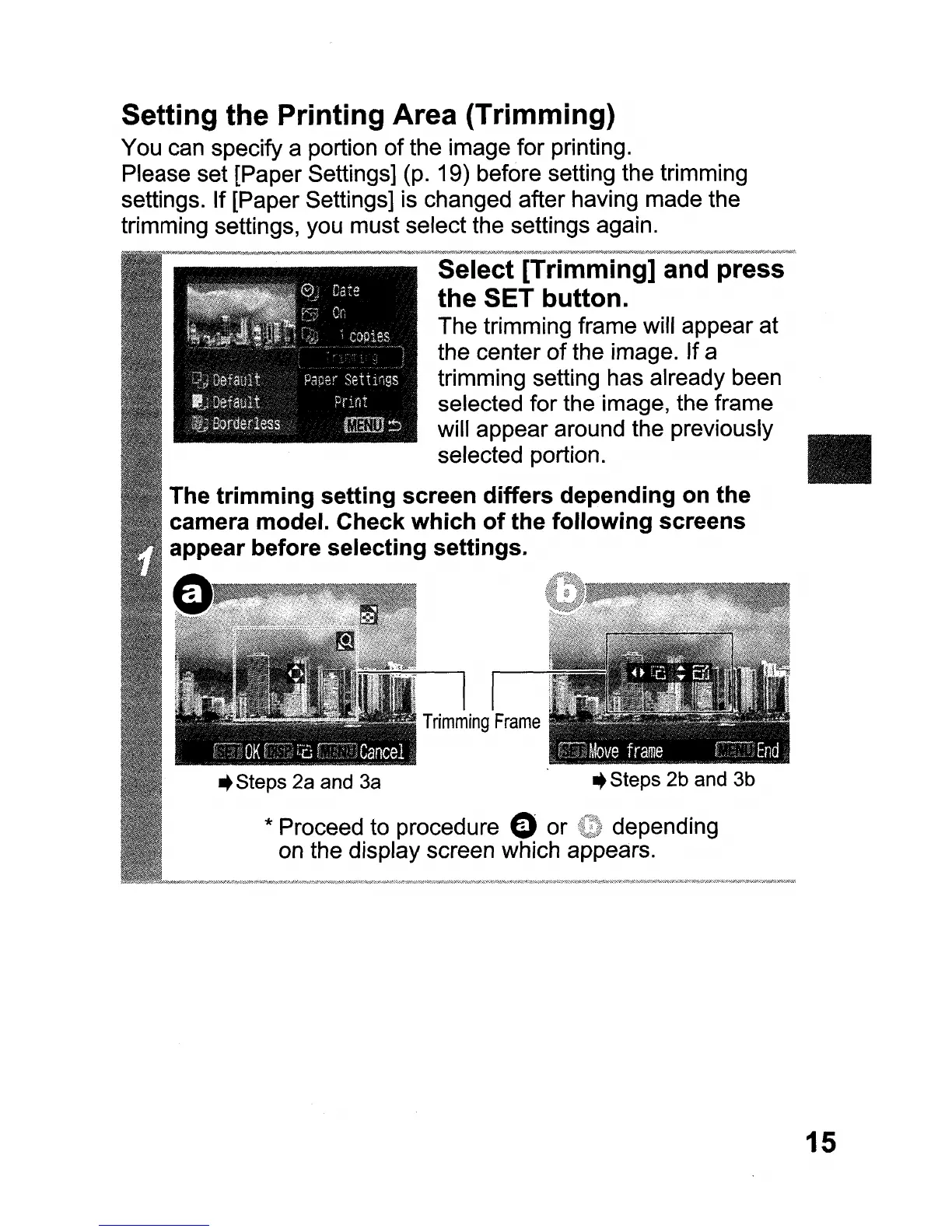Setting the Printing Area (Trimming)
You can specify a portion
of
the image for printing.
Please set [Paper Settings] (p. 19) before setting the trimming
settings. If [Paper Settings] is changed after having made the
trimming settings, you must select the settings again.
..
Steps 2b and 3b
* Proceed to procedure
ED
or depending
on the display screen which appears.
15
