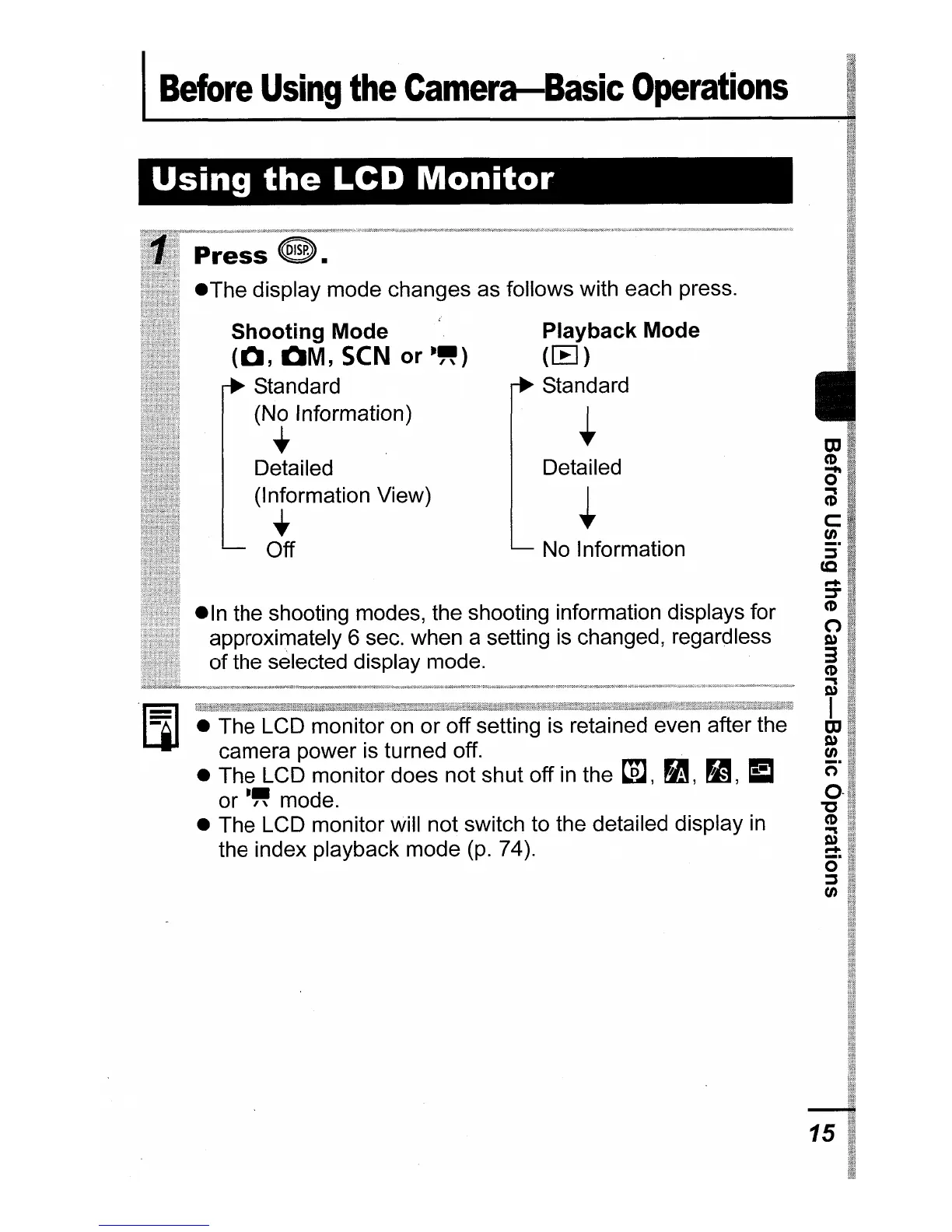Before
Using
the
Camera-Basic
Operations
Using
the
LCD
Monitor
.In
the shooting modes, the shooting information displays for
approximately 6 sec. when a setting
is
changed, regardless
of the selected display mode.
• The LCD monitor on or off setting is retained even after the
camera power is turned off.
• The LCD monitor does not shut off
in
the
tRJ
l ~ l
~,
E
or·"
mode.
• The LCD monitor will not switch to the detailed display
in
the index playback mode
(p.
74).
Playback Mode
([E] )
Standard
+
Detailed
~
No Information
Shooting
Mode
(0,
OM,
SeN
or
-,,)
Standard
(No Information)
...
Detailed
(Information View)
...
Off
15
