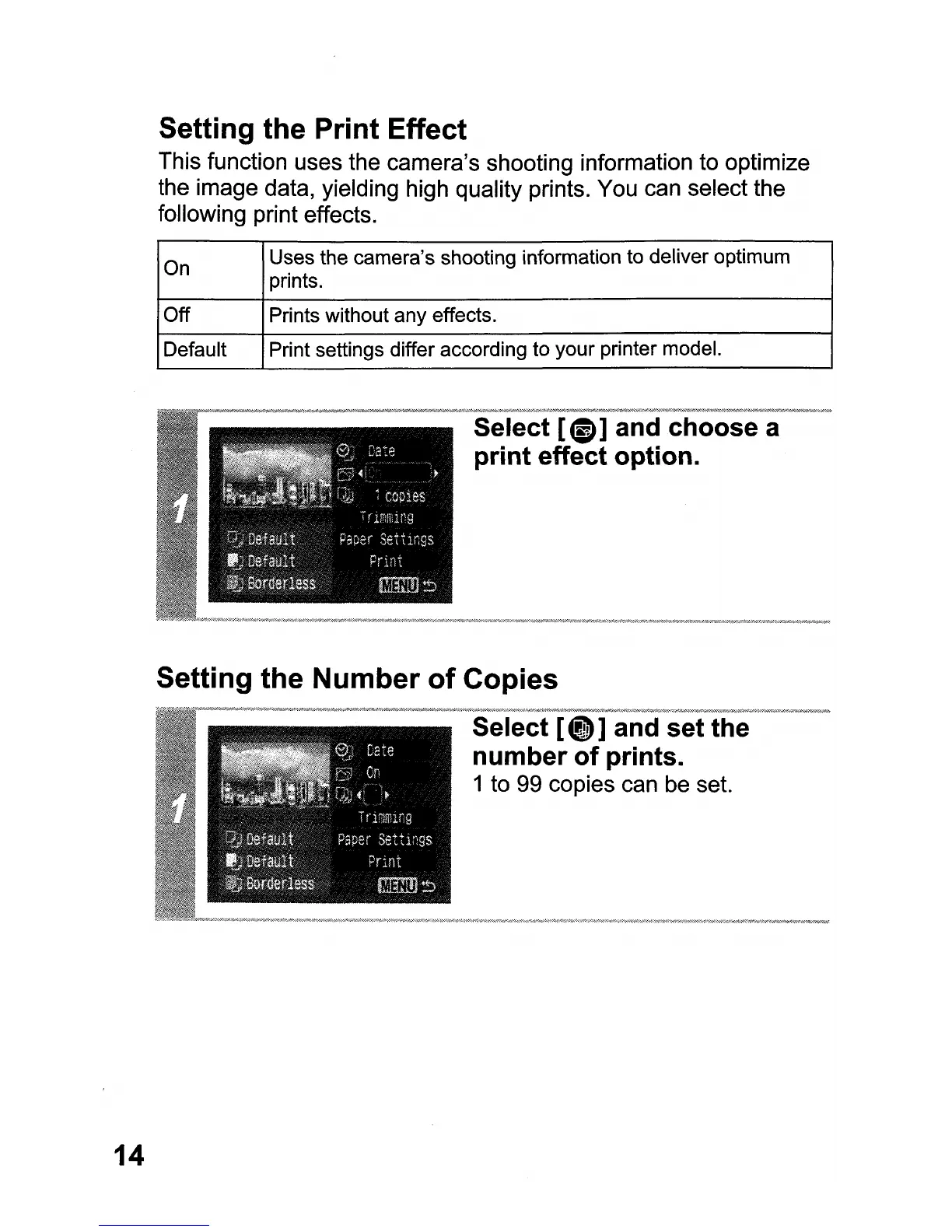Setting the Print Effect
This function uses the camera's shooting information to optimize
the image data, yielding high quality prints. You can select the
following print effects.
On
Uses the camera's shooting information to deliver optimum
prints.
Off
Prints without any effects.
Default
Print settings differ according to your printer model.
Select
[e]
and choose a
print effect option.
14
Setting the Number
of
Copies
o''''''S'eIect'''fijjT'anwd'''sei'th'e''',"'~~'''~'''~'''~'MM~'
number
of
prints.
1 to 99 copies can be set.
