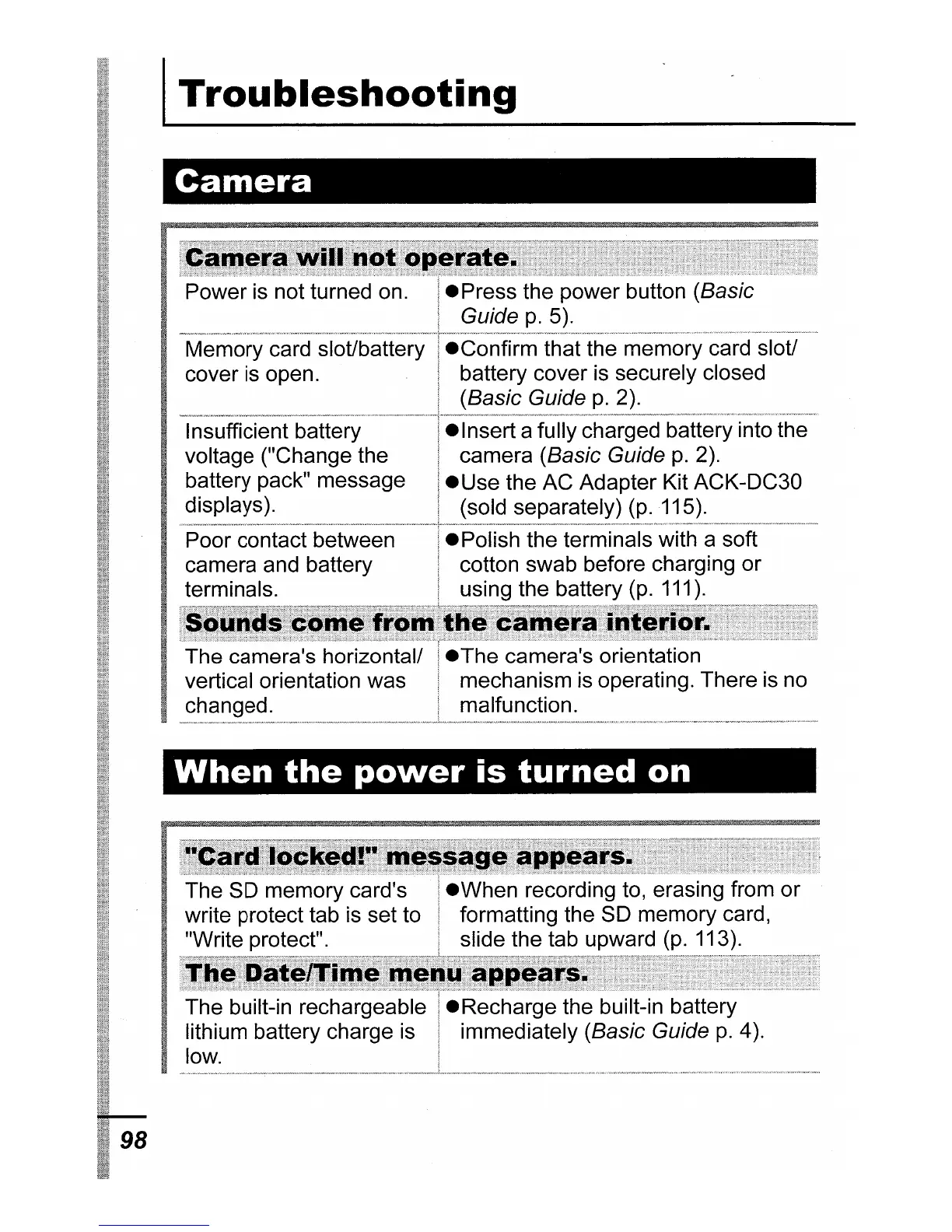I
Troubleshooting
Camera
Memory card sloVbattery
cover
is
open.
Insufficient battery
voltage ("Change the
battery pack" message
displays).
U-""w.""~w
__
.",,
Y.-<oY~W"""
.··"
·.'.u·-
-,···.·w.-·,'w
w.w.w
· '
..
Poor contact between
camera and battery
terminals.
ePress the
Guide
eConfirm that the memory card sloV
battery cover
is
securely closed
(Basic Guide
elnsert a fully charged battery into the
camera (Basic Guide
p.
2).
ie Use the AC Adapter Kit ACK-DC30
, (sold separately) (p.115).
..
w·
"...,
· · w · w
w""
.
..."
' ''"
w-·..."._··-·-·w·_.w.w.~
...
~
ePolish the terminals with a soft
cotton swab before charging or
using the battery
(p.
111).
eThe
camera's orientation
mechanism
is
operating. There
is
no
malfunction.
98
When
the
power
is
turned
on
The built-in rechargeable eRecharge the built-in battery
lithium battery charge
is
immediately (Basic Guide
p.
4).
low.
