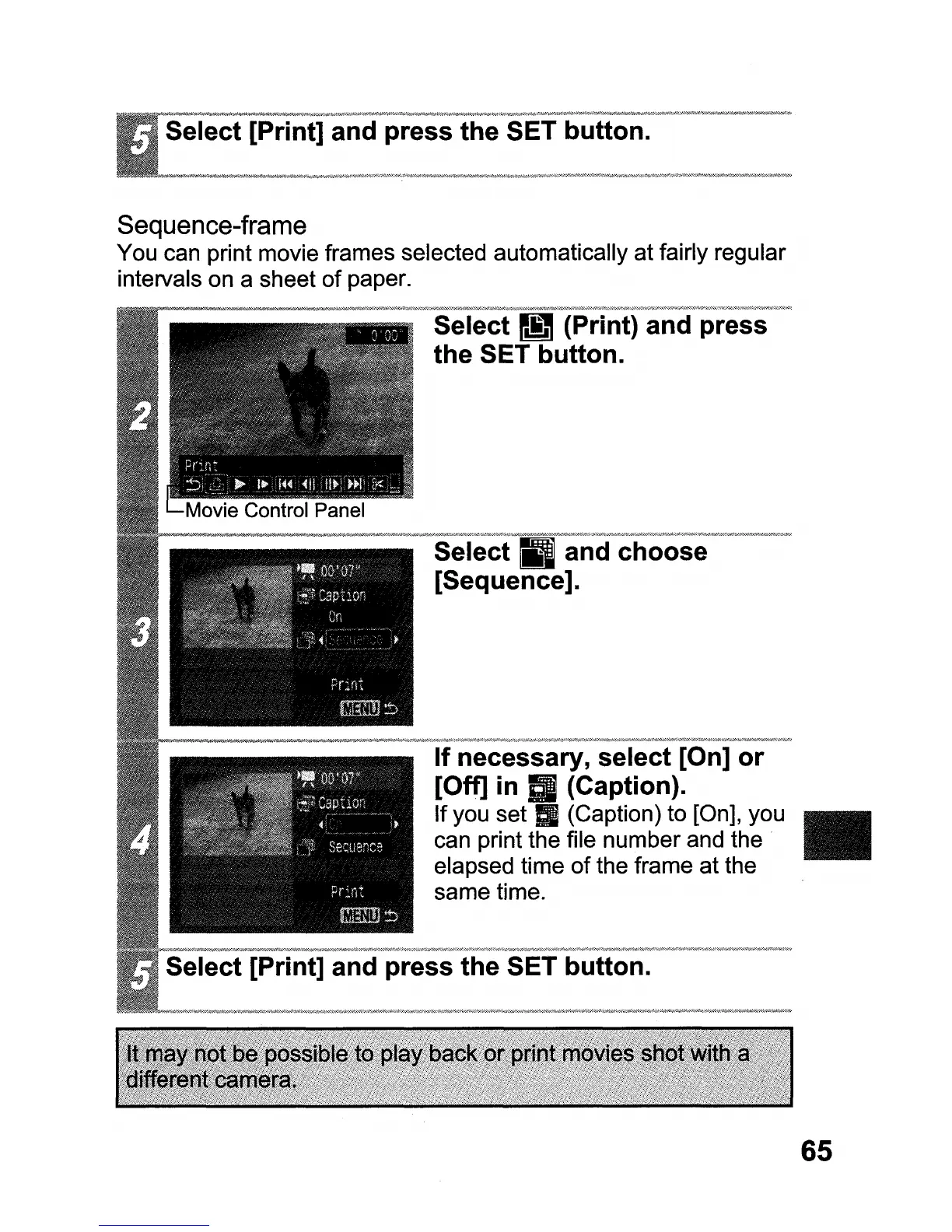[Print] and press the SET button.
Sequence-frame
You can print movie frames selected automatically at fairly regular
intervals on a sheet of paper.
=-"w'''='"~''''''"'''~"'""#''''''"'"'''"''';'s'eIe''ci'"'m''·('P';:'i'ni)'''an'(i''''pre'ss''''''''o
the SET button.
If necessary, select [On] or
[Off]
in
III
(Caption).
If you set a (Caption) to [On], you •
can print the file number and the
elapsed time
of
the frame at the
same time.
65
