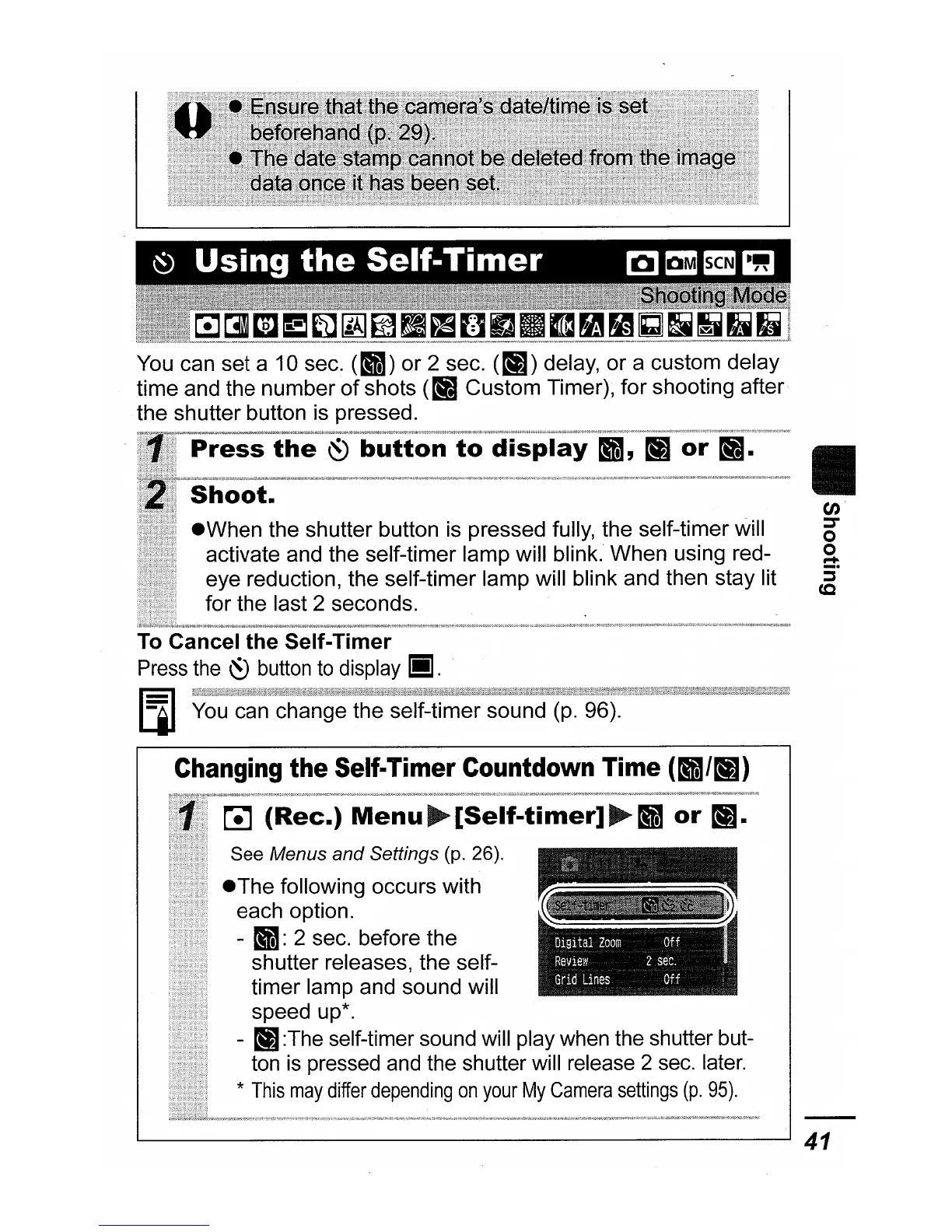en
:::T
o
o
.....
:i"
cc
II
Shoot.
eWhen
the shutter button is pressed fully, the self-timer will
activate and the self-timer lamp will blink. When using red-
eye reduction, the self-timer lamp will blink and then stay lit
for the last 2 seconds.
"~.J~~~~"~
~_~"g~J;.~~~""~"ll~M"~~11~"N~~Ii,"IiJiJ
You can set a 10 sec.
(11)
or 2 sec.
(~)
delay, or a custom delay
time and the number
of
shots
(~
Custom Timer), for shooting after
the shutter button is pressed.
he
~
button
to
dis'p'i'aY""i'~"."or'""i':"""""'
To Cancel
the
Self-Timer
Press
the
~
button
to
display
iii.
III
You can change the self-timer sound (p. 96).
Changing
the
Self-Timer Countdown
Time
(11/~)
L!J
(Rec.)
Menu~[Self-timer]
11
or
~.
See Menus and Settings (p. 26).
eThe
following occurs with
each option.
-
11:
2 sec. before the
shutter releases, the self-
timer lamp and sound will
speed up*.
-
~
:The self-timer sound will play when the shutter but-
ton
is
pressed and the shutter will release 2
sec.
later.
*
This
may
differ
depending
on
your
My
Camera
settings
(p.
95).
L..--
-.I
41
