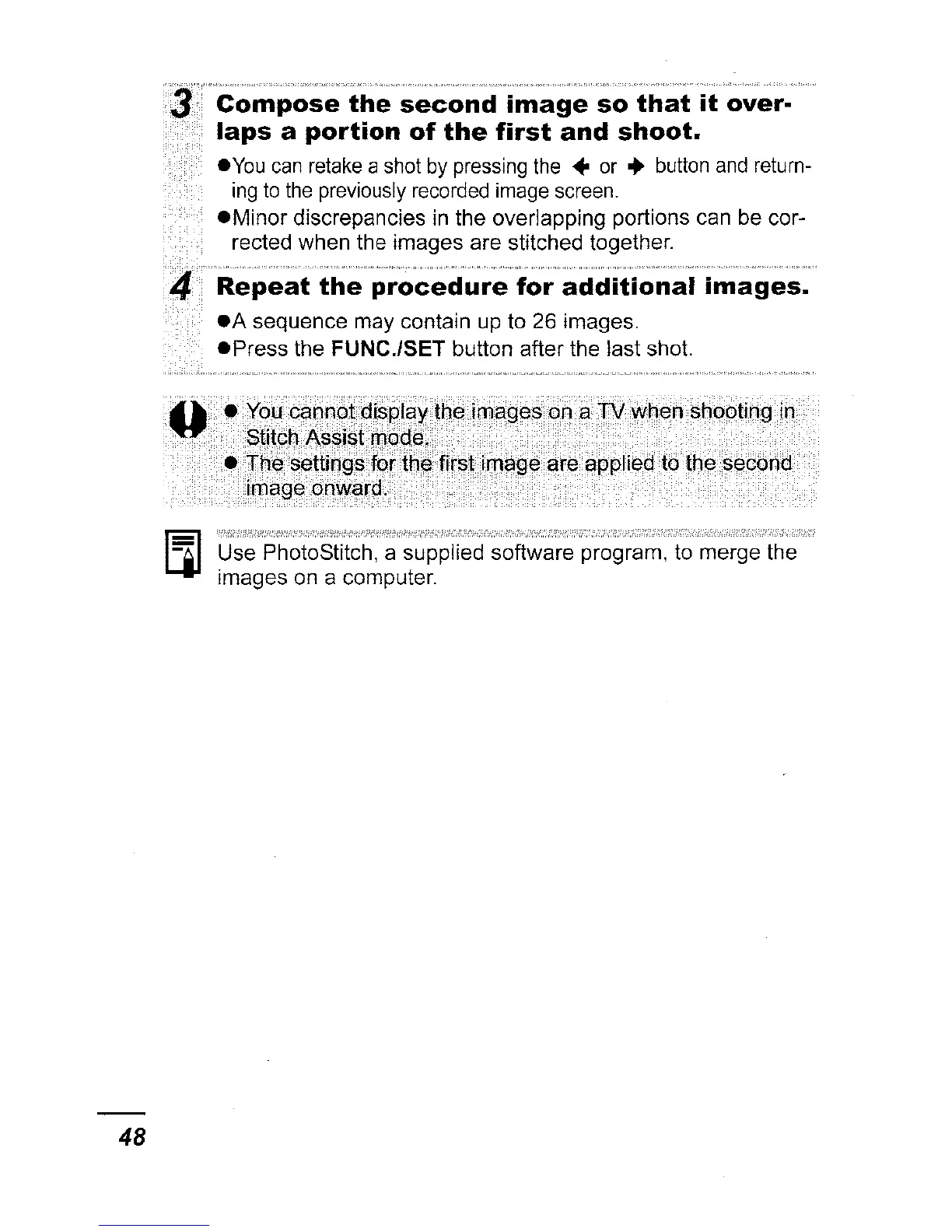48
Compose
the
second
image
so
that
it
over-
laps
a
portion
of
the
first
and
shoot.
eyou
can
retake
a shot
by
pressing
the"
or
..
button
and
return-
ing
to
the
previously
recorded
image
screen.
eMinor
discrepancies in the overlapping portions can be cor-
rected when the images are stitched together.
Repeat
the
procedure
for
additional
images.
eA
sequence may contain up to 26 images.
ePress
the FUNC./SET button after the last shot.
Use PhotoStitch, a supplied software program, to merge the
images on a computer.
