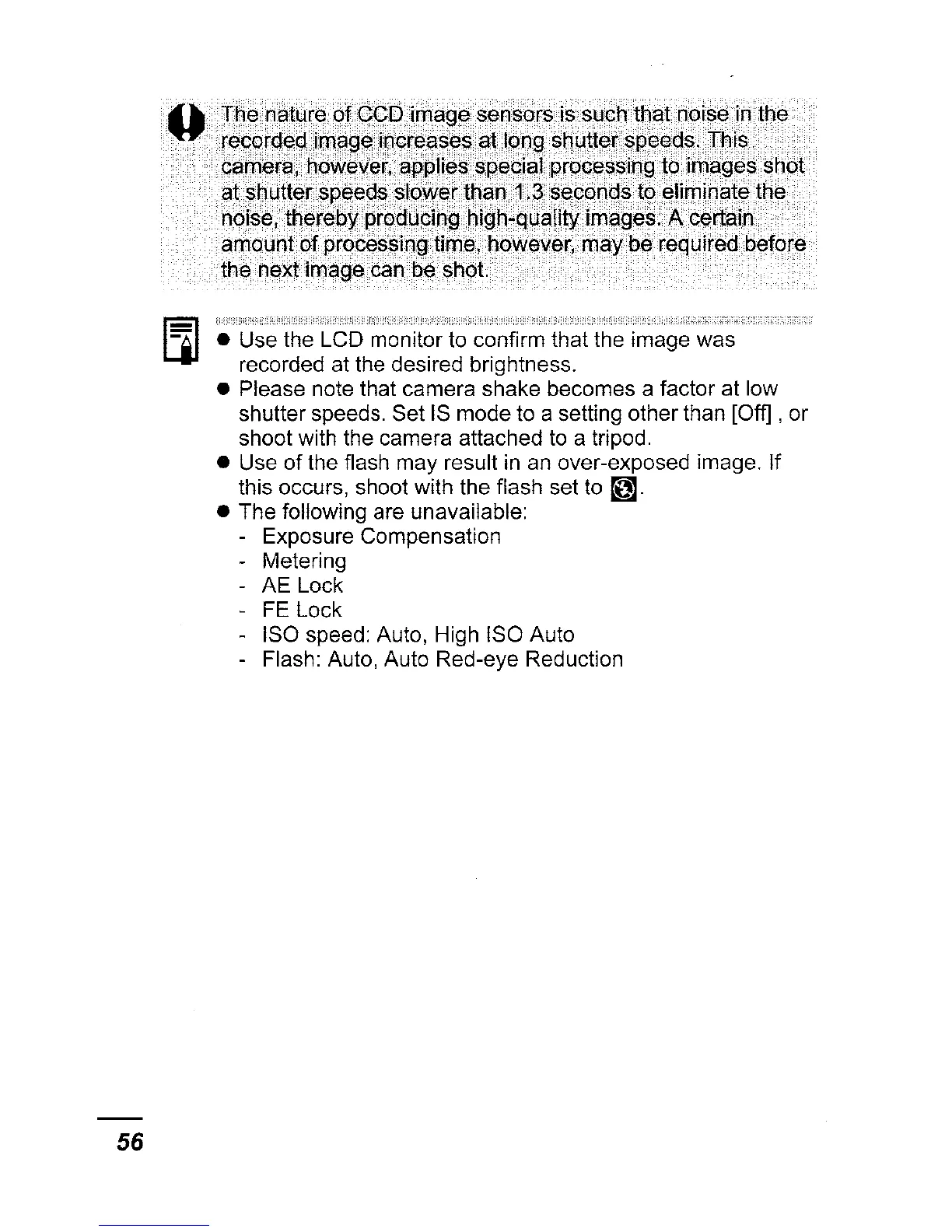56
• Use the LCD monitor to confirm that the image was
recorded at the desired brightness.
• Please note that camera shake becomes a factor at low
shutter speeds. Set
IS
mode to a setting other than [Off] , or
shoot with the camera attached to a tripod.
• Use
of
the flash may result
in
an over-exposed image. If
this occurs, shoot with the flash set
to
~.
• The following are unavailable:
- Exposure Compensation
- Metering
- AE Lock
-
FE
Lock
- ISO speed: Auto, High ISO Auto
- Flash: Auto, Auto Red-eye Reduction
