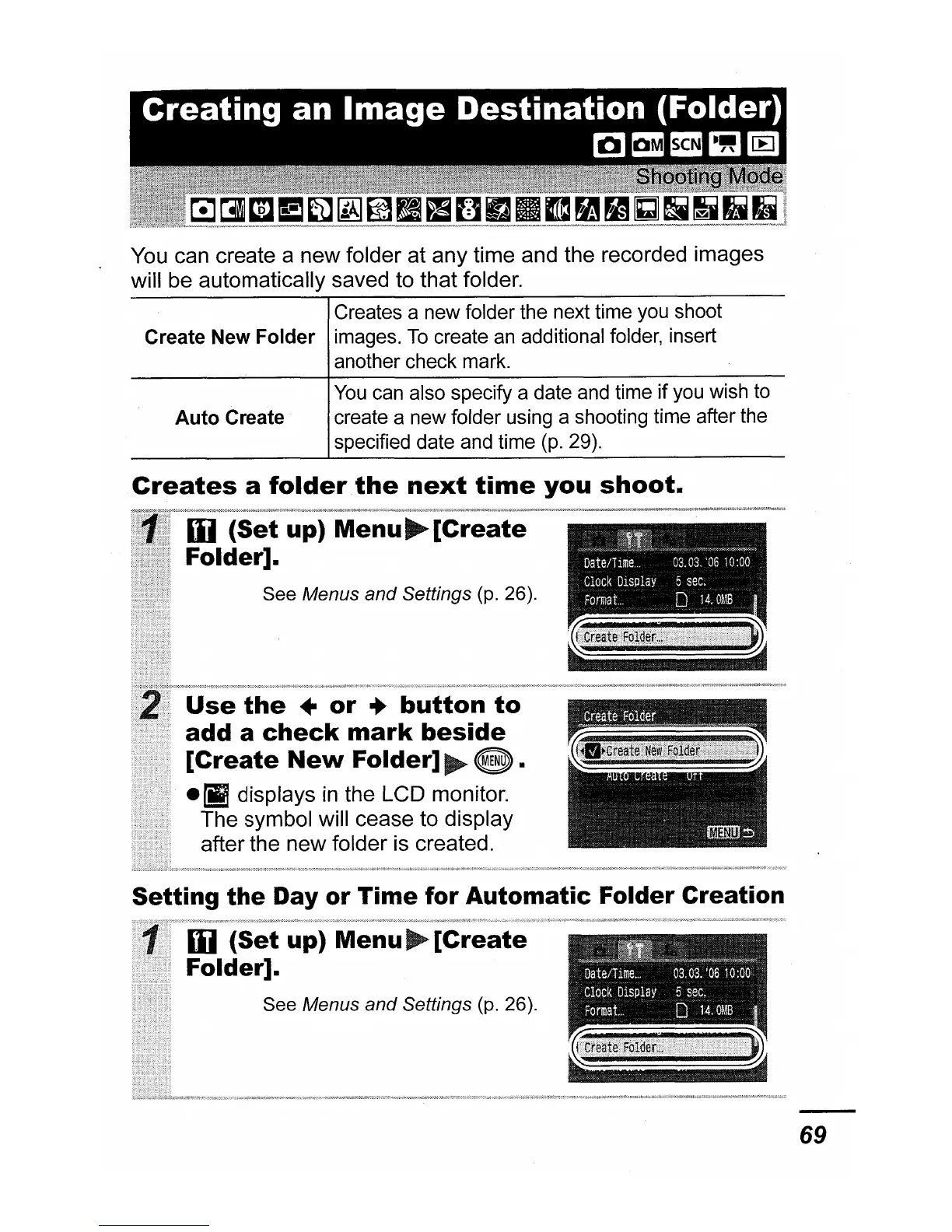You
can create a new folder at any time and the recorded images
will be automatically saved to that folder.
Creates a new folder the next time you shoot
Create New Folder images.
To
create an additional folder, insert
another check mark.
You
can also specify a date and time
if
you wish to
Auto Create create a new folder using a shooting time after the
specified date and time (p. 29).
Creates
a
folder.the
next
time
you
shoot.
Use
the
•
or
..
button
to
add
a
check
mark
beside
[Create
New
Folder] 8 ·
•
~
displays
in
the LCD monitor.
The symbol will cease to display
after the new folder is created.
N~
X/o
x;JlIL,
MdX
N"
_=""',,,
Date/hme
03.03.
'0610:00
Clock
D1Splay
5
sec.
Format
0
14.0MB
Setting
the
Day or Time for Automatic Folder Creation
m
(Set
up)
Menu~[Create
Folder].
See Menus
and
Settings (p. 26).
69
