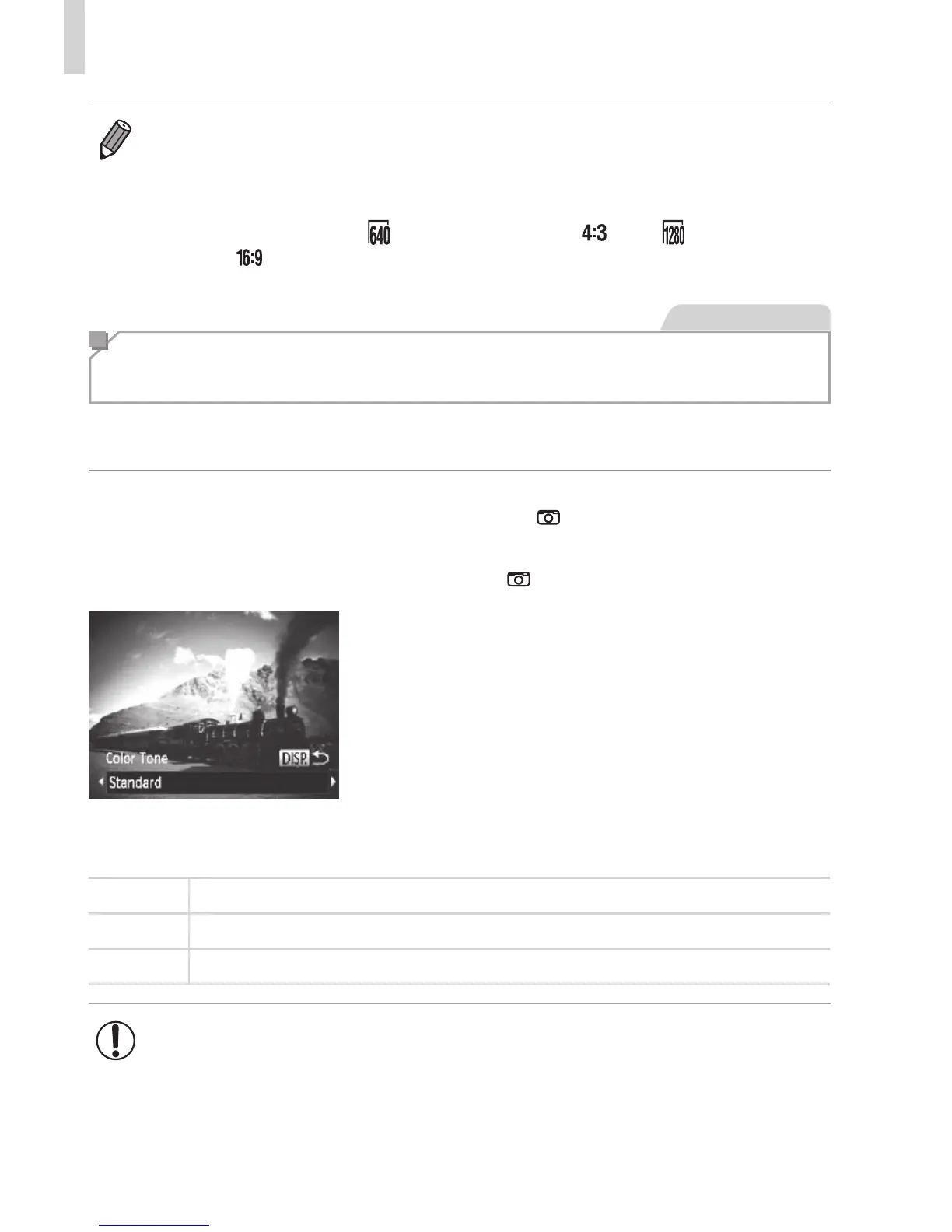74
ImageEffects(CreativeFilters)
• Toswitchtheorientationoftheframe(fromhorizontaltoverticalorvice-
versa),pressthe<m>buttoninstep2.Youcanmovetheframeinvertical
orienta ionbypressingthe<q><r>buttons.
• Holding hecameraverticallywillchangetheorienta ionoftheframe.
• Movieimagequalityis[
]atanaspectratioof[ ]and[ ]atanaspect
ratioof[
](=
54).Thesequalityset ingscannotbechanged.
StillImages
Shooting with a Toy Camera Effect
(Toy Camera Effect)
Thiseffectmakesimagesresembleshotsfromatoycamerabyvignetting
(darker,blurredimagecorners)andchangingtheoverallcolor.
1 Choose[ ].
z Followsteps1–2on=
71and
choose[
].
2 Chooseacolortone.
z Pressthe<l>button,chooseacolor
tone(eitherpressthe<q><r>buttonsor
turnthe<5>dial),andthenpressthe
<l>buttonagain.
X Apreviewisshownofhowyourshotwill
lookwiththeeffectapplied.
3 Shoot.
Standard Shotsresembletoycameraimages.
Warm Imageshaveawarmertonethanwith[Standard].
Cool Imageshaveacoolertonethanwith[Standard].
• Trytakingsometestshotsrst,tomakesureyouobtainthe
desiredresults.
