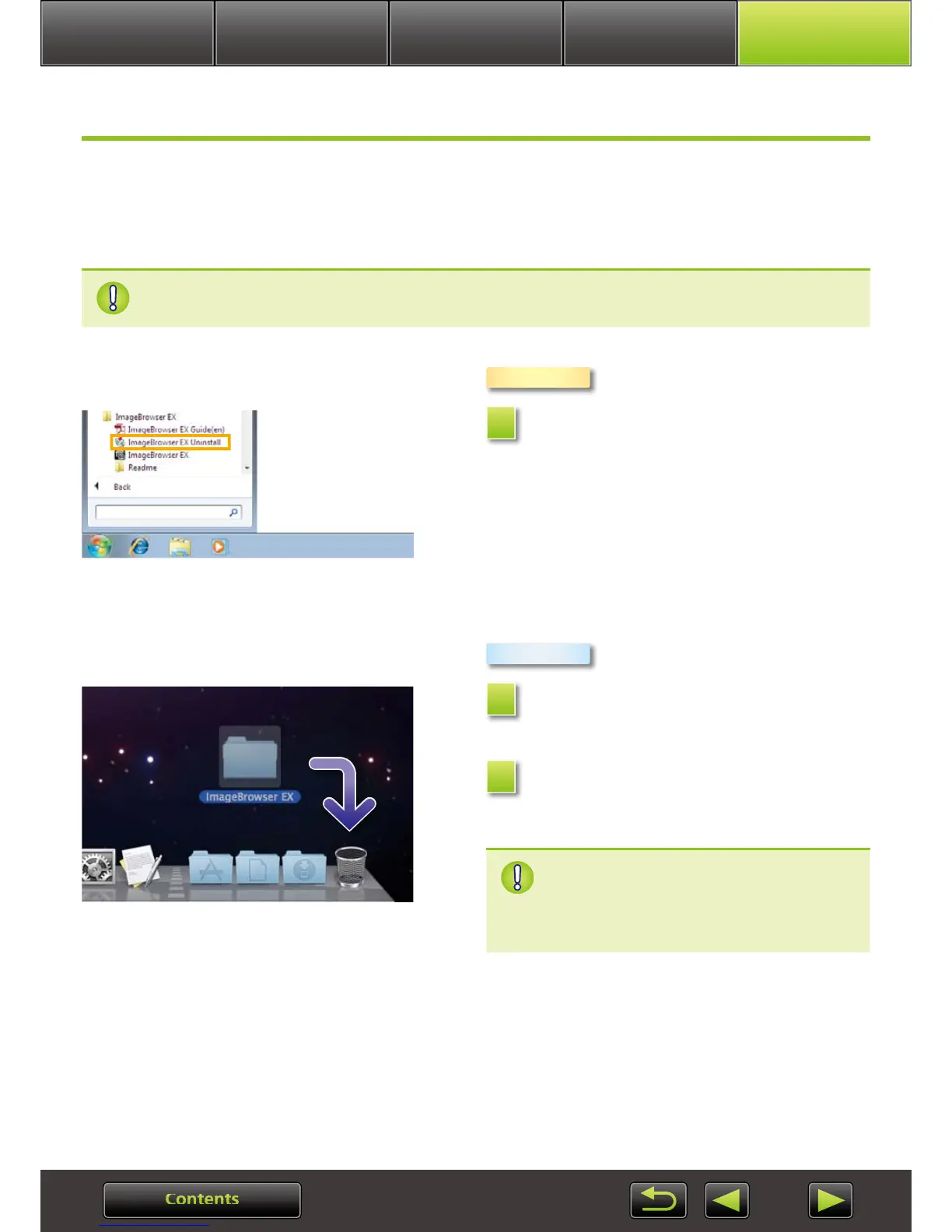Advanced
Operations
More Advanced
Operations
Introduction Basic Operations Appendix
Uninstallation
Uninstall the programs when they are no longer needed, or when reinstalling the programs to
resolve software issues.
• Uninstallation of ImageBrowser EX is described here as an example. Other programs can be uninstalled the
same way.
The following task requires administrator rights.
Click the [Start] menu, select [All
Programs] or [Programs], and
then select [Canon Utilities]
[ImageBrowser EX] [ImageBrowser
EX Uninstall].
The uninstallation process now begins, and
ImageBrowser EX will be removed from your
computer.
Drag the [ImageBrowser EX] folder
(in the [Applications] folder, in
[Canon Utilities]) to the [Trash].
Empty the trash.
If any folders in the program folder
contain imported images, be careful
not to drag them to the trash with
the program folder.
Windows
1
Macintosh
1
2
