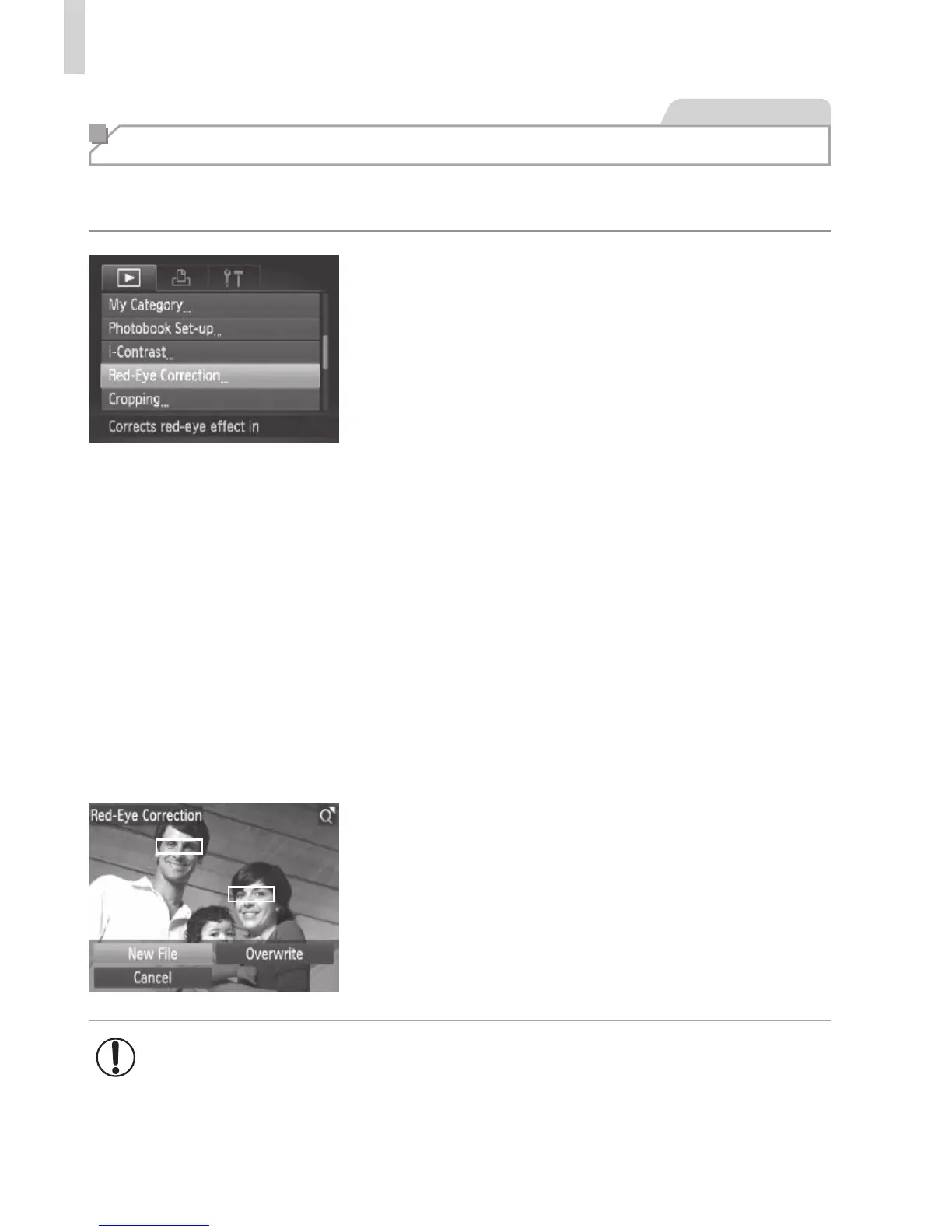138
Edi ingStillImages
StillImages
Correcting Red-Eye
Automaticallycorrectsimagesaffectedbyred-eye.Youcansavethe
correctedimageasaseparatele.
1 Choose[Red-EyeCorrection].
z Pressthe<n>button,andthen
choose[Red-EyeCorrection]onthe[1]
tab(=
38).
2 Chooseanimage.
z Pressthe<q><r>buttonsorturnthe
<5>dialtochooseanimage.
3 Correcttheimage.
z Pressthe<m>button.
X Red-eyedetectedbythecameraisnow
corrected,andframesaredisplayed
aroundcorrectedimageareas.
z Enlargeorreduceimagesasneeded.
Followthestepsin=
117.
4
Saveasanewimageandreview.
z Pressthe<o><p><q><r>buttonsor
turnthe<5>dialtochoose[NewFile],
andthenpressthe<m>button.
X Theimageisnowsavedasanewle.
z Followstep5on=
134.
• Someimagesmaynotbecorrectedaccurately.
• Tooverwritetheoriginalimagewiththecorrectedimage,choose
[Overwrite]instep4.Inthiscase,theoriginalimagewillbeerased.
• Protectedimagescannotbeoverwritten.
