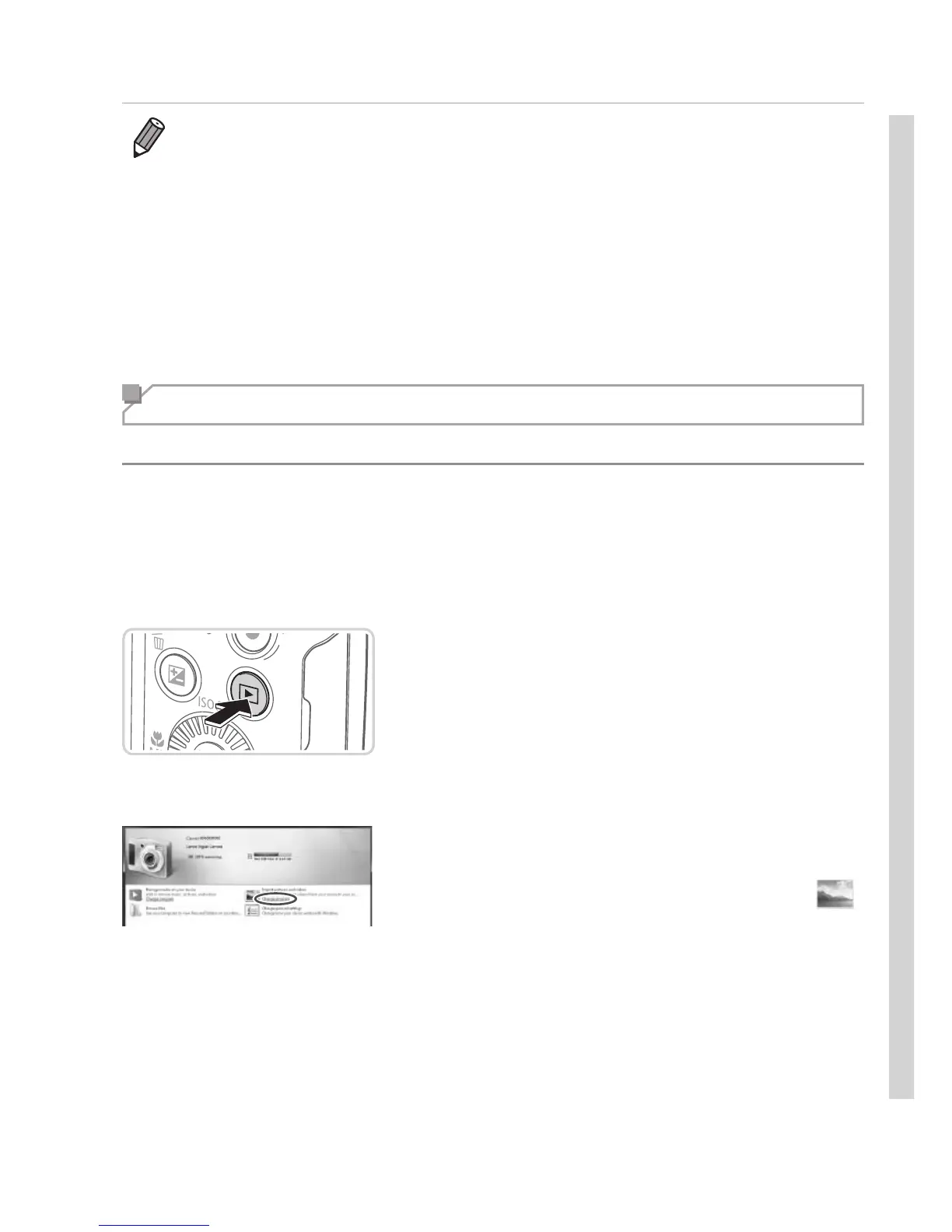29
IncludedSoftware,PDFManuals
• Whennotconnectedto heInternet,therearethefollowinglimitations.
-Thescreeninstep3willnotbedisplayed.
-Somefunctionsmaynotbeinstalled.
• Thersttimeyouconnectthecameratothecomputer,driverswillbe
installed,soitmaytakeafewminutesun ilcameraimagesareaccessible.
• IfyouhaveseveralcamerasthatwerebundledwithImageBrowserEXon
theincludedCD-ROMs,besuretouseeachcamerawiththeirincludedCD-
ROMandfollowtheon-screeninstallationinstructionsforeach.Doingsowill
ensure hateachcamerawillreceivethecorrectupdatesandnewfunctions
viatheautoupdatefunction.
Saving Images to a Computer
Windows7andMacOSX10.6areusedhereforthesakeofillustration.
1 Connectthecameratothe
computer.
z Followstep3on=
28toconnectthe
cameratoacomputer.
2 Turnthecameraontoaccess
CameraWindow.
z Pressthe
<1>
buttontoturnthecameraon.
z OnaMacintoshcomputer,CameraWindow
isdisplayedwhenaconnectionisestablished
betweenthecameraandcomputer.
z ForWindows,followthestepsintroduced
below.
z Inthescreenthatdisplays,clickthe[ ]
linktomodifytheprogram.
