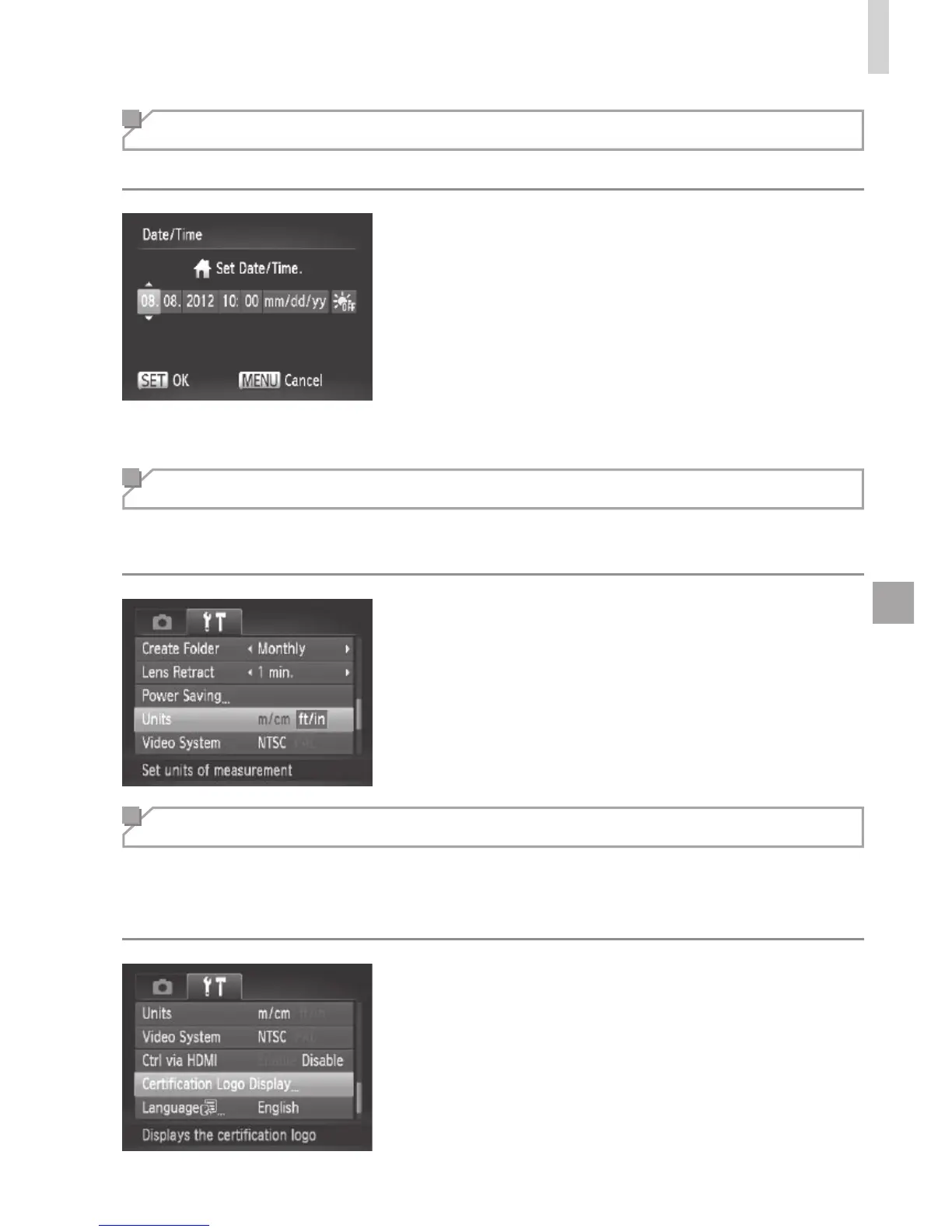151
AdjustingBasicCameraFunc ions
Changing the Date and Time
Adjustthedateandtimeasfollows.
1 Accessthe[Date/Time]screen.
z Choose[Date/Time],andthenpressthe
<m>button.
2 Congurethesetting.
z Pressthe<q><r>buttonstochoosean
item,andthenadjustthesetting,either
bypressingthe<o><p>buttonsor
turningthe<5>dial.
Metric/Non-Metric Display
ChangetheunitofmeasurementshownintheMFindicator(=
91)and
zoombar(=
42)fromm/cmtoft/inasneeded.
z Choose[Units],andthenchoose[ft/in].
Checking Certication Logos
Somelogosforcerticationrequirementsmetbythecameracanbeviewed
onthescreen.Othercerticationlogosareprintedinthisguide,onthe
camerapackaging,oronthecamerabody.
z Choose[CerticationLogoDisplay],and
thenpressthe<m>button.
