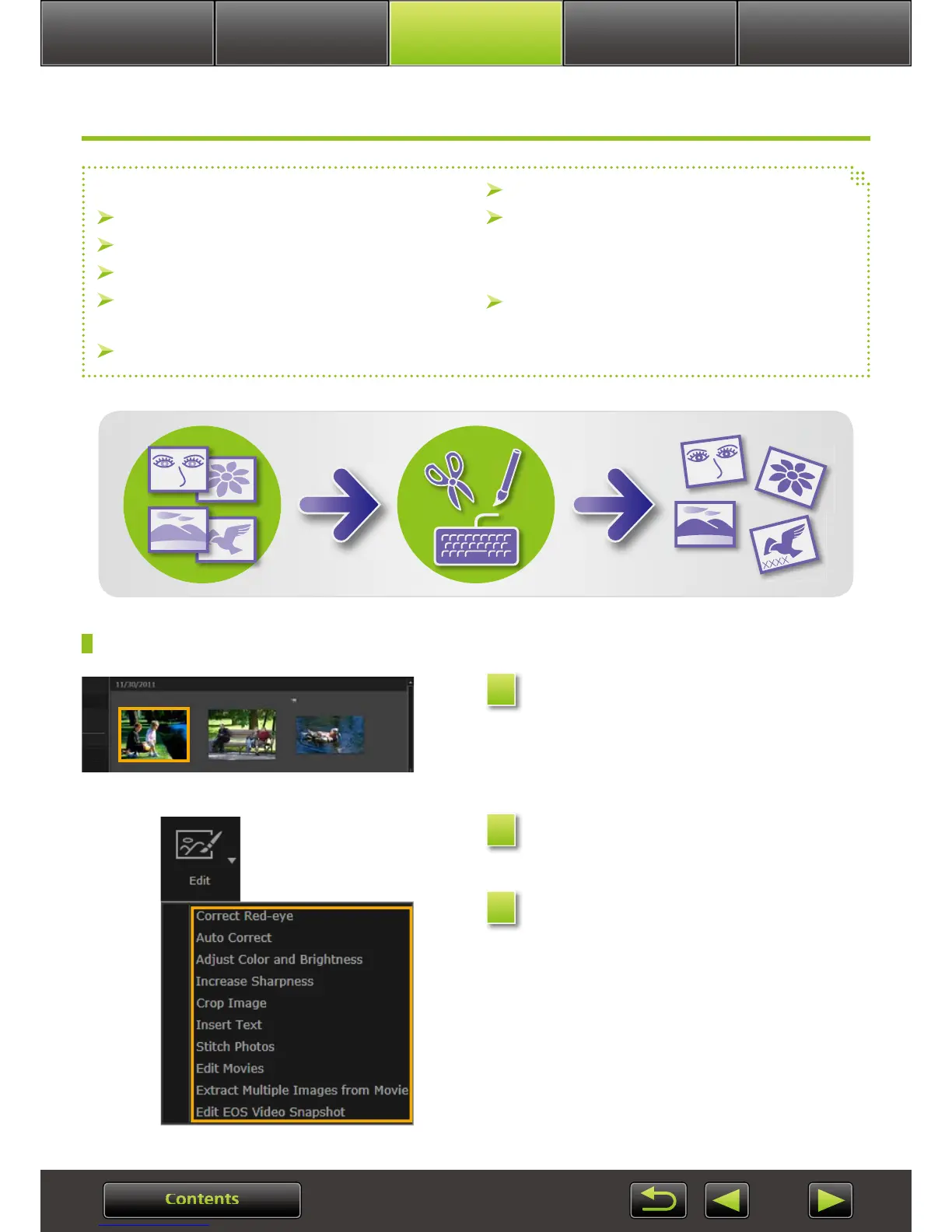Advanced
Operations
Appendix
More Advanced
Operations
Introduction Basic Operations
Editing Still Images
<Editing JPEG Images>
Correcting Red-Eye
Adjusting Images Automatically
Adjusting Color and Brightness
Emphasizing Outlines in Images to Increase
Sharpness
Cropping Images
Adding Text to Images
Using PhotoStitch to Create a Panoramic
Image
<Editing RAW Images>
Processing RAW Images with Digital Photo
Professional
First Steps for All Editing Tasks
In the browser area, select the image
to edit.
Click the [Edit] launcher button,
and in the menu, choose an editing
option.
Follow the instructions displayed to
complete the task.
1
2
3
