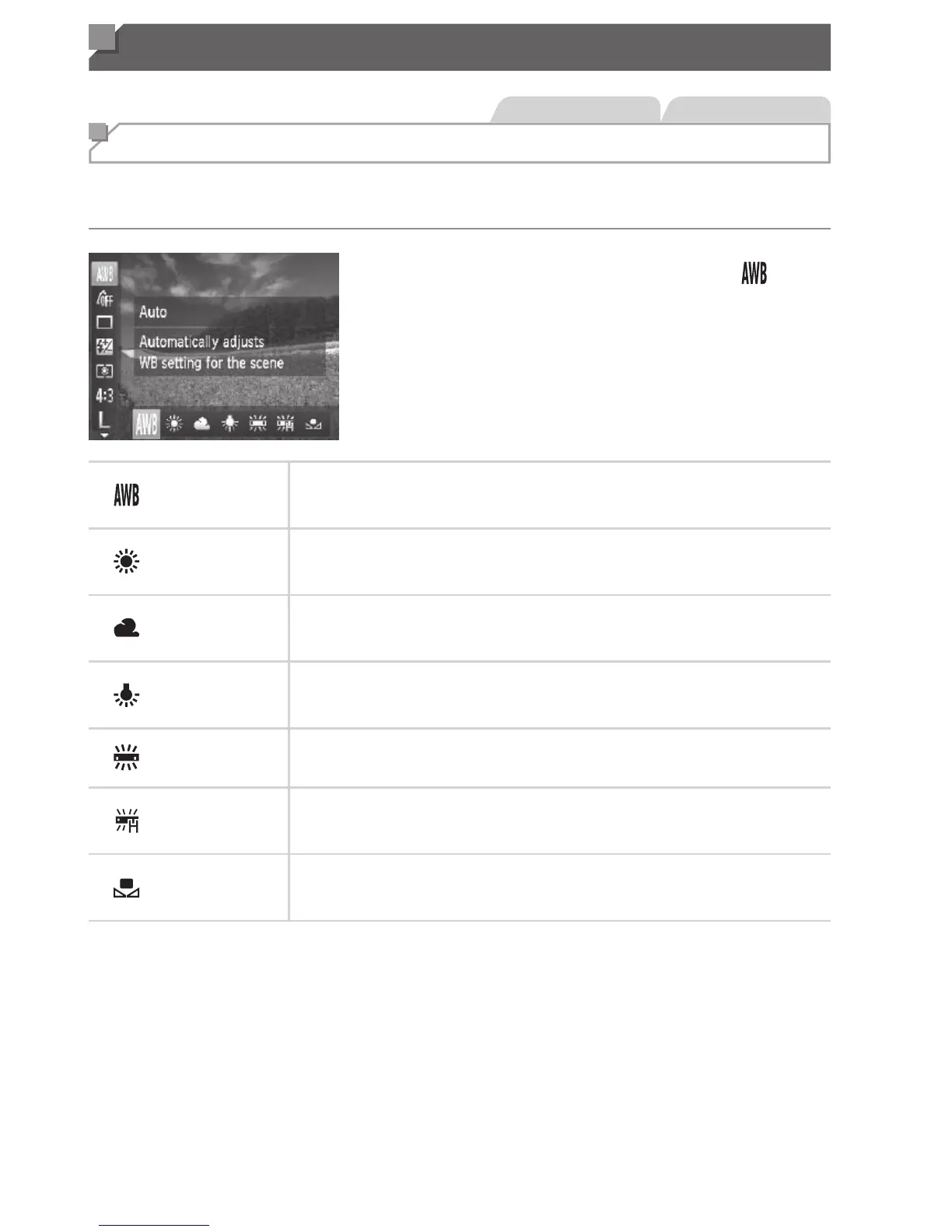84
Color and Continuous Shooting
StillImages Movies
Adjusting White Balance
Byadjustingwhitebalance(WB),youcanmakeimagecolorslookmore
naturalforthesceneyouareshooting.
z Pressthe<m>button,choose[ ]in
themenu,andchoosethedesiredoption
(=
37).
X Theoptionyouconguredisnow
displayed.
Auto
Automaticallysetstheoptimalwhitebalancefortheshooting
condi ions.
DayLight Forshoo ingoutdoorsinfairwea her.
Cloudy Forshoo ingincloudyconditions,intheshade,orattwilight.
Tungsten
Forshoo ingunderordinaryincandescent(tungsten)lighting
andsimilarlycoloreduorescentlighting.
Fluorescent
Forshoo ingunderwarm-white(orsimilarlycolored)orcool-
whiteuorescentlighting.
FluorescentH
Forshoo ingunderdaylightuorescentandsimilarlycolored
uorescentlighting.
Custom
Formanuallysettingacustomwhitebalance(=
85).
