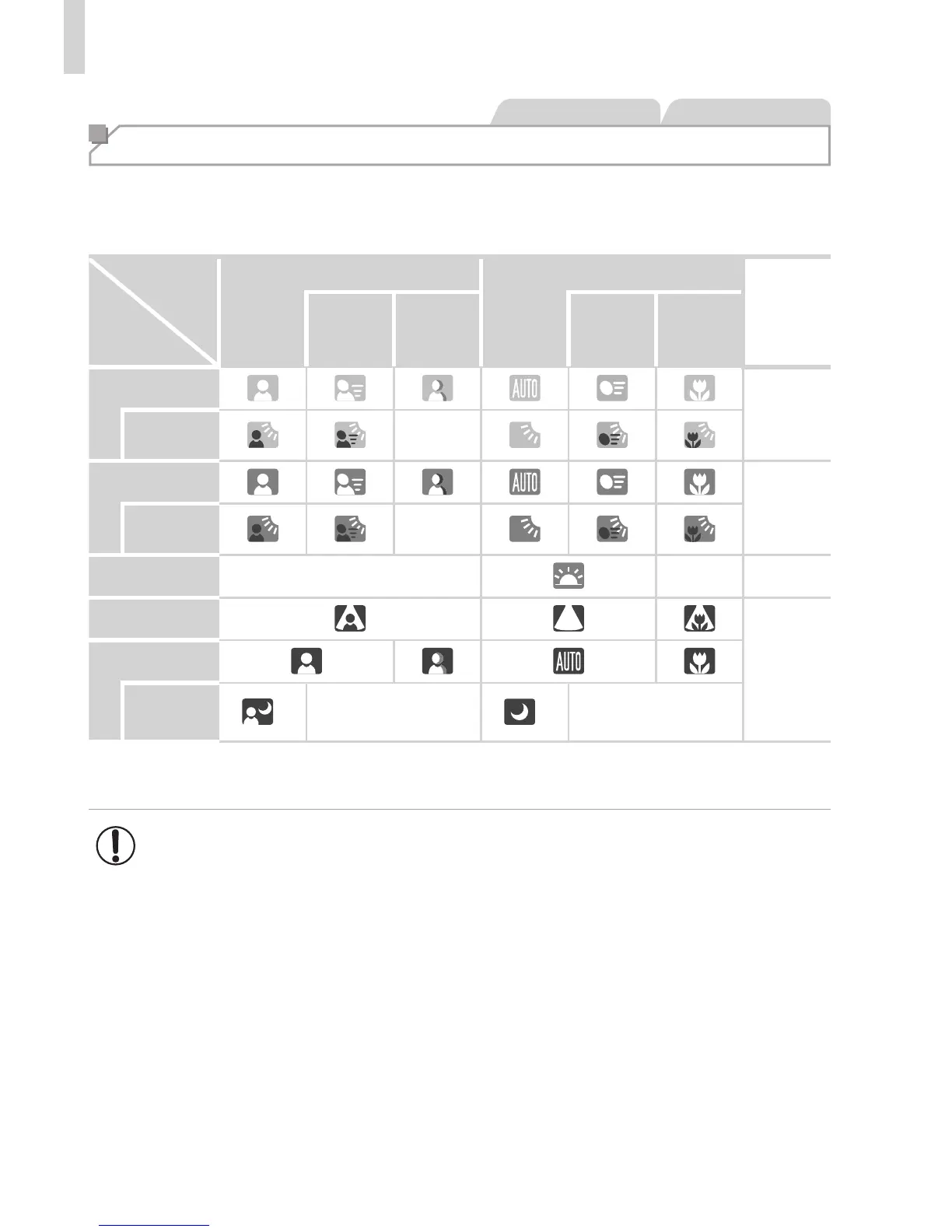46
Shooting(SmartAuto)
StillImages Movies
Scene Icons
In<A>mode,shootingscenesdeterminedbythecameraareindicated
bytheicondisplayed,andcorrespondingsettingsareautomatically
selectedforoptimalfocusing,subjectbrightness,andcolor.
Subject
Background
People OtherSubjects
Icon
Background
Color
In
Motion
1
Shadows
onFace
*1
In
Motion
1
AtClose
Range
Bright
Gray
Backlit
—
WithBlueSky
Light
Blue
Backlit
—
Sunsets —
— Orange
Spotlights
Dark
Blue
Dark
Tripod
Used
*2
—
*2
—
*1Notdisplayedformovies.
*2Displayedindarksceneswhenthecameraishelds ill,aswhenmountedonatripod.
• Tryshootingin<G>mode(=
79)ifthesceneicondoesnot
matchactualshootingconditions,orifitisnotpossibletoshoot
withyourexpectedeffect,color,orbrightness.
