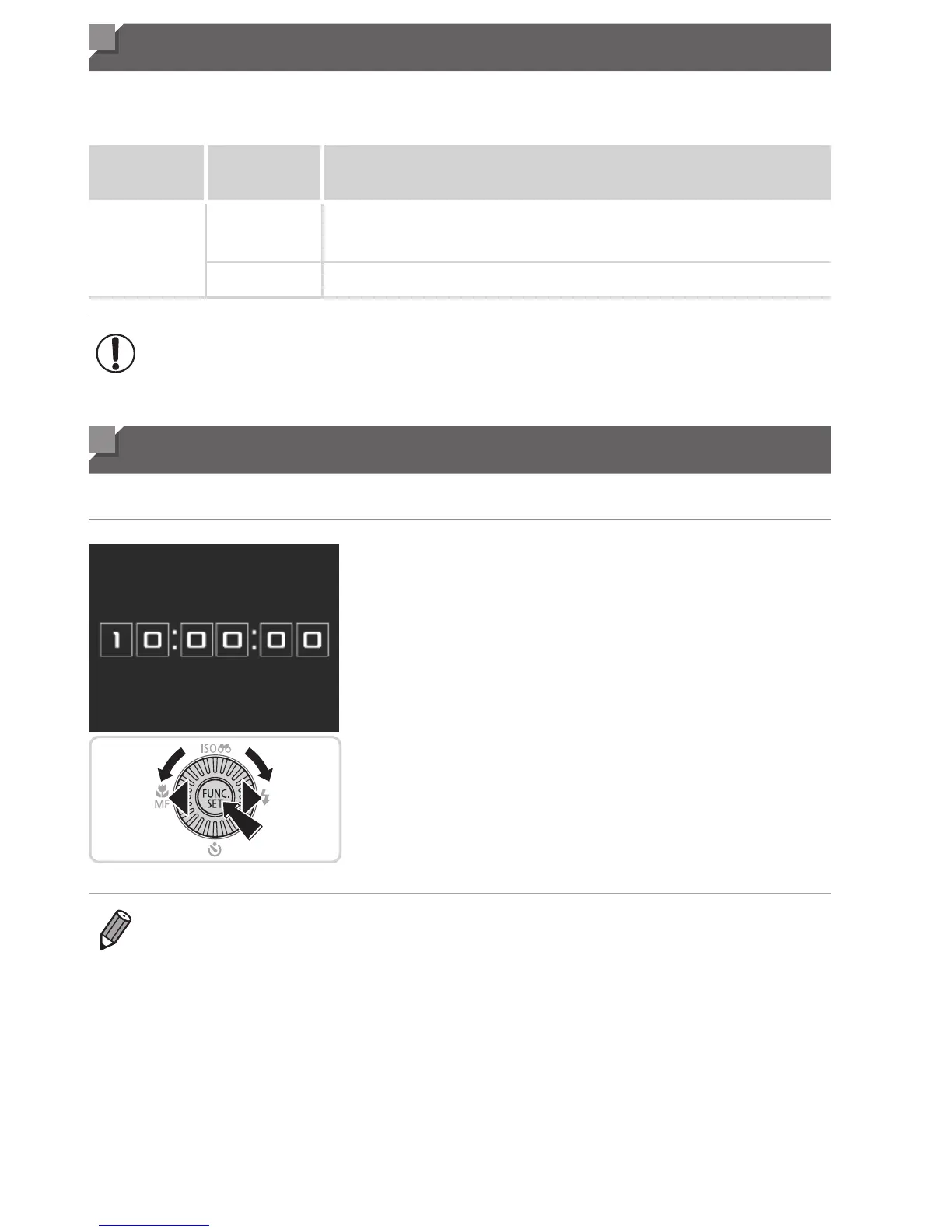40
Indicator Display
Theindicatoronthebackofthecamera(=
5)lightsuporblinks
dependingonthecamerastatus.
Color
Indicator
Status
CameraStatus
Green
On
Connectedtoacomputer(=
29),ordisplayoff
(=
34,149)
Blinking Startingup,recording/reading/transmittingimages
• Whentheindicatorblinksgreen,neverturnthecameraoff,open
thememorycard/batterycover,orshakeorjoltthecamera,which
maycorruptimagesordamagethecameraormemorycard.
Clock
Youcancheckthecurrenttime.
z Pressandholdthe<m>button.
X Thecurrenttimeappears.
z Ifyouholdthecameraverticallywhile
usingtheclockfunction,itwillswitch
toverticaldisplay.Pressthe<q><r>
buttonsorturnthe<5>dialtochange
thedisplaycolor.
z Pressthe<m>buttonagaintocancel
theclockdisplay.
• Whenthecameraisoff,pressandholdthe<m>button,thenpress he
powerbuttontodisplaytheclock.
