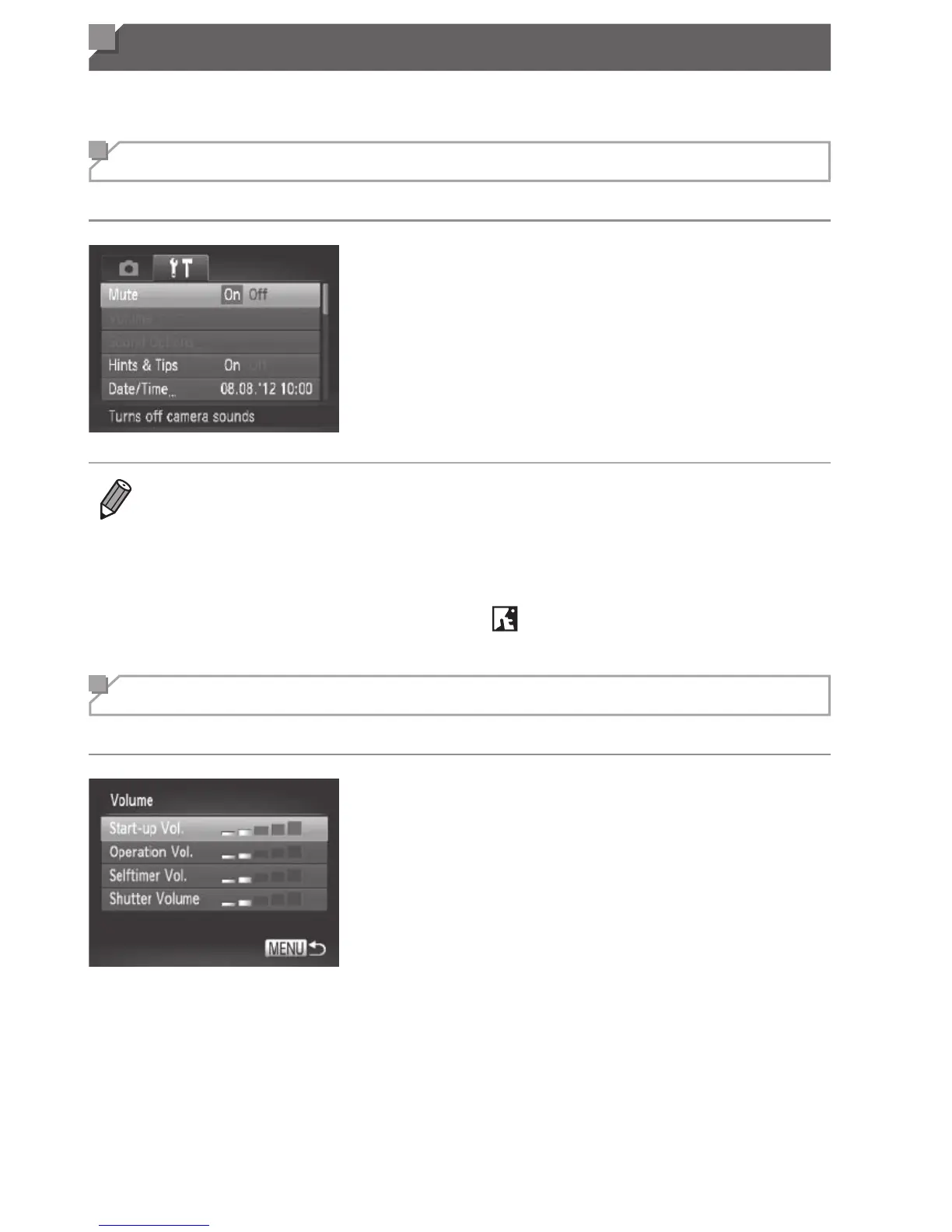142
Adjusting Basic Camera Functions
Functionscanbeconguredonthe[3]tab.Customizecommonlyused
functionsasdesired,forgreaterconvenience(=
38).
Silencing Camera Operations
Silencecamerasoundsandmoviesasfollows.
z Choose[Mute],andthenchoose[On].
• Operationcanalsobesilencedbyholdingdownthe<l>buttonasyou
turn hecameraon.
• Soundisnotplayedduringmoviesifyoumutecamerasounds(=
110).To
restoresoundduringmovies,pressthe<o>button.Adjustvolumewiththe
<o><p>buttons,asneeded.
• Soundsettingscannotbechangedin[
]mode(=
76).
Adjusting the Volume
Adjustthevolumeofindividualcamerasoundsasfollows.
z Choose[Volume],andthenpressthe
<m>button.
z Chooseanitem,andthenpressthe
<q><r>buttonstoadjustthevolume.
