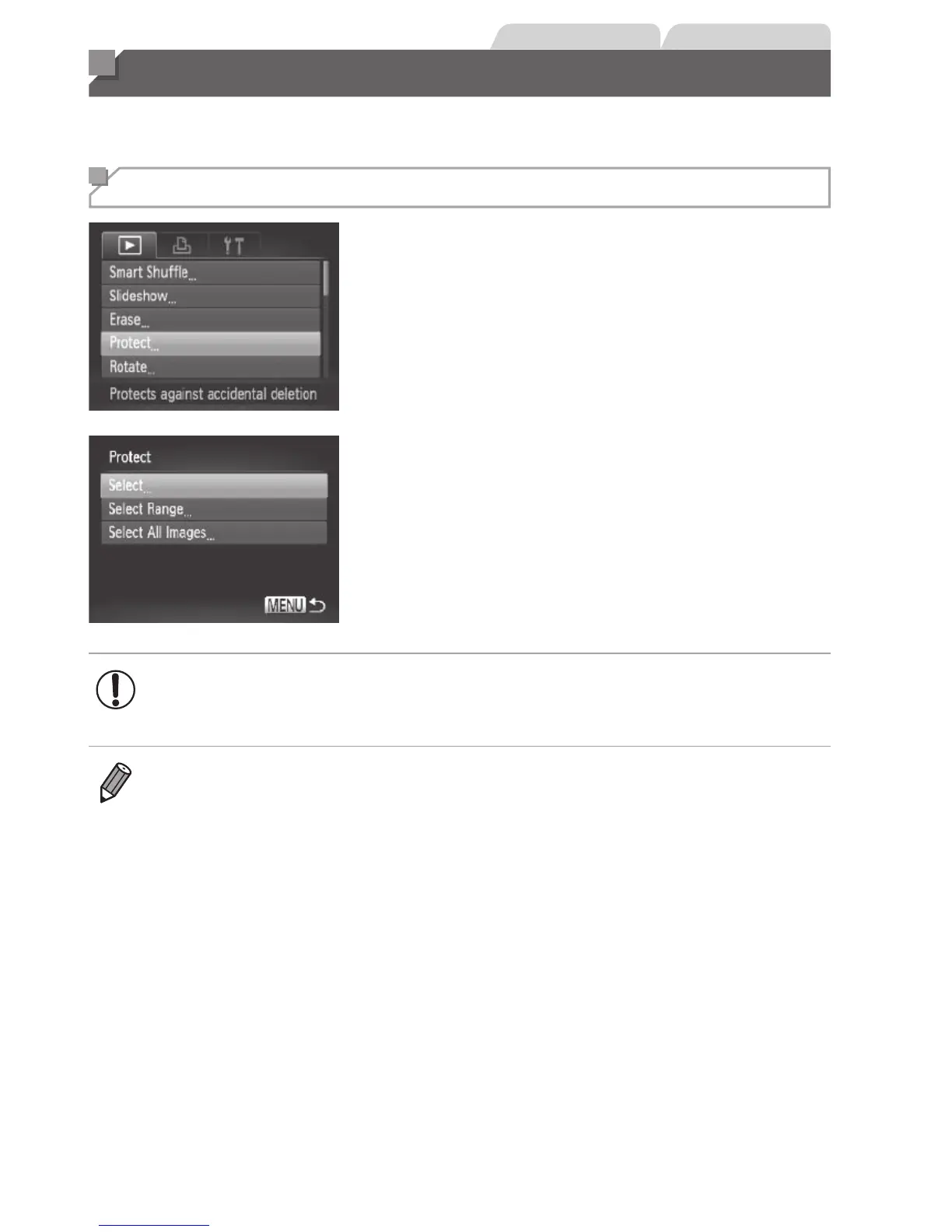120
StillImages Movies
Protecting Images
Protectimportantimagestopreventaccidentalerasurebythecamera
(=
124).
Choosing a Selection Method
1 Accessthesettingscreen.
z Pressthe<n>buttonandchoose
[Protect]onthe[1]tab(=
38).
2 Chooseaselectionmethod.
z Chooseamenuitemandasettingas
desired(=
38).
z Toreturntothemenuscreen,pressthe
<n>button.
• Protectedimagesonamemorycardwillbeerasedifyouformat
thecard(=
146,147).
• Protectedimagescannotbeerasedusingthecamera’serasurefunction.To
erasethemthisway,rstcancelprotec ion.
