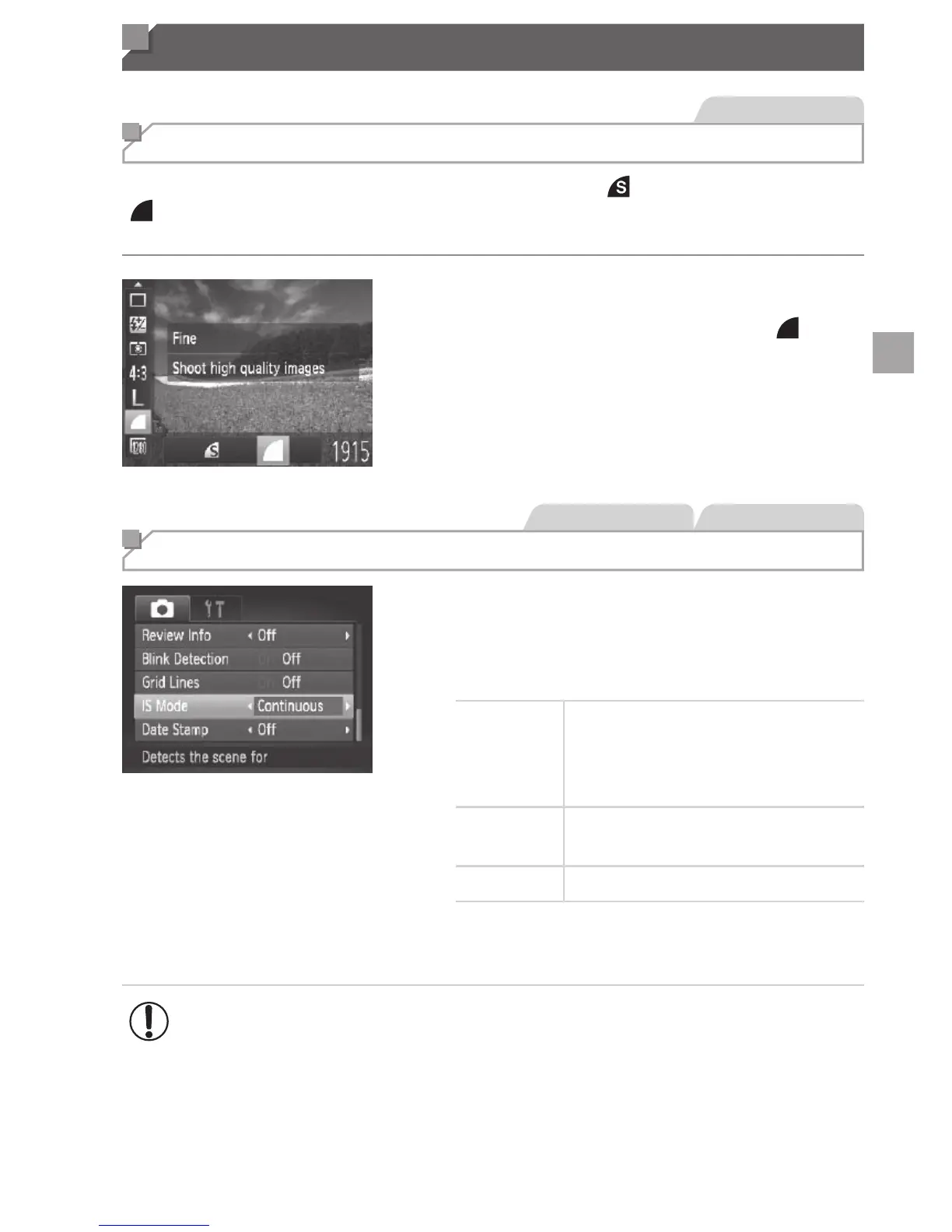101
Other Settings
StillImages
Changing the Compression Ratio (Image Quality)
Choosefromtwocompressionratios,asfollows:[ ](SuperFine),
[ ](Fine).Forguidelinesonhowmanyshotsateachcompressionratio
cantonamemorycard,see“Specications”(=
203).
Congurethesetting.
z Pressthe<m>button,choose[ ]in
themenu,andchoosethedesiredoption
(=
37).
StillImages Movies
Changing the IS Mode Settings
z Pressthe<n>button,choose[IS
Mode]onthe[4]tab,andthenpressthe
<q><r>buttonstochoosethedesired
option(=
38).
Con inuous
Optimalimagestabilization
fortheshootingconditionsis
automaticallyapplied(Intelligent
IS)(=
47).
ShootOnly
*
Imagestabilizationisac iveonlyat
hemomentofshooting.
Off Deactivatesimagestabilization.
*Thesettingischangedto[Continuous]formovie
recording.
• Ifimagestabilizationcannotpreventcamerashake,mountthe
cameraonatripodortakeothermeasurestoholditstill.Inthis
case,set[ISMode]to[Off].
