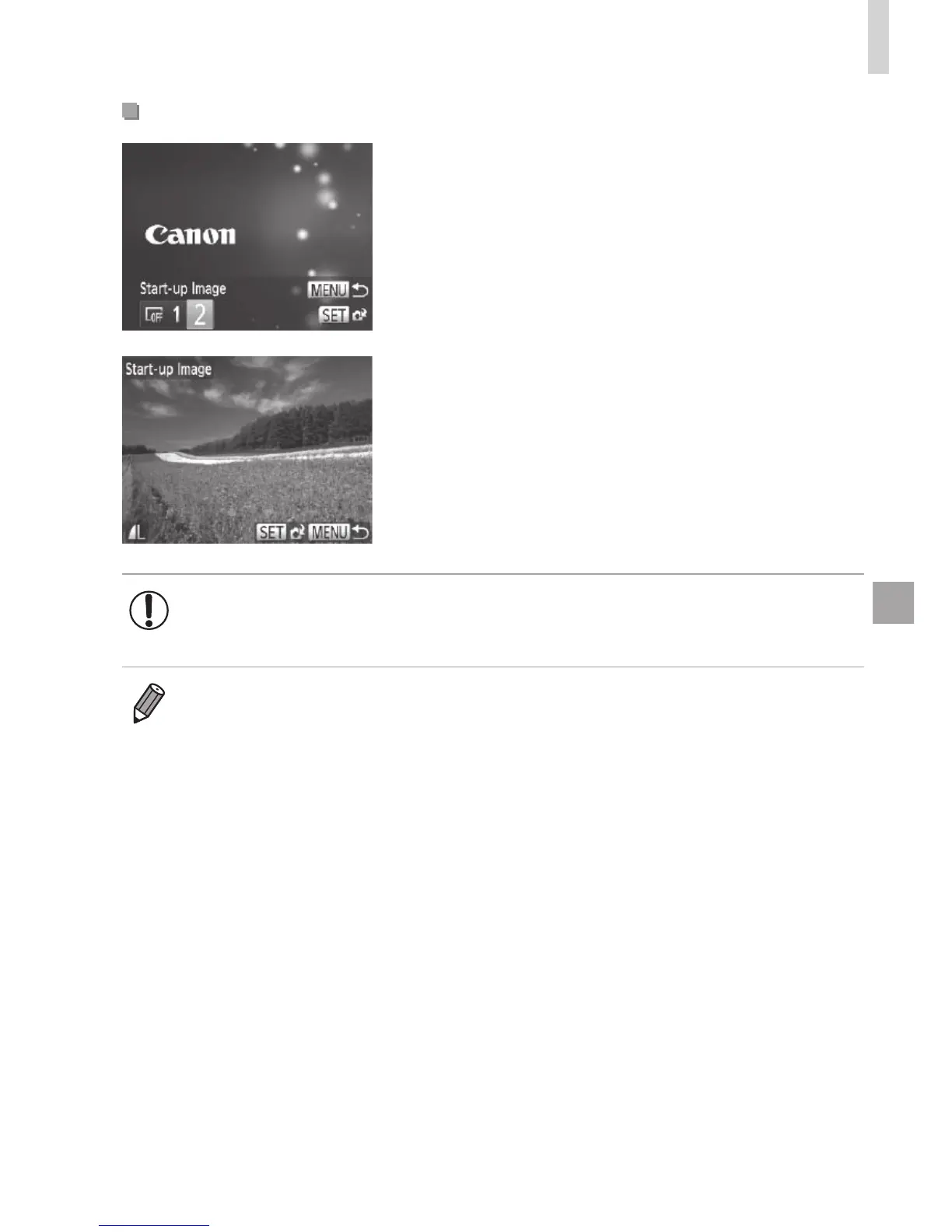145
AdjustingBasicCameraFunc ions
CustomizingtheStart-upScreen
1 Accessthe[Start-upImage]
screeninPlaybackmode.
z Pressthe<1>button.
z Followingthepreviousprocedure,choose
[2]andpressthe<m>button.
2 Chooseoneofyourshots.
z Chooseanimageandpressthe<m>
button.After[Register?]isdisplayed,
choose[OK](eitherpressthe<q><r>
buttonsorturnthe<5>dial),andthen
pressthe<m>button.
• Thepreviousstart-upsettingisoverwrittenwhenyouassignanew
start-upimage.
• Youcanassign heoperatingsoundsandstart-upimageforyourcamera
fromtheincludedsoftware.RefertotheSoftware Guide(=
25)fordetails.
