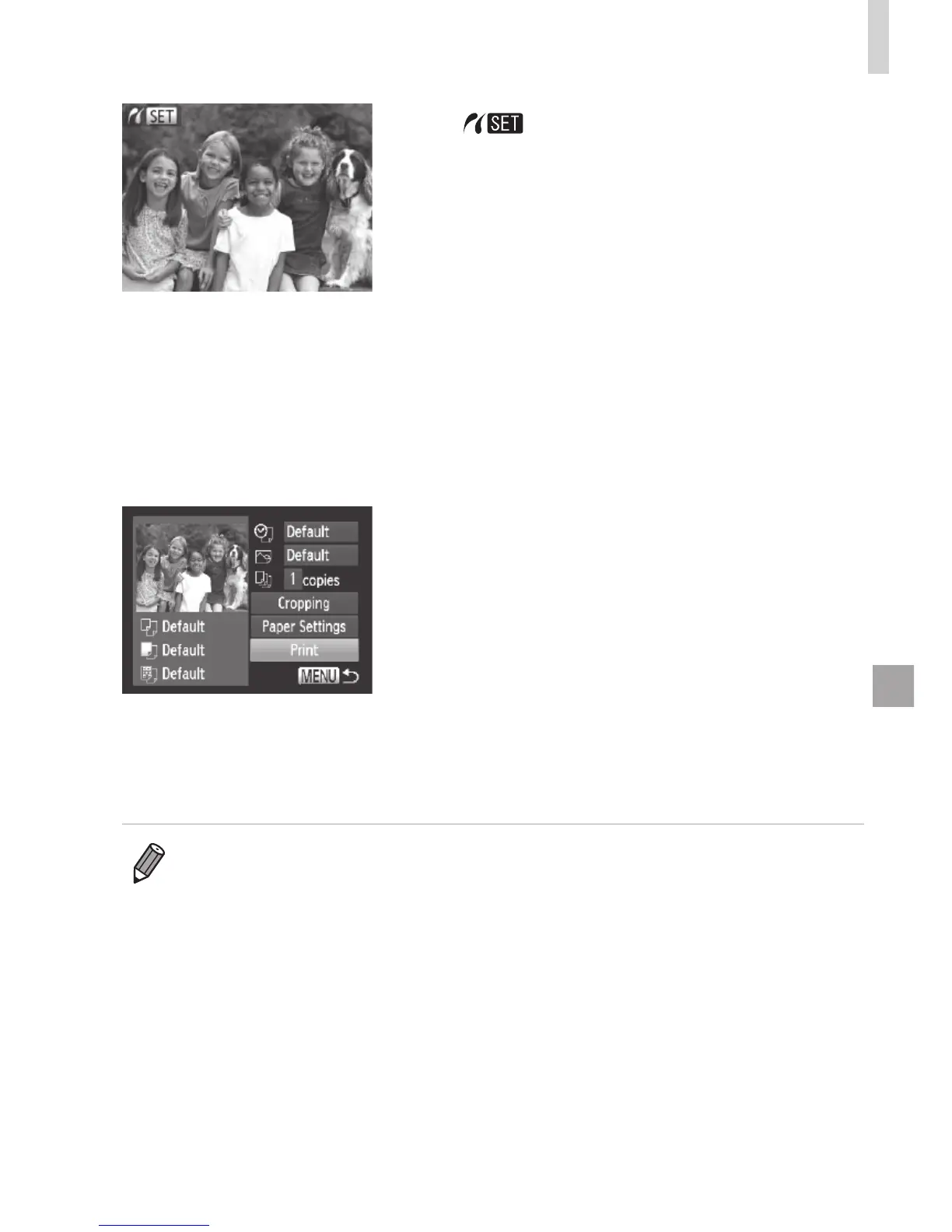167
PrintingImages
X [ ]isdisplayed.
5 Chooseanimage.
z Pressthe<q><r>buttonsorturnthe
<5>dialtochooseanimage.
6 Accesstheprintingscreen.
z Pressthe<m>button.
7 Printtheimage.
z Pressthe<o><p>buttonsorturnthe
<5>dialtochoose[Print],andthen
pressthe<m>button.
X Printingnowbegins.
z Toprintotherimages,repeatsteps5–6
afterprintingisnished.
z Whenyouarenishedprinting,turnthe
cameraandprinteroffanddisconnectthe
interfacecable.
• ForCanonPictBridge-compatibleprinters(soldseparately),see=
158.
