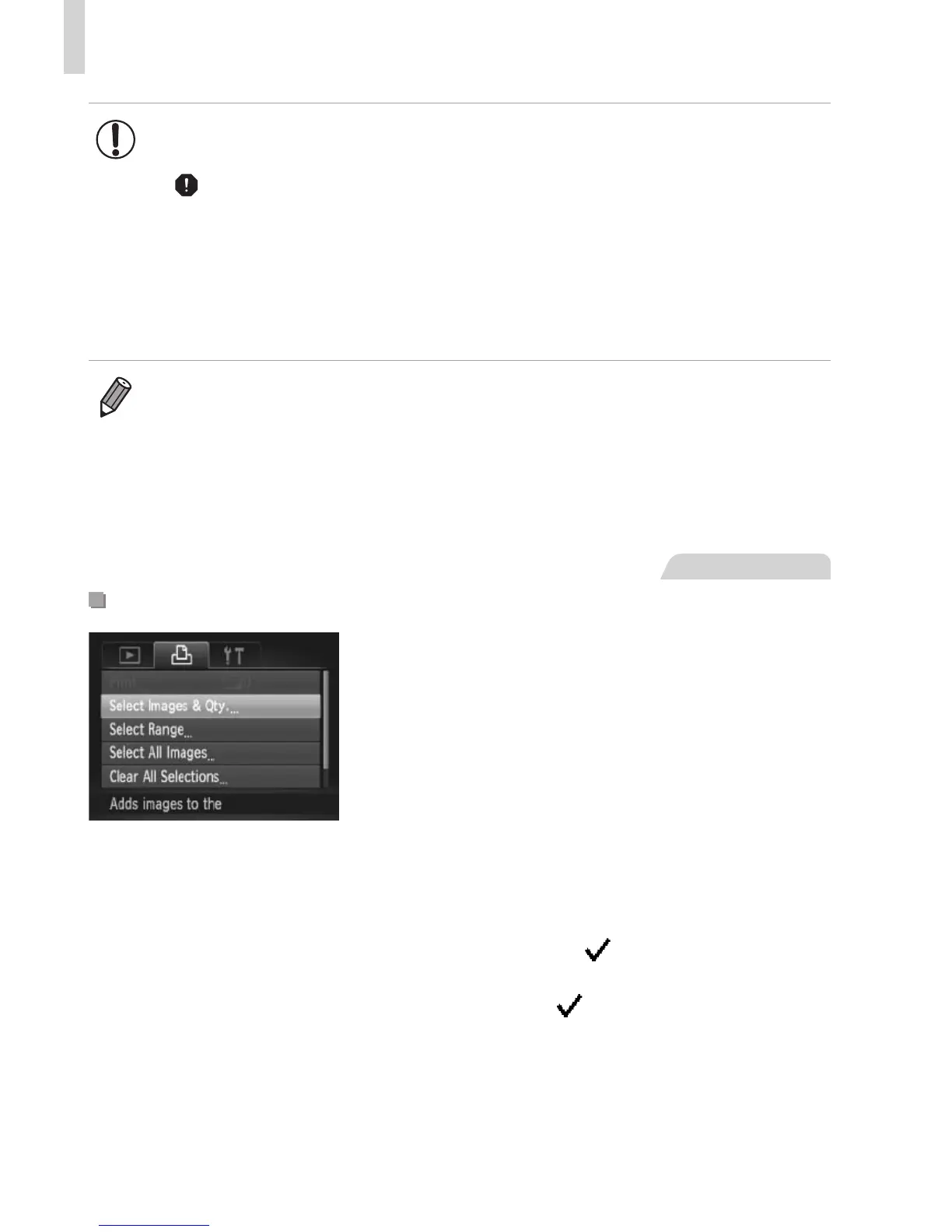174
PrintingImages
• NotallofyourDPOFsettingsmaybeappliedinprintingbythe
printerorphotodevelopmentservice,insomecases.
• [
]maybedisplayedonthecameratowarnyouthatthememory
cardhasprintsettingsthatwereconguredonanothercamera.
Changingtheprintsettingsusingthiscameramayoverwriteall
previoussettings.
• Setting[Date]to[On]maycausesomeprinterstoprintthedate
twice.
• Specifying[Index]willpreventyoufromchoosing[On]forboth[Date]and
[FileNo.]atthesametime.
• Thedateisprintedinaformatmatchingset ingdetailsin[Date/Time]on he
[3]tab,accessiblebypressingthe<n>button(=
17).
• IndexprintingisnotavailableonsomeCanonPictBridge-compatibleprinters
(soldseparately).
StillImages
SettingUpPrintingforIndividualImages
1 Choose[SelectImages&Qty.].
z Pressthe<n>button,choose
[SelectImages&Qty.]onthe[2]tab,
andthenpressthe<m>button.
2 Chooseanimage.
z Pressthe<q><r>buttonsorturnthe
<5>dialtochooseanimage,andthen
pressthe<m>button.
X Youcannowspecifythenumberofcopies.
z Ifyouspecifyindexprintingfortheimage,it
islabeledwitha[
]icon.Tocancelindex
printingfortheimage,pressthe<
m
>
buttonagain.[
]isnolongerdisplayed.
