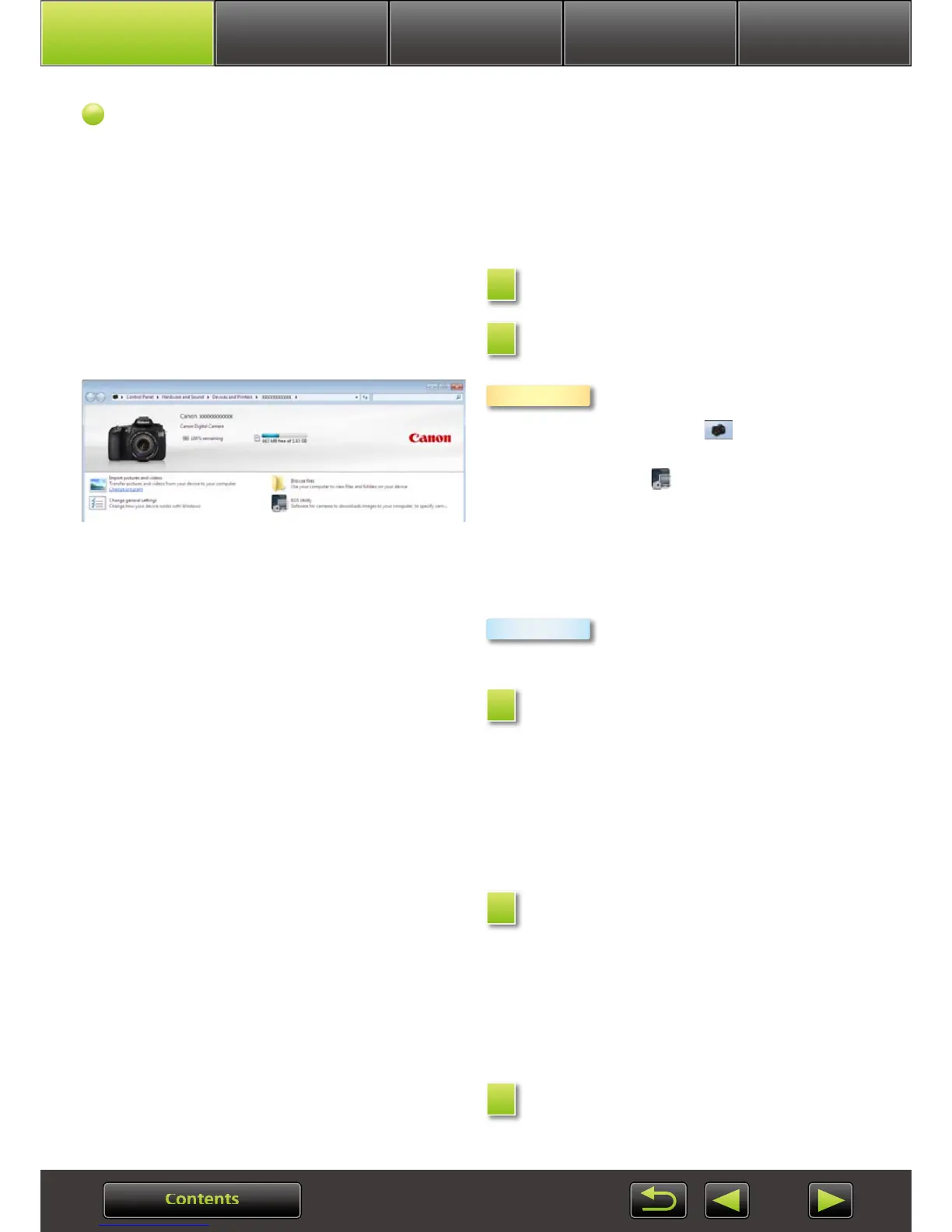Advanced
Operations
Appendix
More Advanced
Operations
Introduction Basic Operations
EOS DIGITAL Cameras Only: Importing Images with EOS
Utility
Connect your EOS DIGITAL camera to the computer and import images as follows:
• These instructions apply when EOS Utility has been installed correctly.
• For further details, refer to the EOS Utility Instruction Manual (provided in PDF format).
Connect your camera to the com-
puter via the included interface cable.
Turn the camera on and start EOS
Utility.
Follow these steps.
1. In the taskbar, click
.
2. When the screen on the left is displayed,
double-click
.
• On the screen on the left, double-click
[Change general settings]. You can now adjust
the settings so that whenever the camera and
computer are ready for communication, EOS
Utility will start up automatically.
Whenever the camera and com-
puter are ready for communication,
EOS Utility will start up.
Configure EOS Utility so that
ImageBrowser EX starts up after
image importing.
1. On the EOS Utility menu screen, click
[Preferences].
2. On the [Linked Software] tab, select
[ImageBrowser EX] in [Software to link]
and click [OK].
Click [Starts to download images].
Imported images are now shown in the main
ImageBrowser EX window.
• On initial ImageBrowser EX startup, a screen
is displayed for specifying where to save
imported images. Follow the instructions
displayed to choose the destination folder
(p. 11).
Click [Quit] to exit EOS Utility, and
then turn the camera off.
1
2
Windows
Macintosh
3
4
5
