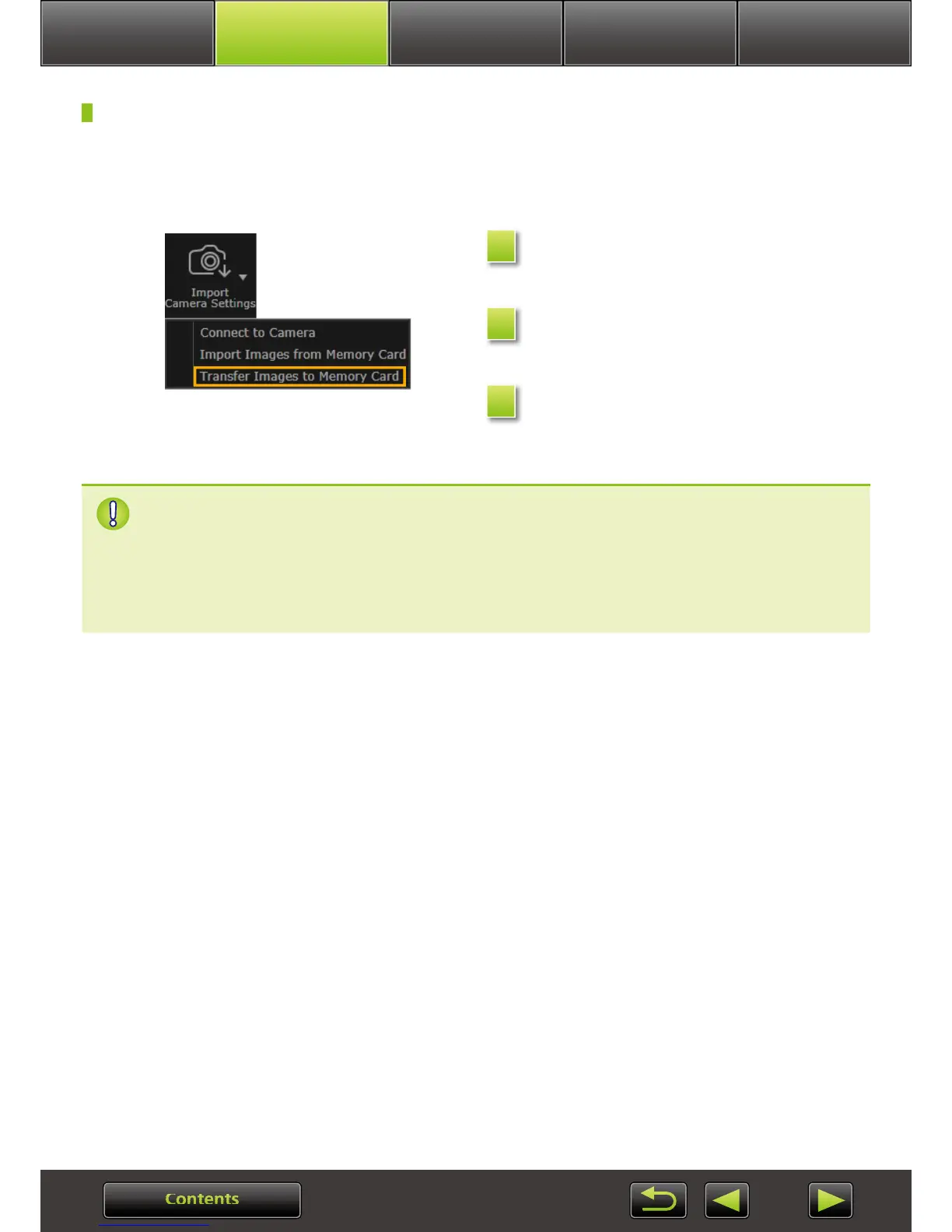Advanced
Operations
Appendix
More Advanced
Operations
Introduction Basic Operations
Returning Images to Memory Cards
Images imported to the computer can also be returned to your camera, using a memory card
reader. The images you return can be viewed on the camera.
• EOS Utility cannot be used to return images directly to EOS DIGITAL cameras.
Insert a memory card in the memory
card reader that has been formatted
on the camera.
In the main ImageBrowser EX
window, select images to return to
the camera.
Click [Import/Camera Settings] and
choose [Transfer Images to Memory
Card].
• Only images in JPEG or MOV format can be returned. However, returning MOV files
requires a camera that supports this format. For details, refer to the camera user
guide.
• Only DCF-compliant images can be written to memory cards.
• It may not be possible to return images after image editing or information modifica-
tion on a computer.
1
2
3
