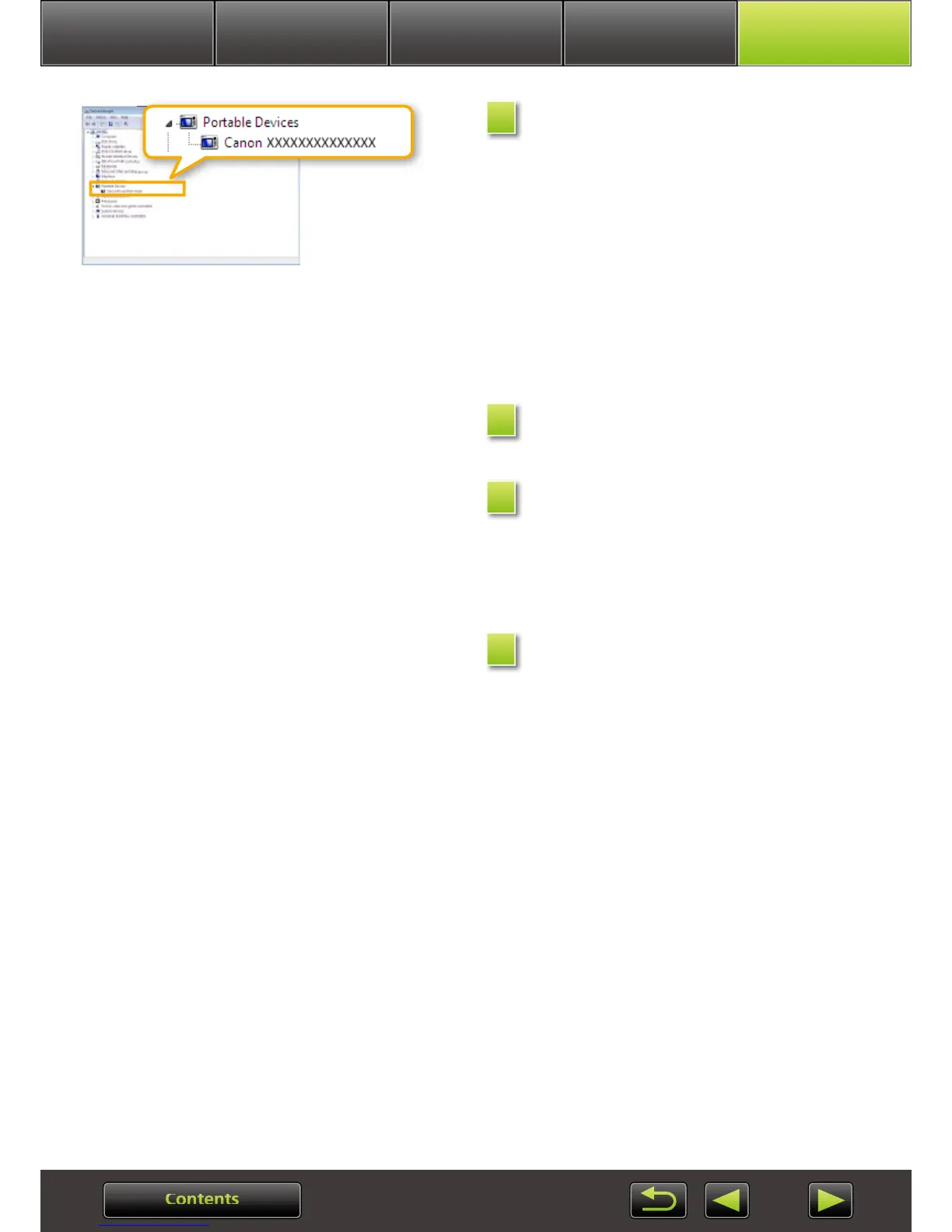Advanced
Operations
More Advanced
Operations
Introduction Basic Operations Appendix
Click [+] next to [Other devices],
[Portable Devices], or [Imaging
devices].
Your model of camera/camcorder or [Canon
Camera] will be listed in these categories
if the device is mistakenly recognized as
another device.
• Other factors may be causing the problem if
[Other devices], [Portable Devices], or [Imaging
devices] are not listed, or if your camera/cam-
corder model name or [Canon Camera] is not
listed. Go to step 5 and consider another solu-
tion or try again later.
Right-click on your camera/camcorder
model name or [Canon Camera], and
then select [Uninstall].
Click [OK] after the confirmation mes-
sage is displayed.
If applicable, delete all instances of your
camera/camcorder model name or [Canon
Camera] listed in [Other devices], [Imaging
devices], or both categories.
Close [Device Manager] and [System
Properties].
2
3
4
5
