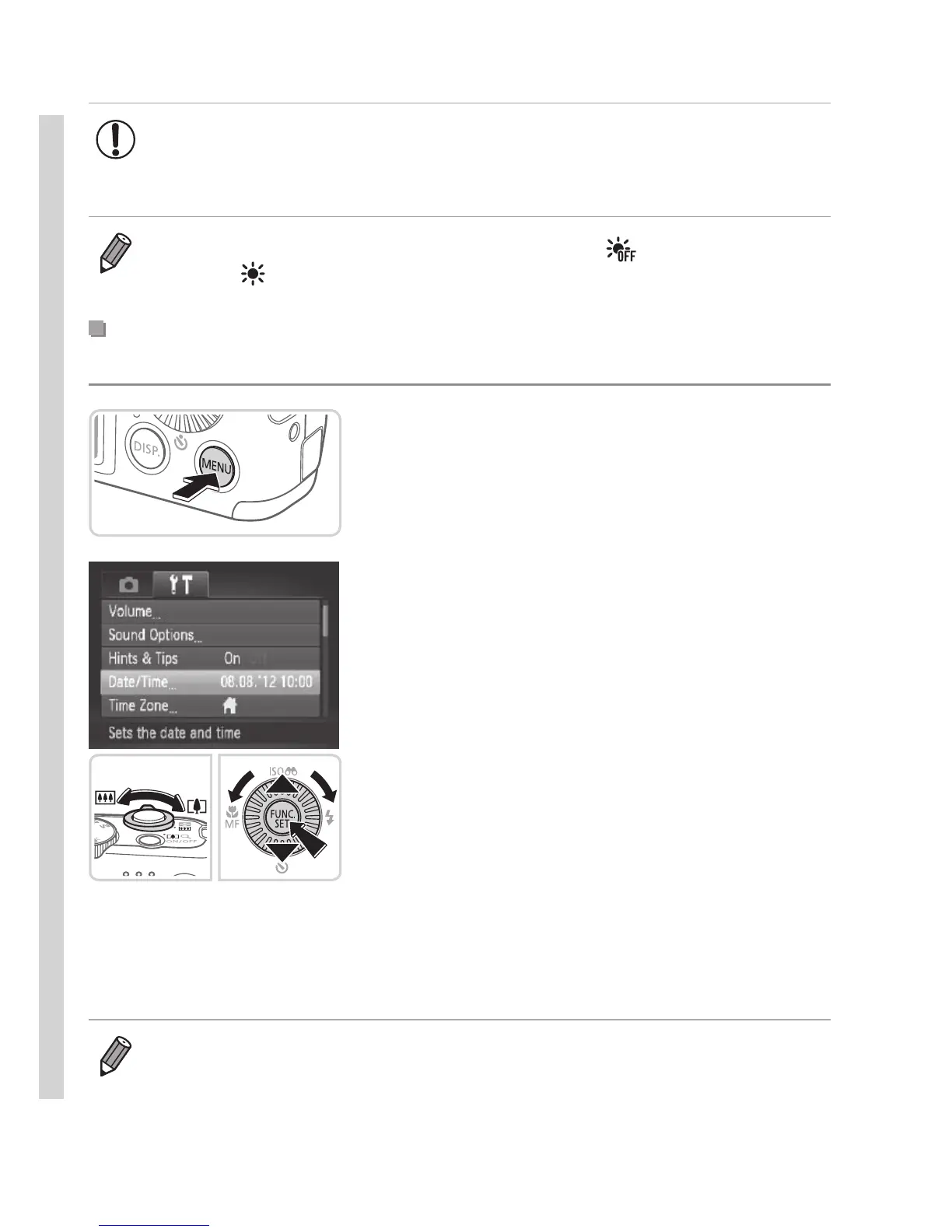18
InitialPreparations
• Unlessyousetthedate,time,andhometimezone,the[Date/
Time]screenwillbedisplayedeachtimeyouturnthecameraon.
Specifythecorrectinformation.
• Tosetdaylightsaving ime(1hourahead),choose[ ]instep2and hen
choose[
]bypressingthe<o><p>buttonsorturning he<5>dial.
ChangingtheDateandTime
Adjustthedateandtimeasfollows.
1 Accessthecameramenu.
z Pressthe<n>button.
2 Choose[Date/Time].
z Movethezoomlevertochoosethe[3]
tab.
z Pressthe<o><p>buttonsorturnthe
<5>dialtochoose[Date/Time],and
thenpressthe<m>button.
3 Changethedateandtime.
z Followstep2on=17toadjust hesettings.
z Press he<n>buttontoclosethemenu.
• Oncethedate/timebatteryisdepleted,the[Date/Time]screenwillbedisplayedwhen
youturnthecameraon.Followthestepson=17tosetthedateandtime.
• Ifthe[Date/Time]screenisdisplayedeachtimeyouturnthecameraon,
evenafteryouhavesetthedateandtimecorrectly,replacethedate/time
batterywithanewone(=
156).
