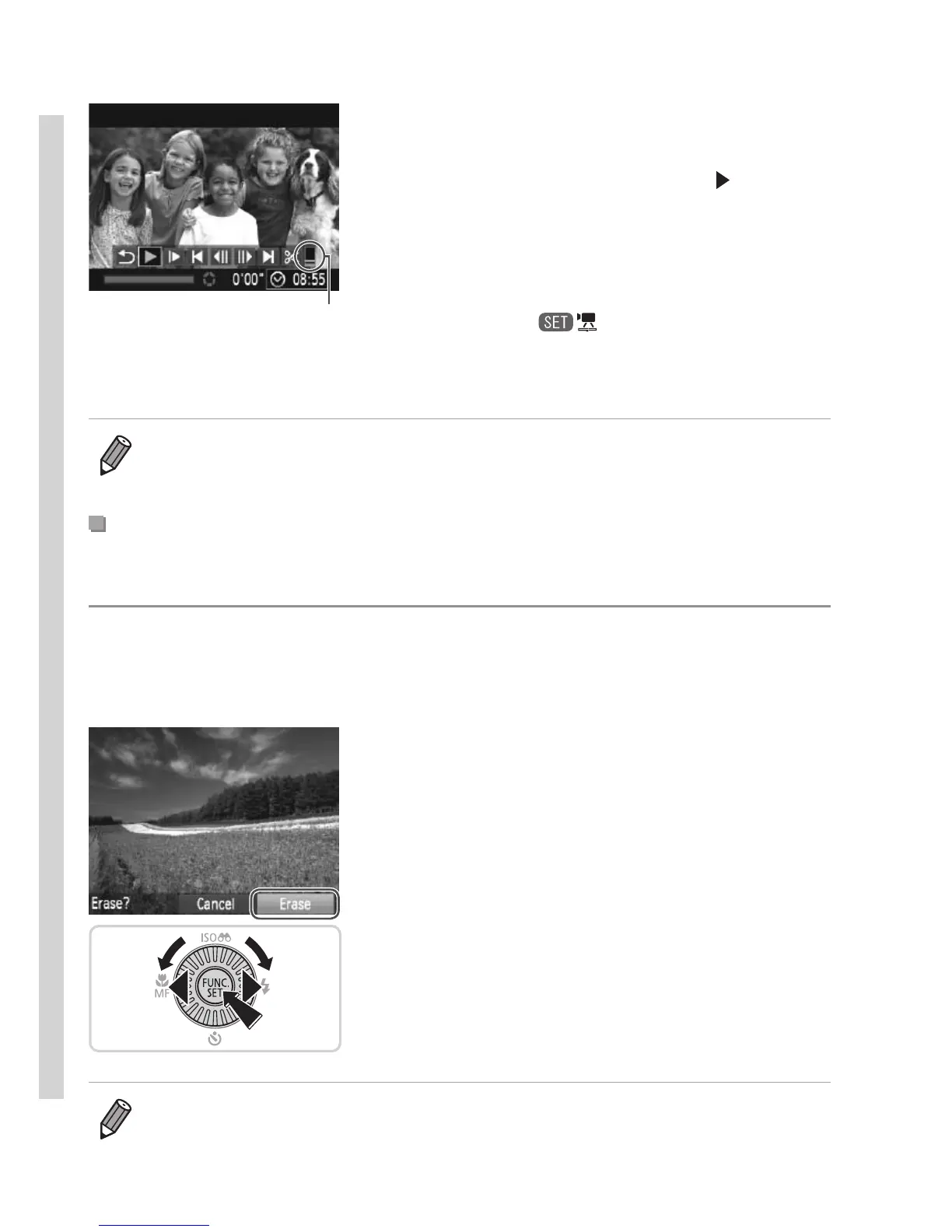24
TryingtheCameraOut
Volume
3 Playmovies.
z Pressthe<m>buttontoaccessthe
moviecontrolpanel,choose[
](either
pressthe<q><r>buttonsorturnthe
<5>dial),andthenpressthe<m>
buttonagain.
X Playbacknowbegins,andafterthemovie
isnished,[
]isdisplayed.
z Toadjustthevolume,pressthe<o><p>
buttons.
• ToswitchtoShoo ingmodefromPlaybackmode,press heshutterbutton
halfway.
ErasingtheImages
Youcanchooseanderaseunneededimagesonebyone.Becarefulwhen
erasingimages,becausetheycannotberecovered.
1 Chooseanimagetoerase.
z Pressthe<q><r>buttonsorturnthe
<5>dialtochooseanimage.
2 Erasetheimage.
z Pressthe<a>button.
z After[Erase?]isdisplayed,pressthe
<q><r>buttonsorturnthe<5>dialto
choose[Erase],andthenpressthe<m>
button.
X Thecurrentimageisnowerased.
z Tocancelerasure,pressthe<q><r>
buttonsorturnthe<5>dialtochoose
[Cancel],andthenpressthe<m>
button.
• Youcanalsoeraseallimagesatonce(=
124).
