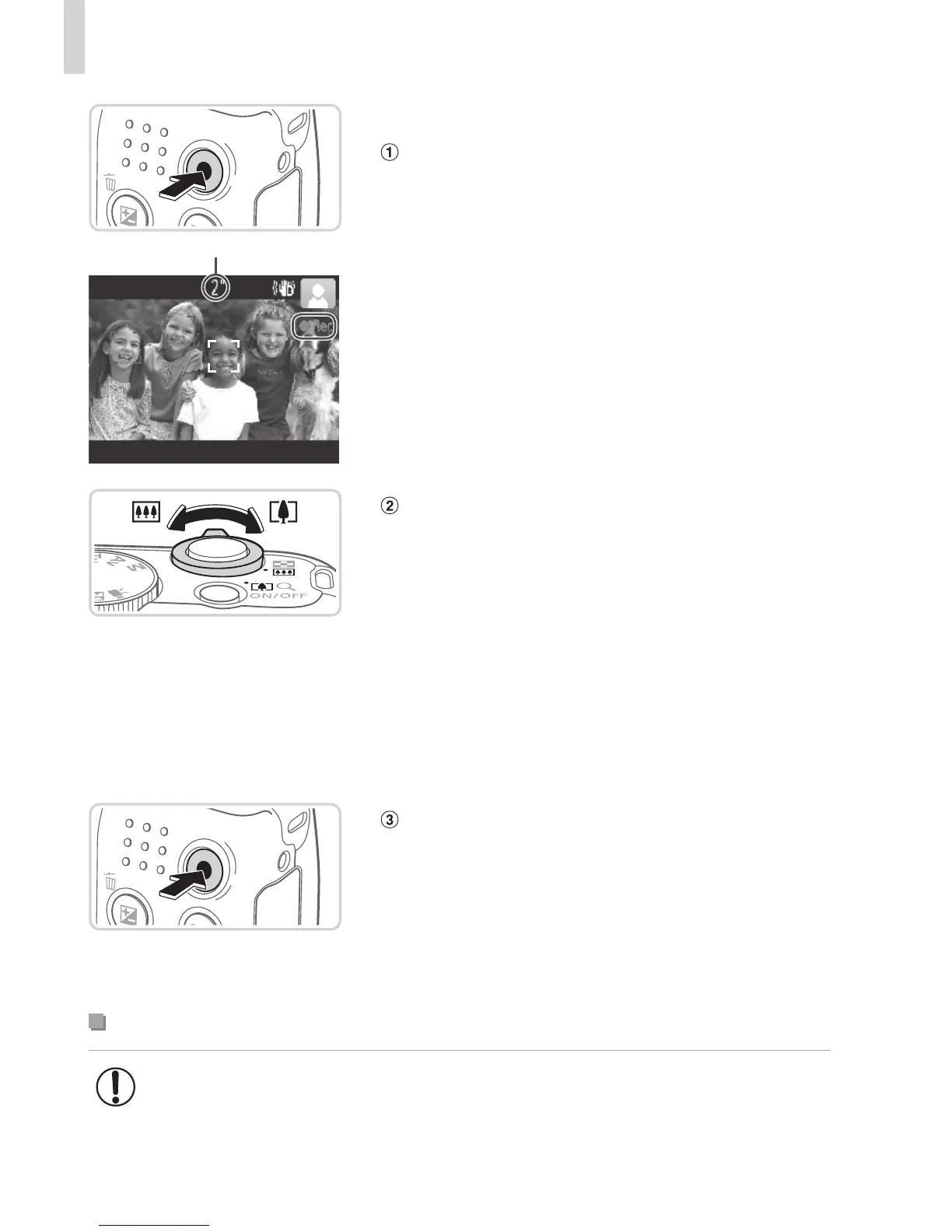44
Shooting(SmartAuto)
ElapsedTime
ShootingMovies
Startshooting.
z Pressthemoviebutton.Thecamera
beepsonceasrecordingbegins,and
[●Rec]isdisplayedwiththeelapsedtime.
X Blackbarsdisplayedonthetopand
bottomedgesofthescreenindicate
imageareasnotrecorded.
X Framesdisplayedaroundanydetected
facesindicatethattheyareinfocus.
z Oncerecordingbegins,youcantakeyour
ngeroffthemoviebutton.
Resizethesubjectand
recomposetheshotasneeded.
z Toresizethesubject,dothesamething
asinstep3on=
42.However,note
thatthesoundofcameraoperationswill
berecorded,andmoviesshotatzoom
factorsshowninbluewilllookgrainy.
z Whenyourecomposeshots,the
focus,brightness,andcolorswillbe
automaticallyadjusted.
Finishshooting.
z Pressthemoviebuttonagaintostop
shooting.Thecamerabeepstwiceas
recordingstops.
z Recordingwillstopautomaticallywhen
thememorycardbecomesfull.
StillImages/Movies
• Torestorecamerasoundifyouhaveaccidentallydeactivatedit
(byholdingthe<l>buttondownwhileturningthecameraon),
pressthe<n>buttonandchoose[Mute]onthe[3]tab,and
thenpressthe<q><r>buttonstochoose[Off].
