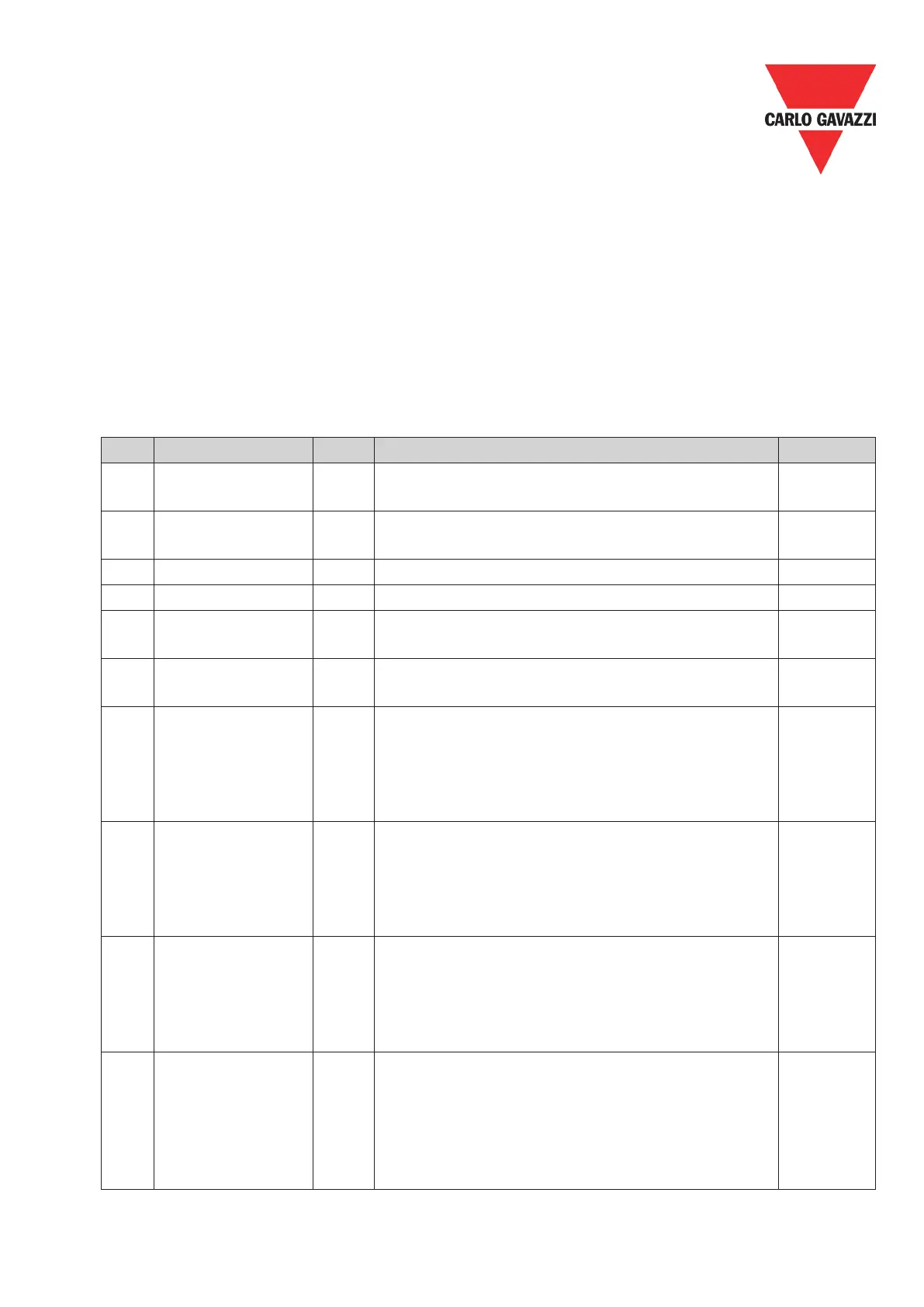Motor Controllers AC Variable Frequency Drives Type VariFlex
3
RVLF
Specications are subject to change without notice. Pictures are just an example. For special features and/or customization, please ask to our sales network. 13/12/2017 223
4. GSD File and Parameters
A GSD file is a text file used to identify PROFIBUS-DP device (master or slave), which contains
the necessary data for the configuration of DP slaves within a standard DP master. Typical
information in a GSD file are Vendor information, supported Baud rates, Timing information,
supported Options/features and Available I/O signals. The parameters in GSD file are used for
the configuration of the PROFIBUS network. The parameters descriptions are shown as below.
• GSD File for RVLF series drive Appendix A: Carlo Gavazzi_RV.GSD
• Parameters for RVLF series drive
The parameters description is shown as in the table below:
Item Name Type Description Default
1 Dout1 U16
This is the MODBUS address of STW1. Other
addresses are not allowed.
0x2501
2 Dout2 U16
This is the MODBUS address of HSW. Other
addresses are not allowed.
0x2502
3 Dout3 U16 Not used 0x0000
4 Dout4 U16 Not used 0x0000
5 Din1 U16
This is the MODBUS address of ZSW1. Other
addresses are not allowed.
0x2520
6 Din2 U16
This is the MODBUS address of HIW. Other
addresses are not allowed.
0x2524
7 Din3 U16
This is a MODBUS address and should in ran-
ge of 0x2520 to 0x252D.
RV-PDP will monitor this address, and copy
the return data to the 3rd word of cyclic input
data PZD if selecting module”4 PKW, 4 PZD”.
0x2524
8 Din4 U16
This is a MODBUS address and should in ran-
ge of 0x2520 to 0x252D.
RV-PDP will monitor this address, and copy
the return data to the 4th word of cyclic input
data PZD if selecting module”4 PKW, 4 PZD”.
0x2527
9 LossSPComTreat U16
It is used to decide the method when commu-
nication with PROFIBUS network is lost. The
settings can be:
00 - Ignore event and continue;
01 - Stop according to 07-09 stop method.
0x0001
10 LossSPComTreat U16
It is used to decide the method when the SP
communication is lost.
The settings can be:
00 - Stop data exchange and alarm;
01 - Continue data exchange and alarm;
02 - Ignore and continue data exchange.
0x0000